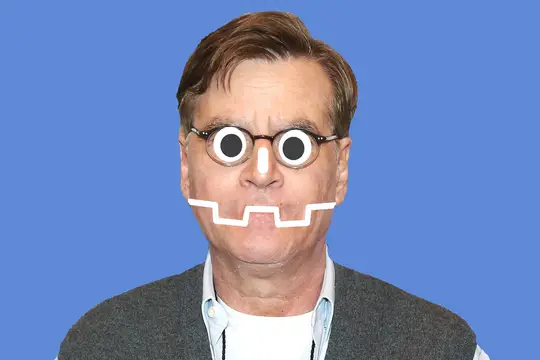Install Asset
Install via Godot
To maintain one source of truth, Godot Asset Library is just a mirror of the old asset library so you can download directly on Godot via the integrated asset library browser
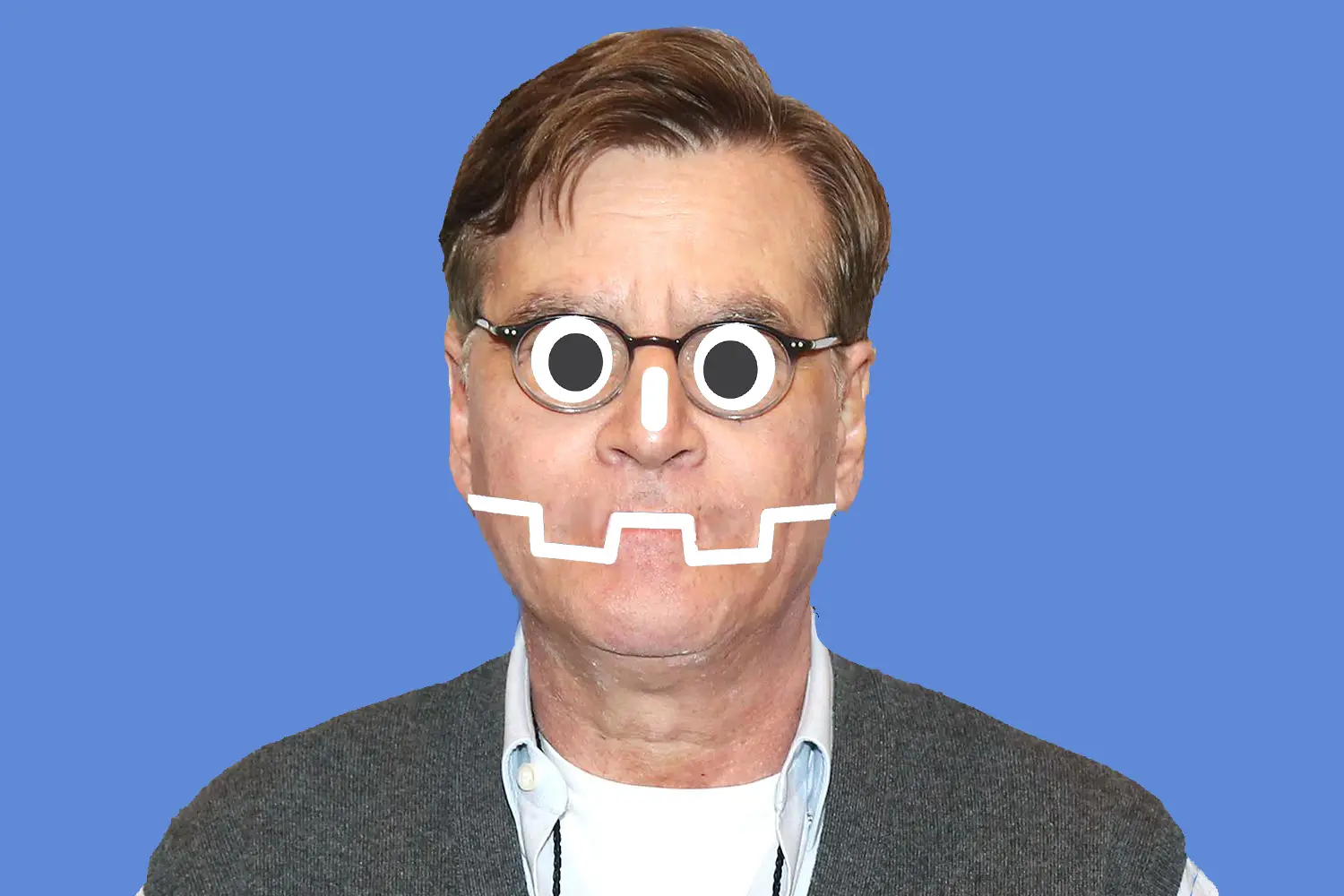
Quick Information

Allows for writing webm files in movie maker mode, with options for disabling sound, exporting and aloha matte, and quality.File sizes can be up to 27x smaller than godots natively supported AVI format.
Sorkin
The default AVI encoding from the godot Movie Writer mode requires roughly 20 megabytes a second for a default window size game. This format still requires lossy conversion to mp4, and is unwieldy in size. This addon allows you to record in a smaller, liberally licensed video format - webm with vp9 and opus.
Installation
Extract the sorkin_addon folder to your Godot project's addons/ directory.
TODO: release to the godot asset library.
Usage
Simply change the Move Writer output path to somethign with the .webm extension, when you run the editor in movie maker mode
your movie will be written with the VP9 codec and Opus Audio.
Basic Recording Control
The plugin can also pause recording programatically.
# Get the Sorkin singleton
var sorkin = Sorkin.get_singleton()
# Pause/resume recording
sorkin.toggle_pause()
Testing
The test_plugin project can be used to test changes made to the movie writer, simply run the project with movie maker mode enabled and check the output test.webm in the test_plugin project is encoded as expected.
Allows for writing webm files in movie maker mode, with options for disabling sound, exporting and aloha matte, and quality.
File sizes can be up to 27x smaller than godots natively supported AVI format.
Reviews
Quick Information

Allows for writing webm files in movie maker mode, with options for disabling sound, exporting and aloha matte, and quality.File sizes can be up to 27x smaller than godots natively supported AVI format.