Install Asset
Install via Godot
To maintain one source of truth, Godot Asset Library is just a mirror of the old asset library so you can download directly on Godot via the integrated asset library browser
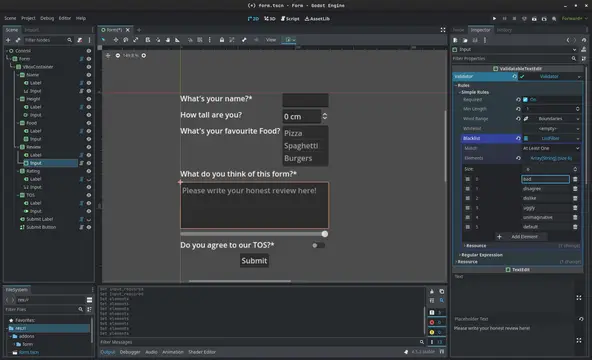
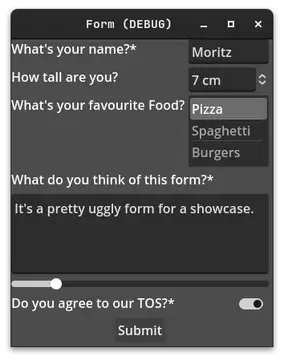
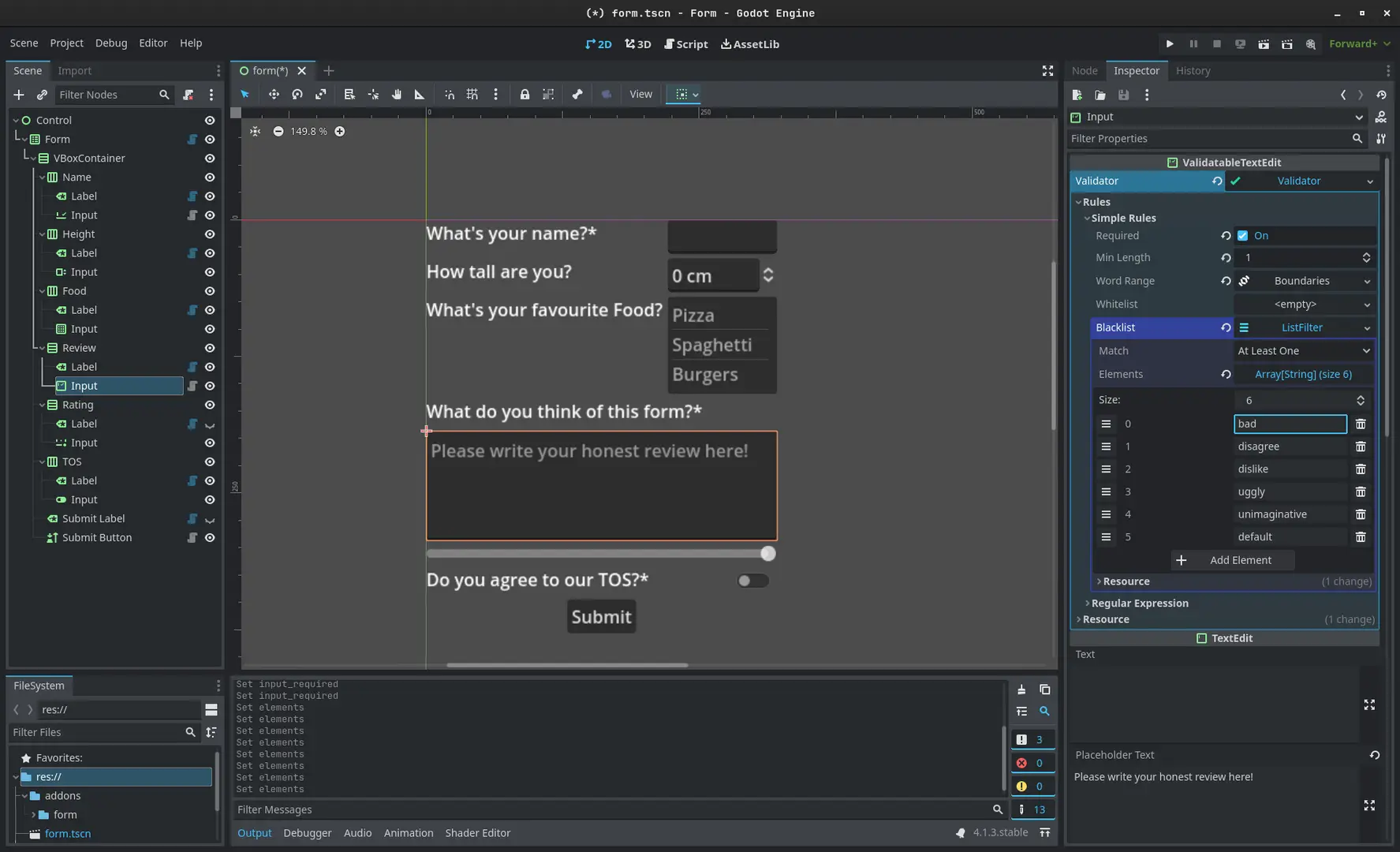
Quick Information

Godot 4 User Input Form AddonNote that this is still in beta, which means it's not guaranteed to be fully functional and doesn't have all the planned features yet.Stay tuned for updates!

Godot Form Plugin
Example
In the Editor
This is how a form might look in the editor:

In Action
This is how the form might look in the game:

Requirements
- Godot 4.1 or higher
Godot 4.0 might work, but is not tested.
- For
MailsendSmtPMailProtocol: mailsend-go or mailsend
Quick Start
Get a form up and running in 11 steps.
Installing the plugin
- Install the plugin from the Asset Library tab in Godot or from the Asset Library Page or by following the Installation instructions. When the following prompt comes up, select only the "addons" folder:

- Enable the plugin in the Project Settings:

Creating the structure
- Add a
Formto your scene. - Add a
Containerof your choice as a child of theFormto hold the form elements. - For each form element, add a
FormLabeland any inputControl. - Finally, add a
Submitbutton.
Hooking everything up
- In the inspector of your
Form, set theSubmit Buttonproperty to yourSubmitbutton. - In the inspector of each element, set the
inputproperty to the correspondingControlnode.
Configuring the form
- In the inspector of your
Form, choose and set up aProtocol. Currently supported protocols are: -HttpProtocol-MailsendSmtPMailProtocol-FileProtocolOf course, you can also implement your own protocol by extending the
Protocolclass or any of its descendants. - In the inspector of each
FormLabel, set theinput_requiredproperty if needed. - In the inspector of each input
Control, set and configure theValidatorproperty with rules.
More info in the Wiki
Godot 4 User Input Form Addon
Note that this is still in beta, which means it's not guaranteed to be fully functional and doesn't have all the planned features yet.
Stay tuned for updates!
Reviews
Quick Information

Godot 4 User Input Form AddonNote that this is still in beta, which means it's not guaranteed to be fully functional and doesn't have all the planned features yet.Stay tuned for updates!
