Install Asset
Install via Godot
To maintain one source of truth, Godot Asset Library is just a mirror of the old asset library so you can download directly on Godot via the integrated asset library browser
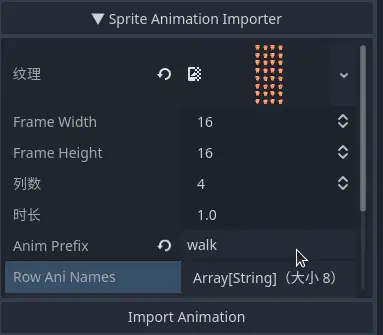


Quick Information

By setting up the automatic import of all animations from the sprite sheet into the AnimatedSprite2D node. Next, you can download the plugin "Animated Sprite to Animation Player Convertor 4.0" to convert animations to Player Node.
Animated Sprite Importer
By setting up the automatic import of all animations from the sprite sheet into the AnimatedSprite2D node. Next, you can download the plugin "Animated Sprite to Animation Player Convertor 4.0" to convert animations to Player Node.
![]()
Installation
- Search
Animated Sprite Importerfor installation in the editor - AssetLib - Or go directly to web godot library to download the file
- Copy
addons/sprite_ani_importerinto your own project and enable the plugin.
Usage
- Select the
AnimatedSprite2Dnode to import the sprite animation - Configure the parameters and then click the import button again.
- Note: Row ani names correspond to each row in the sprite animation table.
![]()
![]()
By setting up the automatic import of all animations from the sprite sheet into the AnimatedSprite2D node. Next, you can download the plugin "Animated Sprite to Animation Player Convertor 4.0" to convert animations to Player Node.
Reviews
Quick Information

By setting up the automatic import of all animations from the sprite sheet into the AnimatedSprite2D node. Next, you can download the plugin "Animated Sprite to Animation Player Convertor 4.0" to convert animations to Player Node.
