Install Asset
Install via Godot
To maintain one source of truth, Godot Asset Library is just a mirror of the old asset library so you can download directly on Godot via the integrated asset library browser
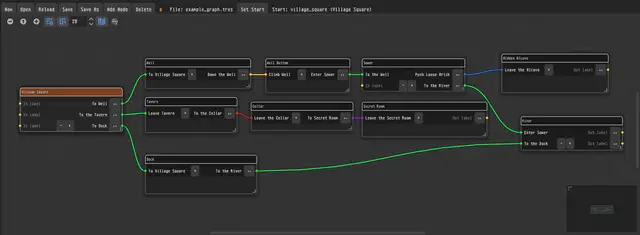
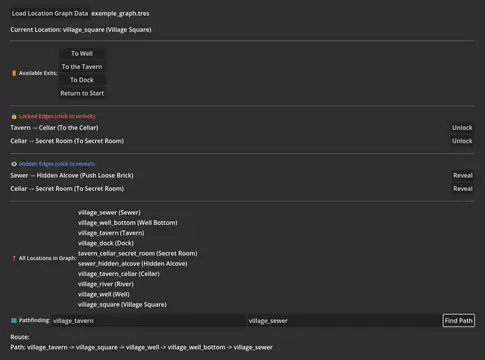
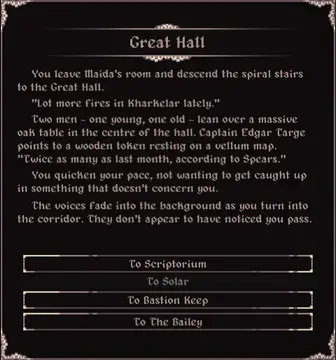
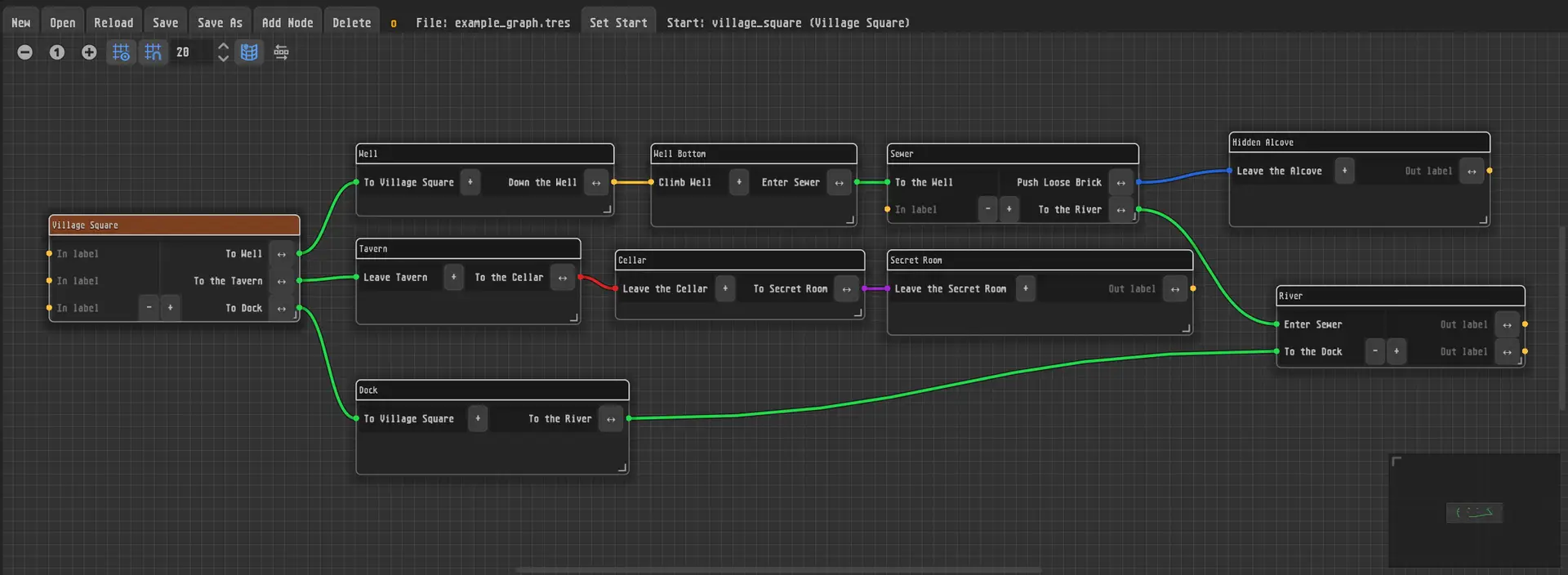
Quick Information

A visual editor for creating and managing node-based location graphs. Useful for text adventures, RPGs, narrative-driven games, and any project requiring structured navigation between interconnected locations.Features:• Visual GraphEdit-based editor integrated into Godot• Multi-port connections with custom labels• Bidirectional, locked, and hidden edges for dynamic gameplay• Runtime API with O(1) lookups and BFS pathfinding• Dynamic edge management (lock/unlock/hide/unhide)• Comprehensive documentation and examples• Full Asset Library complianceIncludes example scene demonstrating navigation, pathfinding, and edge management.
Location Graph Editor - Godot 4 Plugin
A handy Godot 4 plugin for creating, managing, and utilizing node-based location graphs. Useful for narrative-driven games, RPGs, adventure games, text-based games, or any project requiring structured navigation between interconnected locations.




Features
Visual Editor
- Dedicated Dock: GraphEdit-based visual editor integrated into the Godot editor
- Drag & Drop: Intuitive node placement and connection creation
- Multi-Port Connections: Create complex locations with multiple entry and exit points
- Port Labels: Label each connection with descriptive text (e.g., "North Door", "Climb Ladder")
Smart Connection System
- Bidirectional Connections: Toggle connections as two-way or one-way
- Visual Feedback:
- Green lines/ports = Bidirectional connections
- Amber lines/ports = One-way connections
- Red ports = Locked connections
- Blue ports = Hidden connections
- Purple ports = Locked + Hidden
- Connection Rules: Each port can only have one connection, preventing conflicts
- Context Menu: Right-click connections to lock/unlock/hide them
Runtime Features
- Optimized Performance: Indexed lookups for O(1) neighbor queries
- BFS Pathfinding: Built-in shortest path algorithm
- Dynamic Edge Management: Lock/unlock/hide edges at runtime (doors, passages, etc.)
- Save/Load: Store graphs as
.tresresource files - Instance Support: Modify graphs at runtime without affecting original resources
Developer Friendly
- Comprehensive API: Clean, well-documented runtime interface
- Example Scene: Ready-to-use navigation demo
- Resource-Based: Integrates seamlessly with Godot's resource system
- Type-Safe: Full GDScript type hints for better IDE support
Installation
Option 1: From Godot Asset Library (Recommended)
- Open your Godot project
- Go to AssetLib tab
- Search for "Location Graph Editor"
- Click Download and Install
Option 2: Manual Installation
- Download or clone this repository
- Copy the
addons/location_graph_editorfolder into your project'saddons/directory - Enable the plugin in Project → Project Settings → Plugins
Quick Start
1. Create a Location Graph
- In Godot editor, go to Project → Tools → Location Graph Editor (or use the dock)
- Click New Graph to create a new LocationGraph resource
- Add nodes by clicking Add Node or right-clicking in the graph area
- Connect nodes by dragging from one port to another
- Configure node properties (title, tags, port labels) in the inspector, or by double-clicking node title bars
- Save your graph as a
.tresfile
2. Use the Graph in Your Game
extends Node
const LocationGraphRuntime = preload("res://addons/location_graph_editor/runtime/location_graph_runtime.gd")
var runtime := LocationGraphRuntime.new()
var current_location: String = ""
func _ready() -> void:
# Load your graph
runtime.load_graph("res://maps/my_map.tres")
# Start at the designated start location
current_location = runtime.get_start_id()
# Get available exits
var neighbors := runtime.get_neighbors(current_location)
for neighbor_id in neighbors:
var label := runtime.get_port_label_between(current_location, neighbor_id)
print("Exit: %s -> %s" % [label, runtime.get_location_name(neighbor_id)])
func move_to(destination_id: String) -> void:
if runtime.has_edge(current_location, destination_id):
current_location = destination_id
print("Moved to: %s" % runtime.get_location_name(destination_id))
3. Dynamic Edge Management
# Use instanced graph for runtime modifications
runtime.load_graph_instanced("res://maps/my_map.tres")
# Lock a door (requires a key)
runtime.lock_edge("entrance", "treasure_room")
# Later, unlock it when player gets the key
if player_has_key:
runtime.unlock_edge("entrance", "treasure_room")
# Hide a secret passage until discovered
runtime.hide_edge("library", "secret_room")
# Reveal when player finds it
if player_found_secret:
runtime.unhide_edge("library", "secret_room")
4. Pathfinding
# Find shortest path between two locations
var path := runtime.find_path_bfs(current_location, "boss_room")
if path.is_empty():
print("No path available!")
else:
print("Route: %s" % " → ".join(path))
Documentation
- Runtime Implementation Guide - Comprehensive API reference with examples
- Example Scene - Working demo project
Use Cases
Text Adventures
Create interconnected rooms with descriptive exits. Perfect for Zork-style games.
RPG World Maps
Design overworld maps with cities, dungeons, and travel routes. Support fast travel systems.
Puzzle Games
Build complex spatial puzzles with conditional pathways.
Quest Systems
Gate locations behind quest completion. Reveal new areas as players progress.
Dynamic Environments
Lock/unlock doors, collapse passages, or reveal secrets based on game events.
API Highlights
Core Navigation
get_neighbors(id)- Get accessible locations from current positionhas_edge(from_id, to_id)- Check if direct connection existsfind_path_bfs(start, goal)- Find shortest path between locations
Edge Management
lock_edge(from_id, to_id)- Lock a connection (requires instanced graph)unlock_edge(from_id, to_id)- Unlock a connectionhide_edge(from_id, to_id)- Hide a connectionunhide_edge(from_id, to_id)- Reveal a hidden connection
Data Access
get_location_node(id)- Get node data (title, tags, properties)get_edge_between(from_id, to_id)- Get edge dataget_port_label_between(from_id, to_id)- Get connection label
See the Runtime Implementation Guide for complete API documentation.
Performance
The runtime uses optimized indexed lookups:
- Neighbor queries: O(1) average
- Node/edge lookups: O(1) average
- Pathfinding: O(V + E) using BFS
Suitable for graphs with 1000+ nodes.
Examples Included
The plugin includes a complete example scene demonstrating:
- Graph loading
- Navigation UI with exit buttons
- Fast travel menu
- Pathfinding visualization
- Location listing
Find it at: addons/location_graph_editor/example/navigation_example.tscn
Resource Types
LocationGraph
Container for the entire graph. Stores nodes and edges as arrays.
LocationNodeData
Individual location/room with properties:
id- Unique identifiertitle- Display nameposition- Editor positiontags- Custom tags for categorizationout_port_labels- Labels for outgoing connectionsin_port_labels- Labels for incoming connections
LocationEdgeData
Connection between two nodes:
from_id/to_id- Connected node IDsfrom_port/to_port- Port indiceslabel- Connection descriptionbidirectional- Two-way travel flaglocked- Accessibility flaghidden- Visibility flagcondition- Custom condition string (for your game logic)
Contributing
Contributions are welcome! Please feel free to submit issues or feature requests.
License
MIT License - See LICENSE file for details.
Credits
Created for the Godot game development community.
Support
- Issues: Report bugs via GitHub Issues
- Documentation: See the docs folder for detailed guides
- Examples: Check the example folder for working code
Changelog
Version 1.0 (October 2025)
- Initial release
- Visual graph editor
- Runtime navigation API
- BFS pathfinding
- Dynamic edge management (lock/unlock/hide)
- Bidirectional connections
- Port label system
- Example scene
A visual editor for creating and managing node-based location graphs. Useful for text adventures, RPGs, narrative-driven games, and any project requiring structured navigation between interconnected locations.
Features:
• Visual GraphEdit-based editor integrated into Godot
• Multi-port connections with custom labels
• Bidirectional, locked, and hidden edges for dynamic gameplay
• Runtime API with O(1) lookups and BFS pathfinding
• Dynamic edge management (lock/unlock/hide/unhide)
• Comprehensive documentation and examples
• Full Asset Library compliance
Includes example scene demonstrating navigation, pathfinding, and edge management.
Reviews
Quick Information

A visual editor for creating and managing node-based location graphs. Useful for text adventures, RPGs, narrative-driven games, and any project requiring structured navigation between interconnected locations.Features:• Visual GraphEdit-based editor integrated into Godot• Multi-port connections with custom labels• Bidirectional, locked, and hidden edges for dynamic gameplay• Runtime API with O(1) lookups and BFS pathfinding• Dynamic edge management (lock/unlock/hide/unhide)• Comprehensive documentation and examples• Full Asset Library complianceIncludes example scene demonstrating navigation, pathfinding, and edge management.
