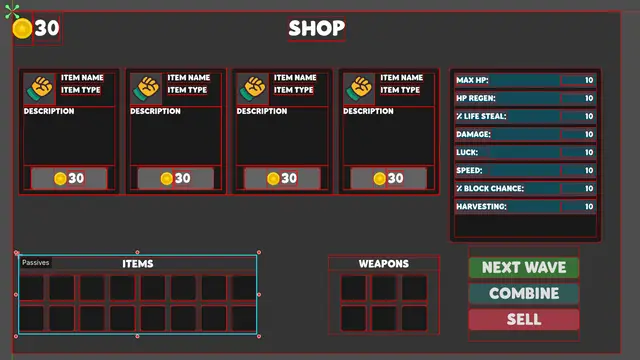Install Asset
Install via Godot
To maintain one source of truth, Godot Asset Library is just a mirror of the old asset library so you can download directly on Godot via the integrated asset library browser
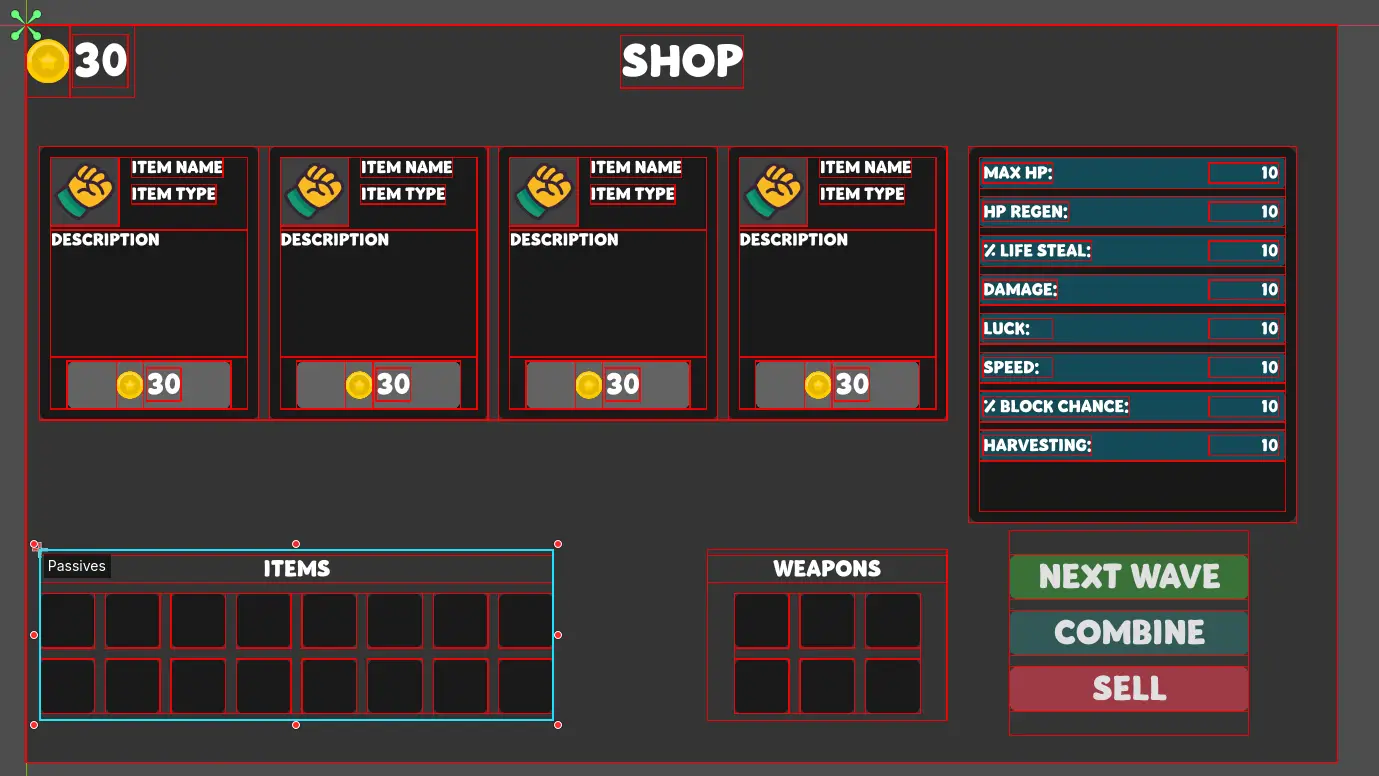
Quick Information

I have always struggled visualizing my UI elements as I am building them out. This lets you see all your UI Outlines at the same time so you have a clearer view. You can also highlight and see the names of specifc nodes. Works on all control nodes.Editor-only overlay: outlines all Control nodes in the 2D view, adds node-name labels with de-overlap, and highlights selected nodes above othersWhen you first enable it , may need to click on a different ui element to get it to load correctley the first time.
UI Outlines (Godot 4.5)
Editor-only overlay for the 2D view: draws outlines around Control nodes, shows optional name labels, and highlights selected nodes on top.
Install
- Copy to
res://addons/ui_outlines/ - Enable in Project → Project Settings → Plugins → UI Outlines
Use
- In the 2D editor toolbar:
- UI Outlines: toggle outlines
- Names: toggle labels
- Labels: Selected / Leaves / All
Notes
- Editor only (nothing shows in-game).
- Works with
Controlnodes (Panels, Containers, Labels, etc.).
Customize
Open addons/ui_outlines/plugin.gd and tweak:
- Colors/widths:
_outline_color,_outline_color_selected,_outline_width - Label mode default:
_labels_mode - Label behavior:
_avoid_overlap,_label_bg,_label_text
I have always struggled visualizing my UI elements as I am building them out. This lets you see all your UI Outlines at the same time so you have a clearer view. You can also highlight and see the names of specifc nodes. Works on all control nodes.
Editor-only overlay: outlines all Control nodes in the 2D view, adds node-name labels with de-overlap, and highlights selected nodes above others
When you first enable it , may need to click on a different ui element to get it to load correctley the first time.
Reviews
Quick Information

I have always struggled visualizing my UI elements as I am building them out. This lets you see all your UI Outlines at the same time so you have a clearer view. You can also highlight and see the names of specifc nodes. Works on all control nodes.Editor-only overlay: outlines all Control nodes in the 2D view, adds node-name labels with de-overlap, and highlights selected nodes above othersWhen you first enable it , may need to click on a different ui element to get it to load correctley the first time.