Install Asset
Install via Godot
To maintain one source of truth, Godot Asset Library is just a mirror of the old asset library so you can download directly on Godot via the integrated asset library browser

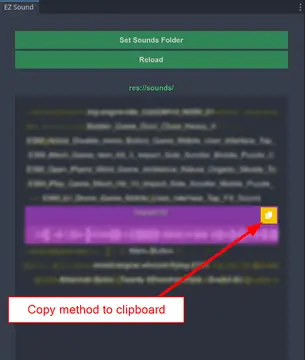
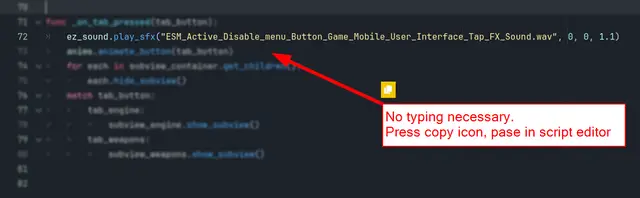
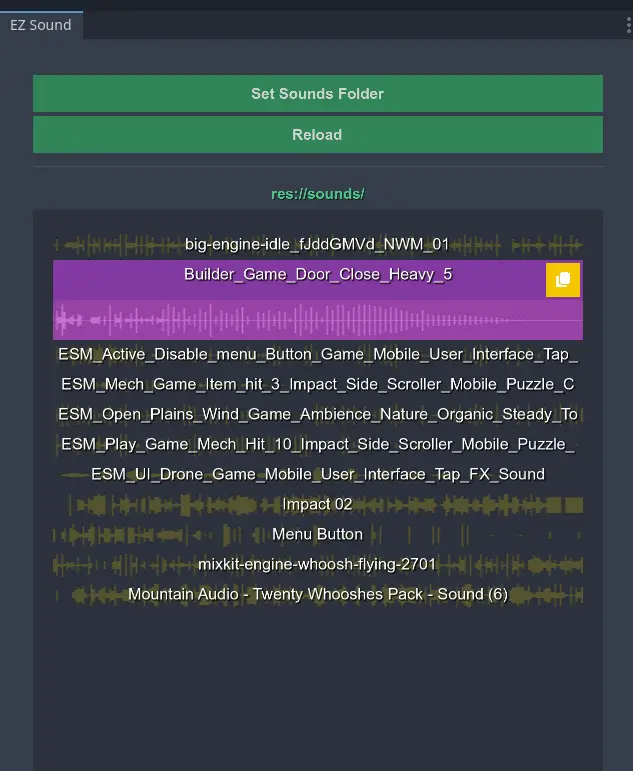
Quick Information

For fast and easy sound implementation for your games.1. Install2. Activate plugin3. Set Sounds Folder4. DoneFeatures:-A scroll list shows all sounds from the selected folder.-Sample preview image.-A button to copy a function call to play the selected music. Then you can simple paste this code anywhere in your script editor.-One-click playback interaction for all sound files.Sounds, Music, SFX
EZ Sound
Description
For fast and easy implementation of sound for your projects.
Features
- A scroll list shows all sounds from the selected folder.
- Sample preview image.
- A button to copy a function call to play the selected music. Then you can simple paste this code anywhere in your script editor.
- One-click playback interaction for all sound files.
Installation
Instructions on how to install the addon:
- Download the addon.
- Put the ez_sound folder in your addons folder.
- Enable the plugin in your project settings under
Plugins. EZ Sound dock will be added to your UI - Set sounds folder in the EZ Sound dock through the button.
Compatibility
Build with Godot 4.2+.
Contributing
Go ahead.
License
MIT.
TODO
- Drag & drop into script editor.
- Improve/fix the generated sample preview images.
- Panel to browse an external sound folder for easy importing.
- Fix the strange "Node not found" error message that shows after the dock is added. It doesn't harm the usability though.
For fast and easy sound implementation for your games.
1. Install
2. Activate plugin
3. Set Sounds Folder
4. Done
Features:
-A scroll list shows all sounds from the selected folder.
-Sample preview image.
-A button to copy a function call to play the selected music. Then you can simple paste this code anywhere in your script editor.
-One-click playback interaction for all sound files.
Sounds, Music, SFX
Reviews
Quick Information

For fast and easy sound implementation for your games.1. Install2. Activate plugin3. Set Sounds Folder4. DoneFeatures:-A scroll list shows all sounds from the selected folder.-Sample preview image.-A button to copy a function call to play the selected music. Then you can simple paste this code anywhere in your script editor.-One-click playback interaction for all sound files.Sounds, Music, SFX
