Install Asset
Install via Godot
To maintain one source of truth, Godot Asset Library is just a mirror of the old asset library so you can download directly on Godot via the integrated asset library browser
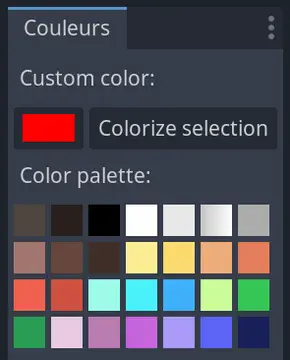
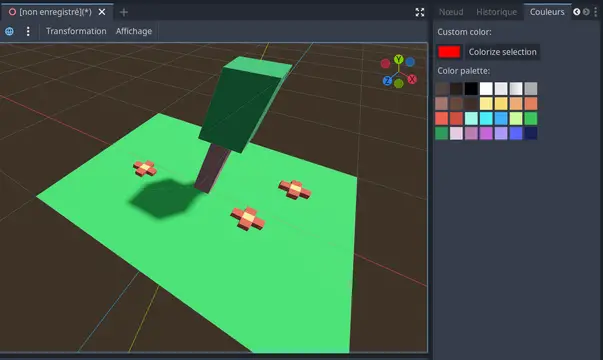
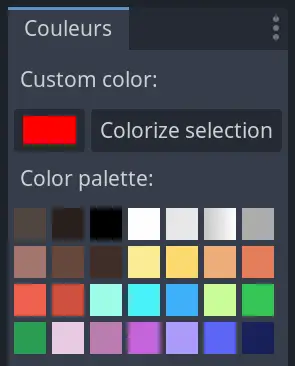
Quick Information

Colorize MeshInstance3D in 1 click.This tool allows you to quickly color your MeshInstance3D. Select objects then select a color to color your selection.Use a custom color or use the provided color palette.
GodotColorizer
Colorize MeshInstance3D in 1 click
How to install
Copy "colorizer" folder inside the "addons" folder of your Godot project and activate the plugin in the project settings.
How to use it
Select one or multiple MeshInstance3D in your scene and then, click on a palette color or click on the colorize button to color your selection.

Colorize MeshInstance3D in 1 click.
This tool allows you to quickly color your MeshInstance3D. Select objects then select a color to color your selection.
Use a custom color or use the provided color palette.
Reviews
Quick Information

Colorize MeshInstance3D in 1 click.This tool allows you to quickly color your MeshInstance3D. Select objects then select a color to color your selection.Use a custom color or use the provided color palette.
