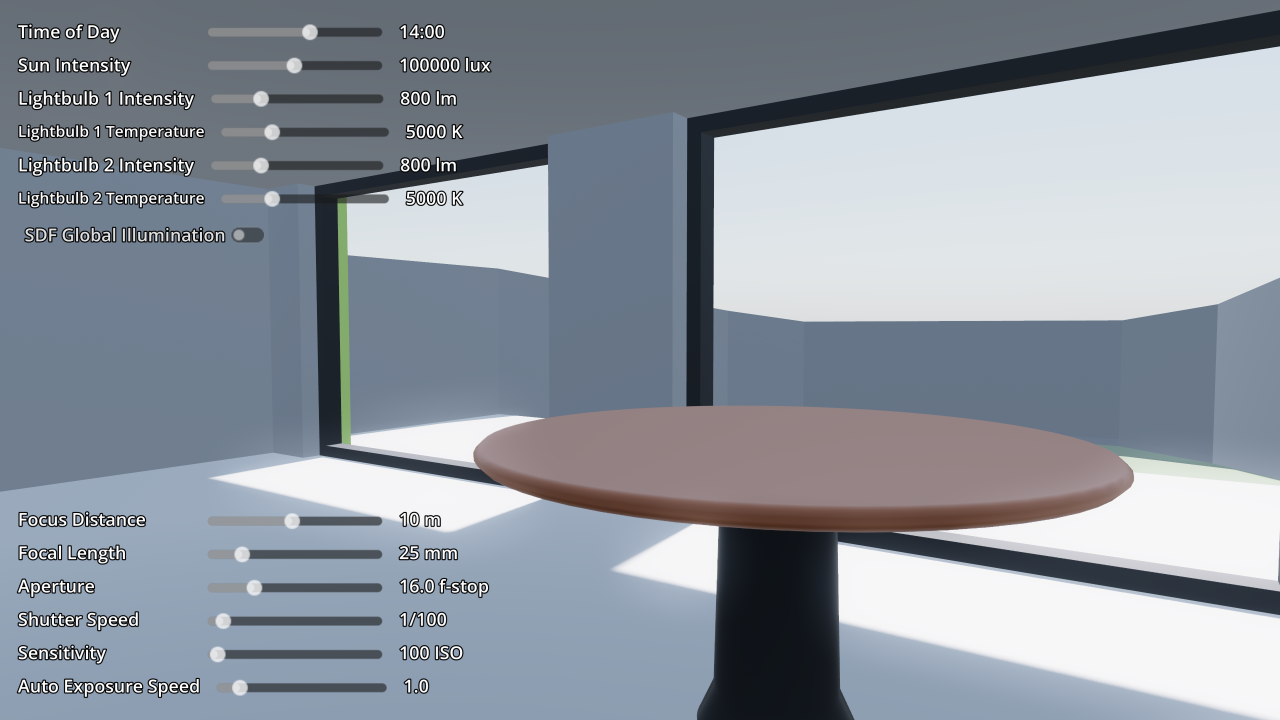Install Asset
Install via Godot
To maintain one source of truth, Godot Asset Library is just a mirror of the old asset library so you can download directly on Godot via the integrated asset library browser
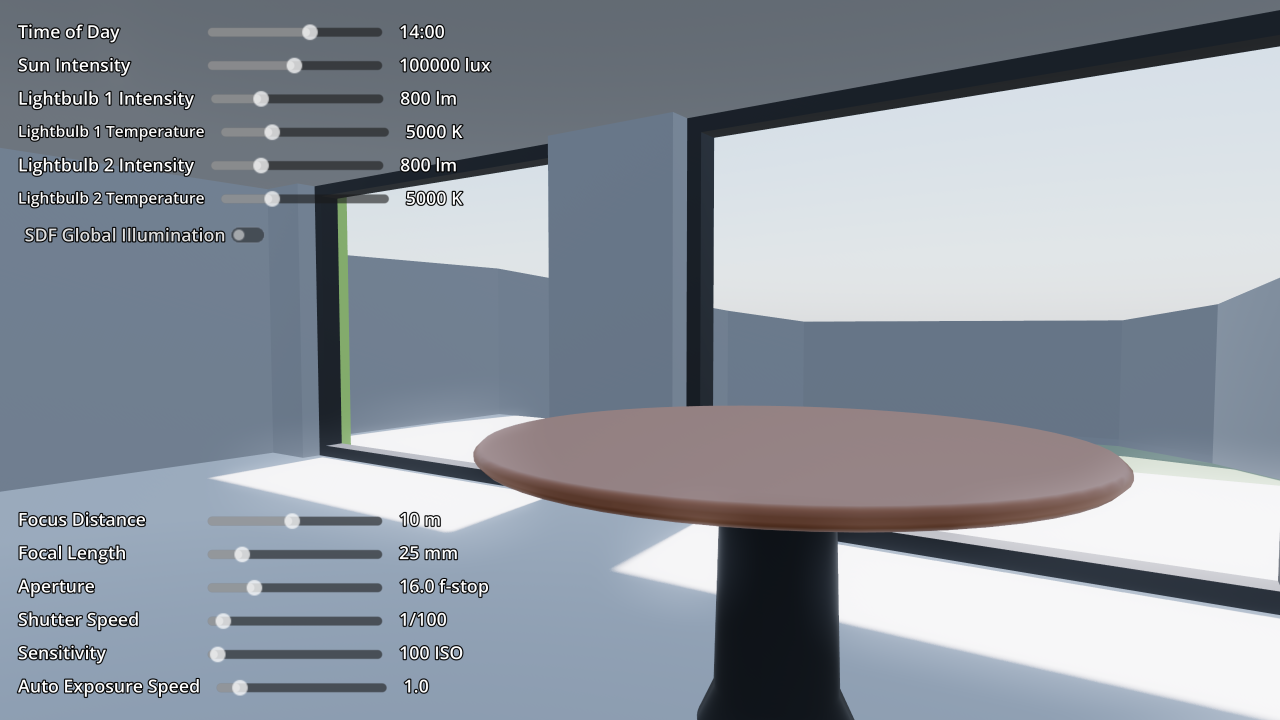
Quick Information
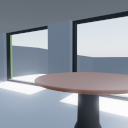
This demo showcases a physical light and camera units setup: https://docs.godotengine.org/en/latest/tutorials/3d/physical_light_and_camera_units.htmlThis allows you to use real world units for lights (lumen, lux, Kelvin) and cameras (shutter speed, aperture, ISO sensitivity).By default, Godot uses arbitrary units for many physical properties that apply to light like color, energy, camera field of view, and exposure. These properties use arbitrary units, because using accurate physical units comes with a few tradeoffs that aren't worth it for many games. As Godot favors ease of use out of the box, physical light units are disabled by default.If you aim for photorealism in your project, using real world units as a basis can help make things easier to adjust. References for real world materials, lights and scene brightness are wildly available on websites such as Physically Based: https://physicallybased.info/Language: GDScriptRenderer: Forward+
Physical Light and Camera Units
This demo showcases a physical light and camera units setup. This allows you to use real world units for lights (lumen, lux, Kelvin) and cameras (shutter speed, aperture, ISO sensitivity).
By default, Godot uses arbitrary units for many physical properties that apply to light like color, energy, camera field of view, and exposure. These properties use arbitrary units, because using accurate physical units comes with a few tradeoffs that aren't worth it for many games. As Godot favors ease of use out of the box, physical light units are disabled by default.
If you aim for photorealism in your project, using real world units as a basis can help make things easier to adjust. References for real world materials, lights and scene brightness are wildly available on websites such as Physically Based.
Language: GDScript
Renderer: Forward+
Screenshots

This demo showcases a physical light and camera units setup: https://docs.godotengine.org/en/latest/tutorials/3d/physical_light_and_camera_units.html
This allows you to use real world units for lights (lumen, lux, Kelvin) and cameras (shutter speed, aperture, ISO sensitivity).
By default, Godot uses arbitrary units for many physical properties that apply to light like color, energy, camera field of view, and exposure. These properties use arbitrary units, because using accurate physical units comes with a few tradeoffs that aren't worth it for many games. As Godot favors ease of use out of the box, physical light units are disabled by default.
If you aim for photorealism in your project, using real world units as a basis can help make things easier to adjust. References for real world materials, lights and scene brightness are wildly available on websites such as Physically Based: https://physicallybased.info/
Language: GDScript
Renderer: Forward+
Reviews
Quick Information
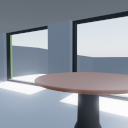
This demo showcases a physical light and camera units setup: https://docs.godotengine.org/en/latest/tutorials/3d/physical_light_and_camera_units.htmlThis allows you to use real world units for lights (lumen, lux, Kelvin) and cameras (shutter speed, aperture, ISO sensitivity).By default, Godot uses arbitrary units for many physical properties that apply to light like color, energy, camera field of view, and exposure. These properties use arbitrary units, because using accurate physical units comes with a few tradeoffs that aren't worth it for many games. As Godot favors ease of use out of the box, physical light units are disabled by default.If you aim for photorealism in your project, using real world units as a basis can help make things easier to adjust. References for real world materials, lights and scene brightness are wildly available on websites such as Physically Based: https://physicallybased.info/Language: GDScriptRenderer: Forward+