Install Asset
Install via Godot
To maintain one source of truth, Godot Asset Library is just a mirror of the old asset library so you can download directly on Godot via the integrated asset library browser
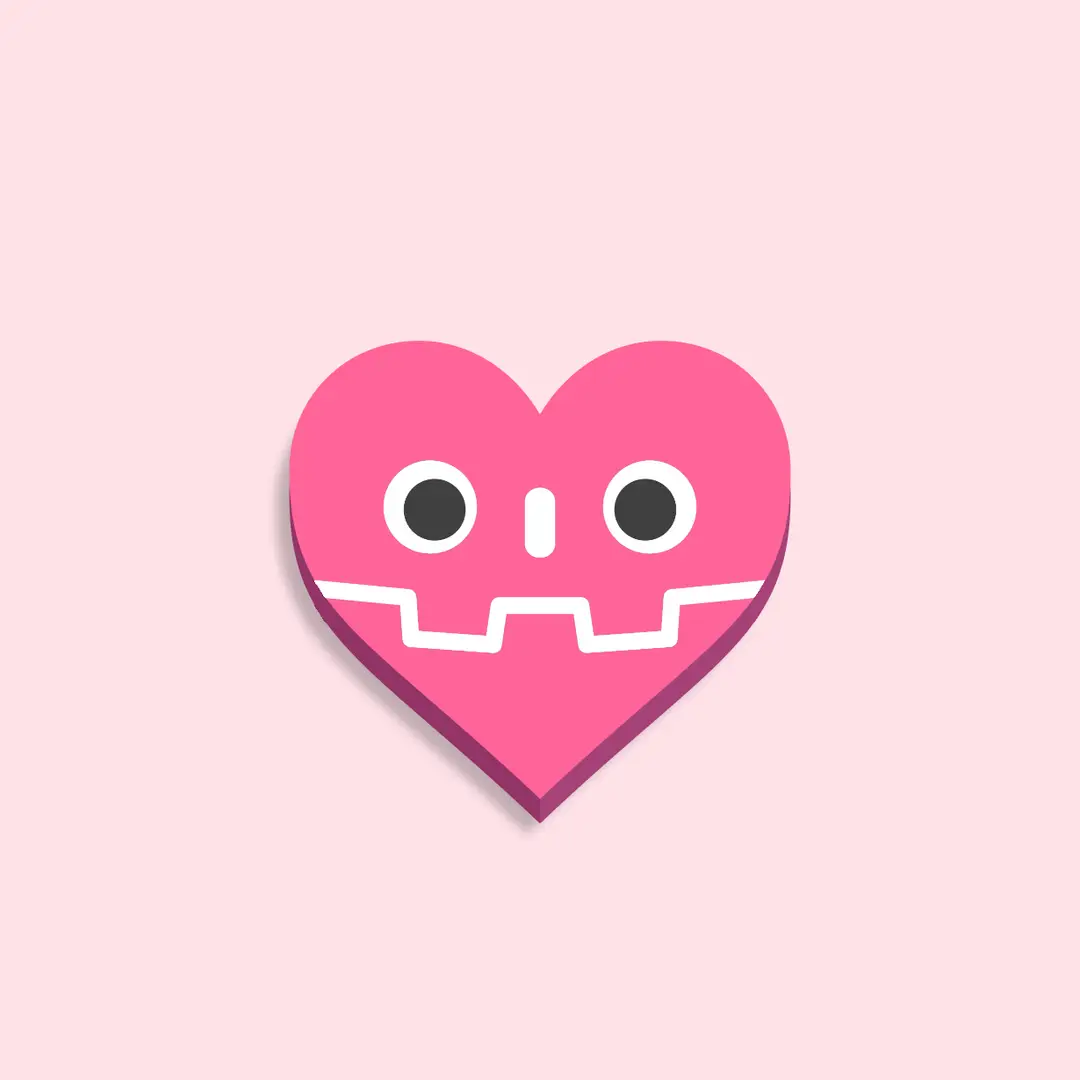
Quick Information

A library that processes smartphone data into physiological signals, such as heart and breathing rate.
gd-mobile-physiology
A library that processes smartphone data into physiological signals, such as heart and breathing rate.
Installation
Note: This project requires the Mono version of Godot (last tested on version 4.2.2.stable.mono).
- Copy the
addons/gd-mobile-physiology/folder into your project'saddonsfolder. - Include the
Accord.NETdependency in your build settings:- (If your project DOES NOT have a
.csprojfile): Copyheart-rate-sensor.csprojfrom the download folder into the root of your project. Updatedotnet/project/assembly_namein Project Settings toheart-rate-sensorand reload the project. - (If your project DOES have a
.csprojfile): Add the following dependency into theProjectblock of your.csprojfile:
- (If your project DOES NOT have a
<ItemGroup>
<PackageReference Include="Accord" Version="3.8.0" />
<PackageReference Include="Accord.Statistics" Version="3.8.0" />
</ItemGroup>
- Enable the plugin in Project Settings.
Usage
To estimate heart/respiration rate, you must pass an Array[Vector3] of accelerometer samples and an Array[Vector3] of gyroscope samples into the static Analyze function of
HeartRateAlgorithm or RespirationRateAlgorithm.
Each item in each of the Array[Vector3] objects should be a measurement of the get_accelerometer and get_gyroscope methods from Input,
with a sampling rate of 60 Hz (once per physics process frame). See addons/gd-mobile-physiology/sampling/Sampler.gd
for an example implementation.
The sampling size is limited to powers of 2 (due to the algorithms utilizing FFT) along with some extra samples that are
discarded while pre-processing. To know the exact amount of samples you must feed into the algorithm, call the GetActualSampleSize methods
with the closest power of 2 that you want as the length of the final output signal. Higher sample sizes increase the accuracy of the prediction.
The parallel parameter will toggle multithreading, which may be a performance boost on newer devices.
The debug parameter will enable logging of intermediate signals during analysis, which may be useful to see where the algorithm is going wrong.
If true, the debug_info Dictionary that was passed in will be filled with labeled String : Array[float] pairs. Note that the debug_info
Dictionary must be passed in regardless of whether debug is true or not.
Example Script
See addons/gd-mobile-physiology/example/Main.gd for the full example script.
func test_heart_rate(sample_size: int) -> void:
var actual_sample_size: int = HeartRateAlgorithm.GetActualSampleSize(sample_size)
# Array of Array[Vector3] (accelerometer and gyroscope samples, respectively)
var samples: Array[Array] = await %Sampler.get_accelerometer_and_gyroscope_samples(actual_sample_size)
var accelerometer: Array[Vector3] = samples[0]
var gyroscope: Array[Vector3] = samples[1]
var debug_info: Dictionary = {}
var heart_rate_bpm: float = HeartRateAlgorithm.Analyze(accelerometer, gyroscope, false, debug_info, true)
print(heart_rate_bpm)
print(debug_info)
A library that processes smartphone data into physiological signals, such as heart and breathing rate.
Reviews
Quick Information

A library that processes smartphone data into physiological signals, such as heart and breathing rate.

