Install Asset
Install via Godot
To maintain one source of truth, Godot Asset Library is just a mirror of the old asset library so you can download directly on Godot via the integrated asset library browser

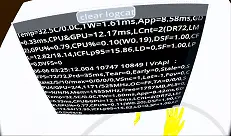

Quick Information

Runtime ("in app") Debug Console for GODOTWorks with both GODOT logs and Android Logcat outputSAV Debug Console is a flexible and light weight GDScript that creates a runtime debug console display that you can add to almost any GODOT applicationDisplay at runtime ("in app") the log output from the print, print_debug and print_stack methods or logcat
SAVDebugConsole-GODOT


Runtime ("in app") Debug Console for GODOT
Works with both GODOT logs and Android Logcat output
SAV Debug Console is a flexible and light weight GDScript that creates a runtime debug console display that you can add to almost any GODOT application
Display at runtime ("in app") the log output from the print, print_debug and print_stack methods or logcat
SAV Debug Console is a work in progress
GODOT Build 4.2
Features:
- GDScript supports all GODOT platforms
- Support XR (AR/VR)
- Android support for logcat
- Clear logcat button
- Scrollable window
- Built in GODOT log entry generator
- Entries are date and time stamped with milliseconds
- Include Stack Trace
- Light weight and fast
- Easy to use and modify
Quick Start:
Other than XR:
- Instantiate Child Scene
- Search for and Open SAVDebugConsole (addons\SAVDebugConsole\scenes\SAVDebugConsole.tscn)
XR:
- Add a Viewport2Din3D2 (godot-xr-tools)
- Locate SAVDebugConsole (addons\SAVDebugConsole\scenes\SAVDebugConsole.tscn)
- Drag in to Viewport2Din3D2's Content/scene
Examples scenes:
Other than XR:
addons\SAVDebugConsole\examples\scenes\SAVDebugConsoleExample.tscn
XR:
addons\SAVDebugConsole\examples\scenes\QuestExample.tscn
Settings:
Other than XR:
- Located in the inspector for the SAVDebugConsole element
XR:
- In the Viewport2Din3D2's Content/scene, Click the "Open Scene"
- Adjust in the inspector for the SAVDebugConsole element
Both:
Console Entries Max : int = 100
- max number of entries in the list
- console_entries_max above 100 can cause performance issues
- must be an integer > 0
Logcat : bool = false
- Switch between GODOT logs and logcat output
- True = logcat logs
Known issues:
Some messages are displayed partially
Hard to scroll when new logcat entries cause scroll to the bottom
Unknown behavior if GODOT log rotates
Runtime ("in app") Debug Console for GODOT
Works with both GODOT logs and Android Logcat output
SAV Debug Console is a flexible and light weight GDScript that creates a runtime debug console display that you can add to almost any GODOT application
Display at runtime ("in app") the log output from the print, print_debug and print_stack methods or logcat
Reviews
Quick Information

Runtime ("in app") Debug Console for GODOTWorks with both GODOT logs and Android Logcat outputSAV Debug Console is a flexible and light weight GDScript that creates a runtime debug console display that you can add to almost any GODOT applicationDisplay at runtime ("in app") the log output from the print, print_debug and print_stack methods or logcat
