Install Asset
Install via Godot
To maintain one source of truth, Godot Asset Library is just a mirror of the old asset library so you can download directly on Godot via the integrated asset library browser
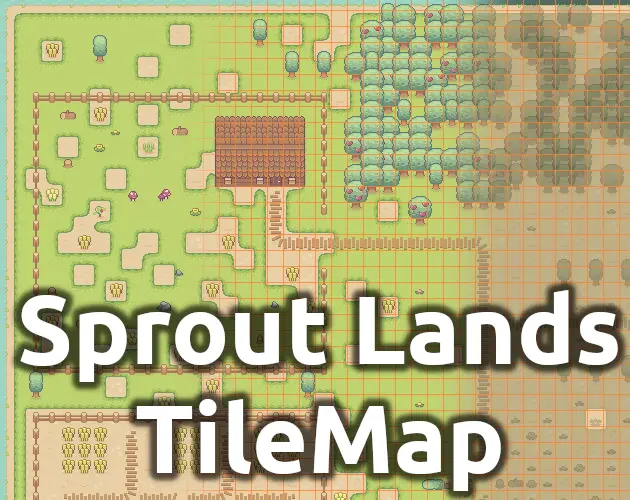
Quick Information

Made in collaboration with Cup Nooble.https://cupnooble.itch.io/
Sprout Lands Tilemap
For Godot 4.3. Made in collaboration with Cup Nooble.
Use Case
Start building worlds with the free Sprout Lands Asset Pack right away.
Requirements
- Download and run Godot.
- Start a new project and have it open.
Installation
GitHub
- Download the latest release version from GitHub.
- Extract the contents of the archive.
- Move the
addons/sprout_lands_tilemapfolder into your project'saddons/folder. - Open/Reload the project.
- Enable the plugin from the Project Settings > Plugins tab.
If it's enabled for the first time,- A dialogue window will appear asking to copy the example scenes out of
addons/.
- A dialogue window will appear asking to copy the example scenes out of
Usage
The example scene can be opened and worked in directly. If you'd rather start from scratch, here are the instructions.
- Start a new scene with a Node2D.

- Instantiate a custom scene as a node.

- Locate
SproutLandsTileMap.tscnand open it.
- Confirm the new node is added and selected in the scene tree.

- Open the TileMap editor, (if it is not open already).

- Select to draw terrains.

- Select a terrain to draw (ex. Grass)

- Draw the terrain (ex. Grass) in the scene view.

Intermediate Usage
You may noticed that only one kind of tile can occupy any given space, while some tiles have transparency and should be placed over others. For this, there are layers that can be changed in the TileMap editor.

The names are merely for convenience and do not enforce any rules themselves.
Links
Made in collaboration with Cup Nooble.
https://cupnooble.itch.io/
Reviews
Quick Information

Made in collaboration with Cup Nooble.https://cupnooble.itch.io/


