Install Asset
Install via Godot
To maintain one source of truth, Godot Asset Library is just a mirror of the old asset library so you can download directly on Godot via the integrated asset library browser



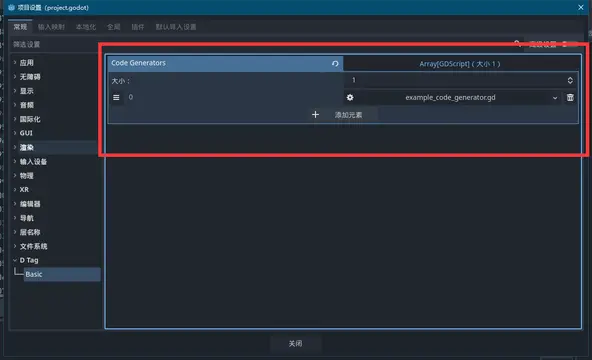

Quick Information

DTag, a tool for creating tag like "GameplayTag" in Unreal Engine.NOTE: This project is still under development, it may undergo significant changes in the future.DTag,为 Godot 提供一个类似 Unreal Engine 中 GameplayTag 的 Tag 机制。注意:该项目仍处于开发中,未来可能会发生巨大变化。
Godot - DTag
DTag, a tool for creating tag like "GameplayTag" in Unreal Engine.
The essence of DTag is StringName, this plugin provide tool to generate structured constant Dictionary, and provide editor inspector plugin to select tag and tag domain.
Install:
This plugin is fully implemented by GDScript. You can plugin it in your project like general plugin and enabled "Godot - DTag" in project setting.
How to use (Basic):

Step1: Define your tags.
Exclude "res://addons/", including internal class in GDScript, any type which extends from DTagDefinition will be scanned.
For example:
# res://dtag_example.gd
extends DTagDefinition
const MainDomain1 = {
Domain1 = {
Tag1 = "Example tag1", # Case 1:Use String/StringName as value will be recognized as comment in generated script.
Tag2 = null, # Case 2:Use "null" as value will be recognized as tag, too.
},
Tag3 = "", # Case 3:Empty string as value will be recognized as tag, too.
}
class InternalClass extends DTagDefinition:
const MainDomain2 = {
Domain2 = {
Tag1 = "Example tag",
Tag2 = "Example tag",
}
}
...
Step2: Generate tag def.
Generate "res://dtag_def.gen.gd" by using tool "Project->Tool->Generate dtag_def.gen.gd".
Here is the generated file of step1.
# res://dtag_def.gen.gd
# NOTE: This file is generated, any modify maybe discard.
class_name DTagDef
const MainDomain1 = {
Domain1 = {
## Example tag1
Tag1 = &"MainDomain1.Domain1.Tag1",
Tag2 = &"MainDomain1.Domain1.Tag2",
},
Tag3 = &"MainDomain1.Tag3",
}
Step3: Just use it.
Now you can use tags through DTagDef.
func example() -> void:
var example_tag1 := DTagDef.MainDomain1.Domain1.Tag1
print(example_tag1) # Output &"MainDomain1.Domain1.Tag1"
How to use (Advance):
This plugin provide an EditorInspectorPlugin to edit tag/tag domain through inspector by using a special selector.
1. Use resource DTag

DTag has properties value/tag(alias of "value" for inspector) and domain.
2. Custom property with specific hint_string:

DTagEdit: A hint string to recognize a
StringName/Stringproperty as tag.Basically work with
StringName/Stringproperty:# This can select any tag in inspector. @export_custom(PROPERTY_HINT_NONE, "DTagEdit") var tag1: StringNameYou can specific tag's domain, for example, Use "DTagEdit: MainDomain1.Domain1", you can limit choices in the domain "MainDomain1.Domain1".
# This will limit domain in "MainDomain1.Domain1": @export_custom(PROPERTY_HINT_NONE, "DTagEdit: MainDomain1.Domain1") var tag2: StringNameIt can work with
Array[StringName]/Array[String]property:# This will recognize each element as tag in inspector. @export_custom(PROPERTY_HINT_TYPE_STRING, "%s:DTagEditor" % TYPE_STRING_NAME) var tag_list: Array[StringName]
DTagDomainEdit: A hint string to recognize a
Array/Array[StringName]/Array[String]/PackedStringNameproperty as tag domain.Basically work with
Array/Array[StringName]/Array[String]/PackedStringNameproperty:# This can select any domain in inspector. @export_custom(PROPERTY_HINT_NONE, "DTagDomainEdit") var tag_domain: Array[StringName]It can work with
Array[Array]/Array[PackedStringArray]property:# This will recognize each element as tag domain in inspector. @export_custom(PROPERTY_HINT_TYPE_STRING, "%s:DTagDomainEditor" % TYPE_PACKED_STRING_ARRAY) var domain_list :Array[PackedStringArray]
DTag, a tool for creating tag like "GameplayTag" in Unreal Engine.
NOTE: This project is still under development, it may undergo significant changes in the future.
DTag,为 Godot 提供一个类似 Unreal Engine 中 GameplayTag 的 Tag 机制。
注意:该项目仍处于开发中,未来可能会发生巨大变化。
Reviews
Quick Information

DTag, a tool for creating tag like "GameplayTag" in Unreal Engine.NOTE: This project is still under development, it may undergo significant changes in the future.DTag,为 Godot 提供一个类似 Unreal Engine 中 GameplayTag 的 Tag 机制。注意:该项目仍处于开发中,未来可能会发生巨大变化。
