Install Asset
Install via Godot
To maintain one source of truth, Godot Asset Library is just a mirror of the old asset library so you can download directly on Godot via the integrated asset library browser
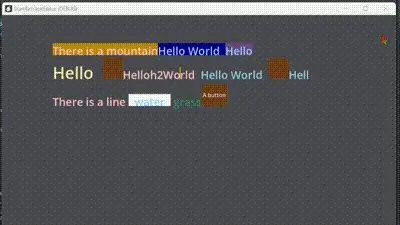
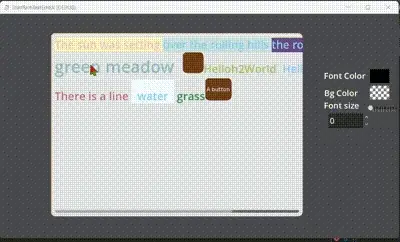
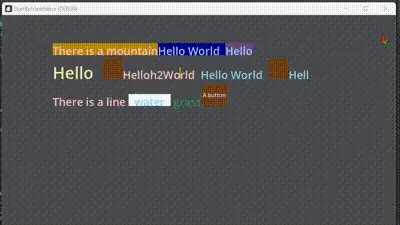
Quick Information

Rich text editor for Godot
StartRichTextEditor
Rich text editor for Godot



using TextLine to draw text and Control to draw other(such as Image, Button, even a scene!!)
However, there are still many bugs (not recommended for use in serious projects), so it’s better to learn from it, and then fix or extend it.
No finished:
- delete selection
- good copy&paste
- perfect caret move
- enough config
- save&load content
- undo&redo
- start text parser
- scroll(follow caret)
Finished:
- set&move caret
- make selection
- simple copy&paste
- ime input support
- parse text
Usage
Start
Add Node
RichTextEditor(Dont't add other node to this node!!!) to your tree and runthere is a example scene you can run:
res://addons/start_rich_text_editor/example/MultiLineEditor.tscn
Add Node
RichTextEditorand extend the script
Basic
lines->line->{text,control}
control is a rect to place Control Node

Add init text
Use Array[Dictionary], if you want to add pure text, you can parse text to Array[Dictionary]
the dict is:
Text Block:
{
"text":String
"font_color":Color
"bg_color":Color
"font_size":int
}
Control Block:
{
"key":String
"size":Vector2
"c":Control
}
A code example is in res://addons/start_rich_text_editor/example/rich_text_editor_1.gd
Add Control
You can use add_control or set 'c' in dict, and then add_child
Add parser
Each time when text change, a signal will be emitted to call parse
You can use Callable(line:PowerLineEdit) to set default_parser in MultilineEditor.
Application
- command line
- code edit
- chat box
- doc
中文
用于Godot4的富文本编辑器
用TextLine渲染文字和Control进行渲染控件(之后在控件里塞什么都行,图片,场景)
现在很多bugs,属于demo一类的完成度,所以最好从中学习和修改
Rich text editor for Godot
Reviews
Quick Information

Rich text editor for Godot
