Install Asset
Install via Godot
To maintain one source of truth, Godot Asset Library is just a mirror of the old asset library so you can download directly on Godot via the integrated asset library browser
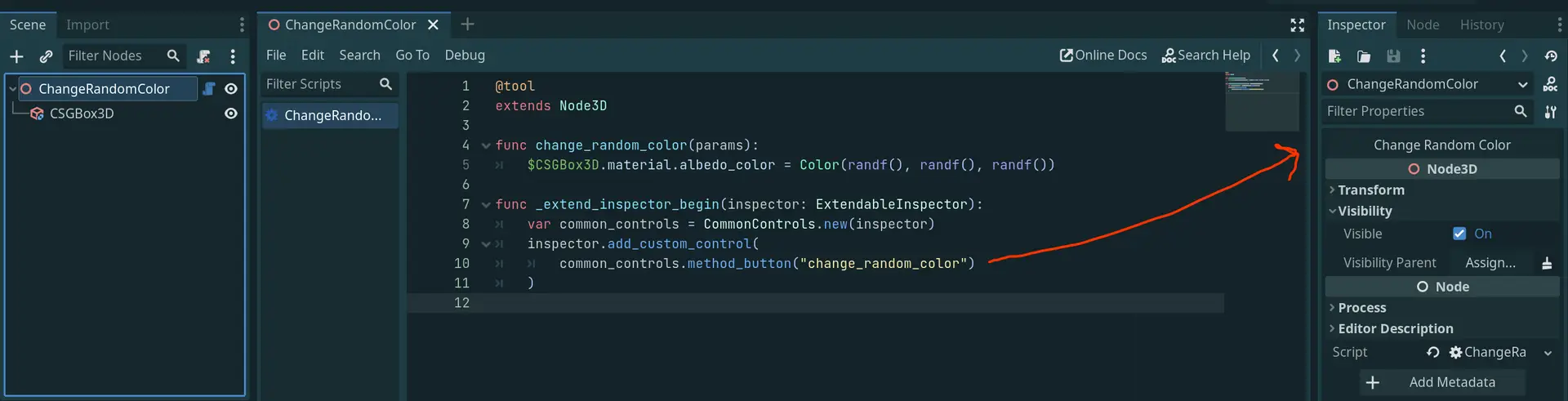
Quick Information

Add any control to the inspector for your specific nodes by defining one method in your node's script, without having to create a new plugin for each one.
Extendable Inspector
Makes it easier to add custom inspector controls to nodes.



How to install
Download the project and copy the addon folder into your godot project.
Go to Project Settings > Plugins, and enable Extendable Inspector.
How to use
What this plugin does is allow extending the inspector by declaring some methods in the script for which you want to add custom extensions to the inspector.
The supported methods are analogous to methods that can be defined in an EditorInspectorPlugin to add new features to the inspector.
https://docs.godotengine.org/en/latest/classes/class_editorinspectorplugin.html#class-editorinspectorplugin-method-add-property-editor-for-multiple-properties
These methods are:
void _extend_inspector_begin(inspector: ExtendableInspector)
Allows adding controls at the beginning of the inspector.
void _extend_inspector_end(inspector: ExtendableInspector)
Allows adding controls at the end of the inspector.
bool _extend_inspector_category(inspector: ExtendableInspector, category: String)
Allows adding controls at the beginning of a category in the property list for object.
void _extend_inspector_property(inspector: ExtendableInspector, object: Object, type: int, name: String, hint_type: int, hint_string: String, usage_flags: int, wide: bool)
Allows adding property-specific editors to the property list for object. The added editor control must extend EditorProperty. Returning true removes the built-in editor for this property, otherwise allows to insert a custom editor before the built-in one.
Examples
Examples can be found in the example folder
Utils
This plugin has a core folder that adds the functionality to let you extend the inspector with any custom control you define from your own scripts.
Apart from that, there's a utils folder that defines some already made controls that can be added to the inspector.
Add any control to the inspector for your specific nodes by defining one method in your node's script, without having to create a new plugin for each one.
Reviews
Quick Information

Add any control to the inspector for your specific nodes by defining one method in your node's script, without having to create a new plugin for each one.

