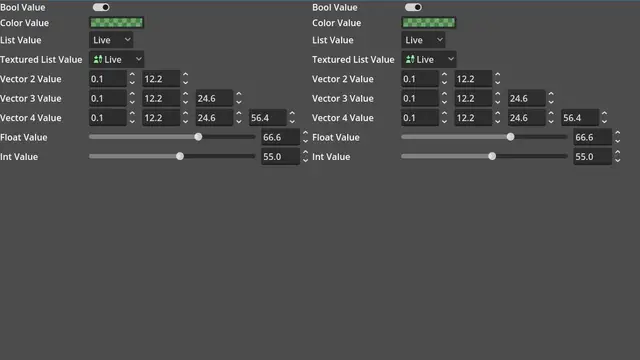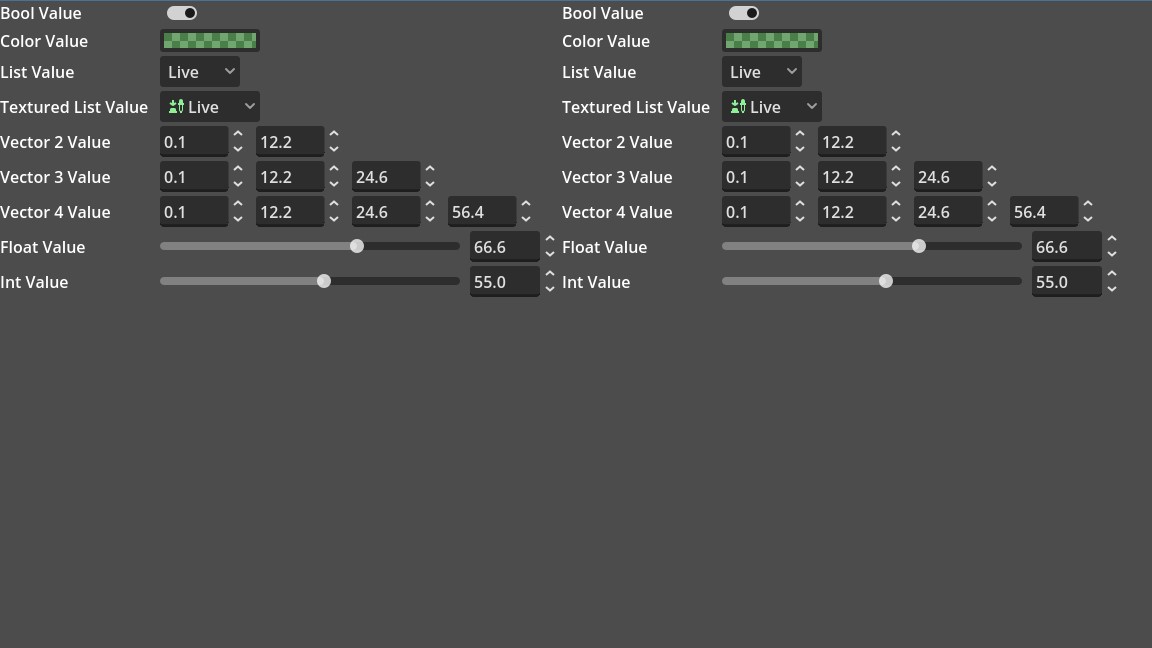Install Asset
Install via Godot
To maintain one source of truth, Godot Asset Library is just a mirror of the old asset library so you can download directly on Godot via the integrated asset library browser
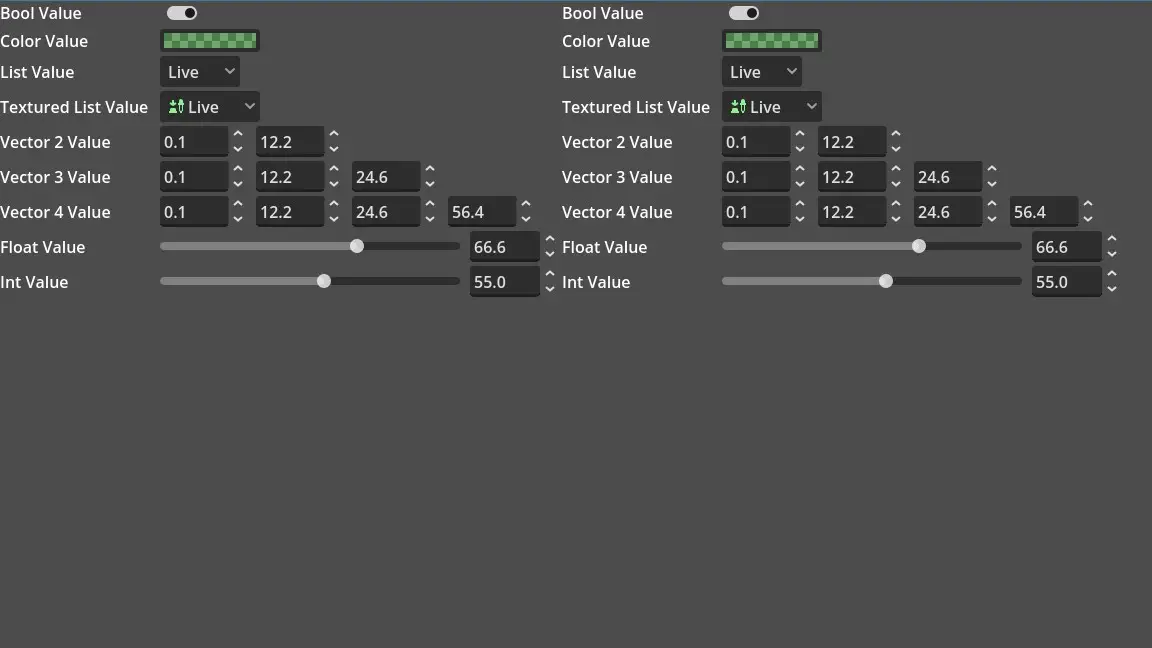
Quick Information

A simple Godot plugin for commonly used UI elements. It was made as a quick way to create and extend settings semi automatically.
UI Widget
A simple Godot plugin for commonly used UI elements. It was made as a quick way to create and extend settings semi automatically.
List of components and brieft explanation:
UIWidget- parent made mostly for utility - extendsBoxContainer. Shouldn't be used by itself.UIBoolWidget- usesCheckButton.UIColorPickerWidget- usesColorPickerButton.UINumberWidget- usesHSliderand aSpinBox. Shouldn't be used by itself.UIIntWidget- extendsUIFloatWidgetcasts toint.UIFloatWidget- extendsUINumberWidgetcasts tofloat.
UIListWidget- usesOptionButtoncan be used with or w/o texture.UIVectorWidget- usesSpinBoxelements to representx, y, z, w. Shouldn't be used by itself.UIVector2Widget- extendsUIVectorWidgetcasts toVector2.UIVector3Widget- extendsUIVectorWidgetcasts toVector3.UIVector4Widget- extendsUIVectorWidgetcasts toVector4.
UIWidget will automatically populate view_name and property_name from the name of the node and will do so when Node being renamed. Can be set manually and will reset on every node rename.
List of settings:
- Group Name - can be changed to a custom one. Group is set on
_readyand on value change. - Scene - you can create your own scene.
- Property Name - a
Stringthat is populated automatically on_readyand changed on node rename from the Editor. If set from Editor value will not be changed automatilally anymore. Made for utility and identification. - View Name - same as Property Name but used for setting
label.text. - Debounce and Debounce Time - used to set debounce behaviour. Debounce -
boolturns debounce on and off. Debounce Time -floatdebounce seconds.
Node specific settings:
For Number and Vector nodes:
- Min Value - a
floatminimum field value - Max Value - a
floatmaximum field value - Step Value - a
floatstep value
A simple Godot plugin for commonly used UI elements. It was made as a quick way to create and extend settings semi automatically.
Reviews
Quick Information

A simple Godot plugin for commonly used UI elements. It was made as a quick way to create and extend settings semi automatically.