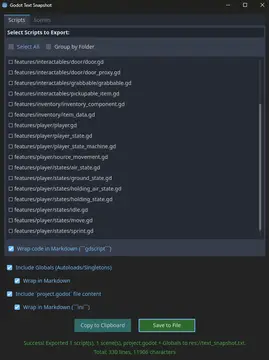Install Asset
Install via Godot
To maintain one source of truth, Godot Asset Library is just a mirror of the old asset library so you can download directly on Godot via the integrated asset library browser
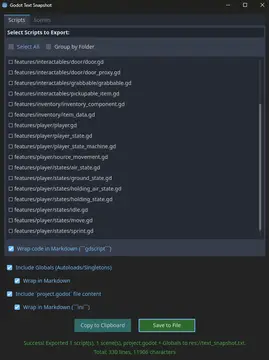

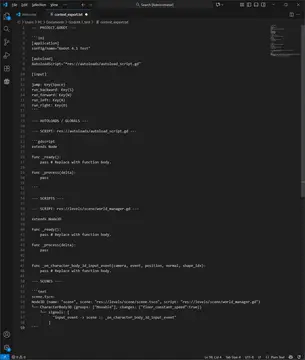
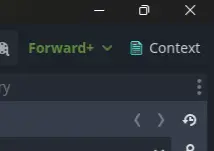

Quick Information

Quickly gathering project context. GDScript or C# scripts, Scene trees, and Project Settings into a single text file or clipboard. Everything is optimized to use a minimum of characters and provide on output maximum information.This release work on version 4.1 or laterTested in 4.1, 4.4 and 4.5 stable branches.
Godot 4 plugin that exports selected GDScript files, Scene trees, and Project Settings into a single text file or clipboard.
Primary Use Case: Quickly gathering project context to share with LLMs or for documentation.
Key Features
Scene visualization Instead of copying a text file, it builds a text tree.
Player (CharacterBody2D) ├── CollisionShape2D ├── Sprite2D └── Camera2D └── signals: [timeout -> _on_timer_timeout]Include Signals and Groups Include Signals and Groups Captures essential logic connections while stripping away noise like internal resource UIDs intended only for engine.
Player (CharacterBody2D) ... └── Camera2D (groups: ["Movable"]) └── signals: [timeout -> _on_timer_timeout]Inspector's Analysis Only show properties you've changed in the Inspector. LLM will see: Speed: 500 (modified), but it won't see hundreds of default settings.
└── CharacterBody3D (changes: {"speed":500})Merge Similar Nodes If you have 50 Slimes in a level, it will export (x50) saving 49 lines of context.
Level └── CharacterBody2D (x50) (name: "Slime", scene: "res://enemies/Slime.tscn") ├── Sprite2D (name: "BodySprite") └── CollisionShape2D (name: "HitBox")Collapse by format Imported formats like .blend can includes hundreds child nodes, plugin can collapse it in 1 line.
- You can edit desirable formats in Advanced Settings
Autoloads (Globals) Plugin automatically detects Singletons defined in your Project Settings. Have protection from duplicate if you accidently choose same autoloaded script in Scripts tab.
Project Configuration Exports key settings like Input Map (keys/buttons) and Physics Layers.
Markdown All output is neatly formatted in Markdown blocks.
Installation
- Go to AssetLib in Godot Editot, search Godot Context Exporter and download it
- Go to Project → Project Settings → Plugins and enable Godot Context Exporter.
Or
- Download latest release
- Copy the folder containing this plugin into your project's
addons/directory. - Go to Project → Project Settings → Plugins and enable Godot Context Exporter.
Usage
Click on button in top right corner of editor
(you can hide this button in Advanced Settings)
Or
Navigate to Project → Tools → Context Exporter...
License
MIT
Quickly gathering project context. GDScript or C# scripts, Scene trees, and Project Settings into a single text file or clipboard. Everything is optimized to use a minimum of characters and provide on output maximum information.
This release work on version 4.1 or later
Tested in 4.1, 4.4 and 4.5 stable branches.
Reviews
Quick Information

Quickly gathering project context. GDScript or C# scripts, Scene trees, and Project Settings into a single text file or clipboard. Everything is optimized to use a minimum of characters and provide on output maximum information.This release work on version 4.1 or laterTested in 4.1, 4.4 and 4.5 stable branches.