Install Asset
Install via Godot
To maintain one source of truth, Godot Asset Library is just a mirror of the old asset library so you can download directly on Godot via the integrated asset library browser
Quick Information

Blender-inspired mass calculator for RigidBody3D nodes. Automatically calculates the mass of a selected RigidBody3D based on its collision shapes. If the selected node is not a RigidBody3D, the plugin performs a deep search to locate and compute the mass for any RigidBody3D nodes within the scene, using their associated collision shapes.
Mass Calculator for Godot 4
Blender-inspired mass calculator plugin for Godot's RigidBody3D nodes. Seamlessly computes the mass of a selected RigidBody3D node based on its collision shapes. If the selected node is not a RigidBody3D, the plugin recursively searches the scene to identify and calculate the mass for all RigidBody3D nodes, using their associated collision shapes.
Features
- Provides a comprehensive set of RigidBody materials inspired by Blender 4.5 for realistic physics simulations.
- Intuitive scene tree context menu for quick and efficient material selection.
- Automatically calculates the mass of selected RigidBody3D nodes or recursively searches the scene for RigidBody3D nodes.
- Mass calculations are derived from the collision shapes of RigidBody3D nodes for accurate results.
Installation
- Download or clone this repository to your local machine.
- Copy the
massimofolder into theaddonsdirectory of your Godot project. - In the Godot editor, navigate to
Project → Project Settings → Pluginsand enable theMass Calculatorplugin.
Usage
- Select a
RigidBody3Dor anyNode3D-derived node in the scene tree. - Right-click the selected node to open its context menu.
- Hover over the
Mass Calculatoroption to view available material presets. - Select a material to calculate the mass of the chosen
RigidBody3Dnodes or anyRigidBody3Dnodes among its children.
License
This project is licensed under the MIT License - see the LICENSE file for details.
Support
If you encounter any issues or have suggestions, please open an issue or submit a pull request.
Credit
Thanks go to nenovmy for his mass calculator implementation.
Blender-inspired mass calculator for RigidBody3D nodes. Automatically calculates the mass of a selected RigidBody3D based on its collision shapes. If the selected node is not a RigidBody3D, the plugin performs a deep search to locate and compute the mass for any RigidBody3D nodes within the scene, using their associated collision shapes.
Reviews
Quick Information

Blender-inspired mass calculator for RigidBody3D nodes. Automatically calculates the mass of a selected RigidBody3D based on its collision shapes. If the selected node is not a RigidBody3D, the plugin performs a deep search to locate and compute the mass for any RigidBody3D nodes within the scene, using their associated collision shapes.