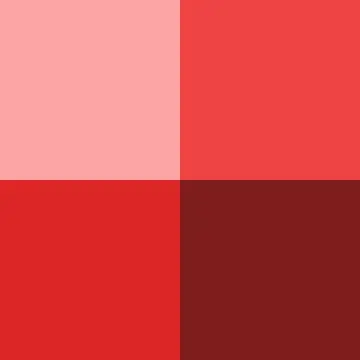Install Asset
Install via Godot
To maintain one source of truth, Godot Asset Library is just a mirror of the old asset library so you can download directly on Godot via the integrated asset library browser
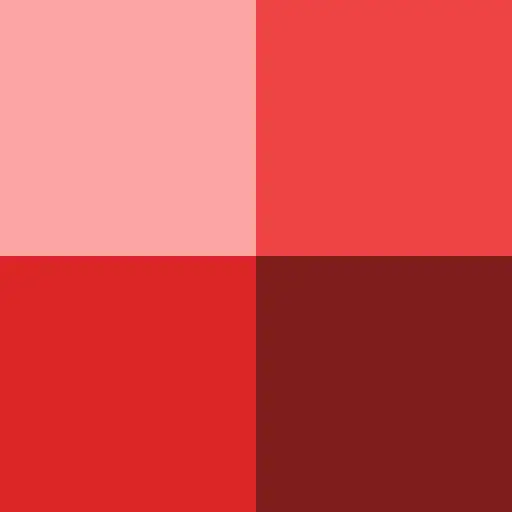
Quick Information

An editor addon that streamlines the creation of 3D sprites in world space sizes (meters). Generate placeholder textures with grid overlays, export art templates, and import your final artwork with the correct pixel size for your 3D scenes.
Prototype Sprite 3D
This addon for Godot 4 provides a PrototypeSprite3D node that helps developers quickly create and manage prototype textures for 3D sprites.
It includes features for generating placeholder textures with grid overlays, exporting templates for art pipelines, and importing final artwork.
![]() Screenshot: PrototypeSprite3D node generating placeholder textures in a 3D scene
Screenshot: PrototypeSprite3D node generating placeholder textures in a 3D scene
Installation
- Copy the
addons/prototype_sprite_3d/folder to your project'saddons/directory - Enable the plugin in Project Settings > Plugins
- The
PrototypeSprite3Dnode type will be available in the node creation dialog
![]() Screenshot: Finding the PrototypeSprite3D node
Screenshot: Finding the PrototypeSprite3D node
Usage
Basic Placeholder Generation
Placeholder generation can be used to quickly block out sprites in a scene that are sized correctly for your 3D world in meters.
- Add a
PrototypeSprite3Dnode to your scene - Configure the desired world dimensions (width_meters, height_meters)
- Choose a color and enable/disable grid overlay
- Set a
PrototypeCanvasresource for texture resolution and settings - Click "Generate" to create the texture
![]() Screenshot: PrototypeSprite3D node inspector showing configuration options
Screenshot: PrototypeSprite3D node inspector showing configuration options
Canvas Resources
The PrototypeCanvas resource defines the resolution and properties for exported art templates. See the canvases/ folder for pre-configured canvas resources optimized for various 3D sprite types.
Canvas Templates for 3D Sprites
Exporting Templates for Artists
- Set the export directory path
- Click "Export" to generate a template file using the current texture at the specified resolution
Importing Final Artwork
- Set the import file path to your final artwork in a supported image format (e.g., PNG, JPEG)
- Click "Import" which will replace the placeholder texture with the final art and adjust pixel size accordingly
- When satisfied, change the node type to a standard
Sprite3Dfor production use
Requirements
- Godot 4.5 (might work with earlier 4.x versions)
- Editor mode (addon functionality is editor-only)
License
See the project's LICENSE file for details.
An editor addon that streamlines the creation of 3D sprites in world space sizes (meters).
Generate placeholder textures with grid overlays, export art templates, and import your final artwork with the correct pixel size for your 3D scenes.
Reviews
Quick Information

An editor addon that streamlines the creation of 3D sprites in world space sizes (meters). Generate placeholder textures with grid overlays, export art templates, and import your final artwork with the correct pixel size for your 3D scenes.