Install Asset
Install via Godot
To maintain one source of truth, Godot Asset Library is just a mirror of the old asset library so you can download directly on Godot via the integrated asset library browser
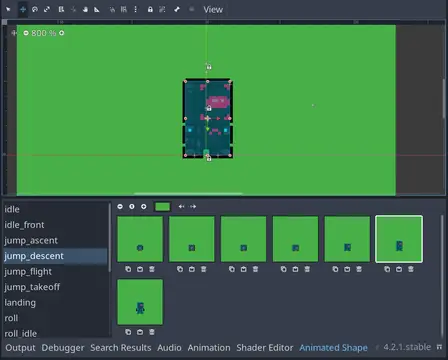
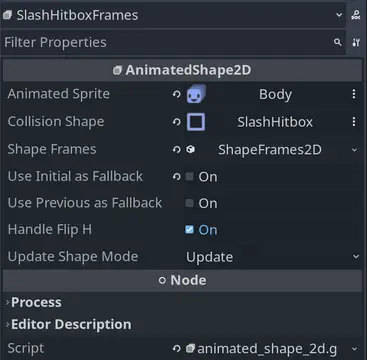
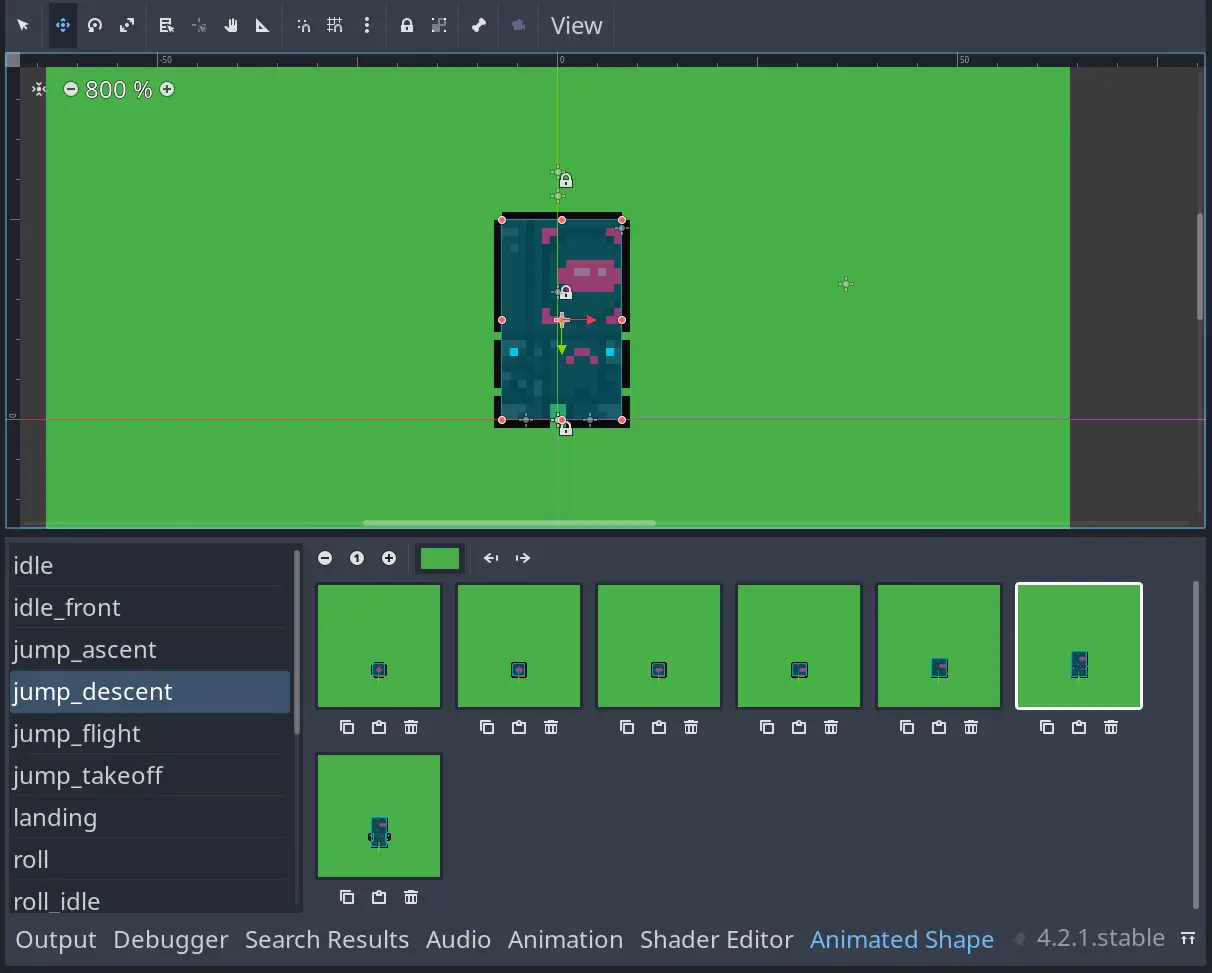
Quick Information

The AnimatedShape2D node can customize a CollisionShape2D for each frame of each animation of an AnimatedSprite2D.It is especially useful to make custom hitboxes, hurtboxes, and hardboxes for each pose of your character, if you animated it using AnimatedSprite2D.It comes with an Editor GUI to preview and edit your shapes, in the fashion of the SpriteFrames bottom panel.It supports copy & pasting (deep or shallow), frame shifting, and undo & redo.As usual, come over on the software forge to report issues and discuss features you'd like.
Animated Shape 2D Addon for Godot
A Godot ^4.2 addon that adds an AnimatedShape2D node that can customize a CollisionShape2D for each frame of each animation of an AnimatedSprite2D.
It is useful to make custom hitboxes, hurtboxes, and hardboxes for each pose of your character,
if you animated it using AnimatedSprite2D.
It comes with an Editor GUI to preview your shapes, in the fashion of the SpriteFrames bottom panel.
You can also use it to "tag" specific animation frames with custom metadata.
Features
- customize a shape for each frame of your animations
- store metadata for each frame of your animations
- configurable fallbacks
- editor GUI, updated in real time
- copy & pasting, with either shallow of deep copies
- supports undo & redo where it matters
- dogfed
- extensible
Install
The installation is as usual, through the Assets Library within Godot, look for AnimatedShape2D.
You can also simply copy the files of this project into yours, it should work.
Then, enable the plugin in Scene > Project Settings > Plugins.
Usage
- Add a
AnimatedShape2Danywhere in your scene and inspect it. - Target a
AnimatedSprite2Dto read frames from. - Target a
CollisionShape2Dto write to. - Make a new empty
ShapeFrames2Dto store the customization data into. - Add shape customizations to specific frames using the bottom panel.
- Star this repository if you are happy ; share the love!
You can only target one
CollisionShape2DperAnimatedShape2D. Make oneAnimatedShape2Dper type of box you want to customize. (hitbox, hurtbox, etc.)
How it Works
AnimatedShape2D stores enough data in a ShapeFrames2D resource to fully configure a CollisionShape2D for each frame of each animation of an AnimatedSprite2D.
It listens to the AnimatedSprite2D frame|animation changes, and updates its target CollisionShape2D accordingly.
That's it.
🦊 Feedback and contributions are welcome! https://github.com/Goutte/godot-addon-animated-shape-2d
The AnimatedShape2D node can customize a CollisionShape2D for each frame of each animation of an AnimatedSprite2D.
It is especially useful to make custom hitboxes, hurtboxes, and hardboxes for each pose of your character, if you animated it using AnimatedSprite2D.
It comes with an Editor GUI to preview and edit your shapes, in the fashion of the SpriteFrames bottom panel.
It supports copy & pasting (deep or shallow), frame shifting, and undo & redo.
As usual, come over on the software forge to report issues and discuss features you'd like.
Reviews
Quick Information

The AnimatedShape2D node can customize a CollisionShape2D for each frame of each animation of an AnimatedSprite2D.It is especially useful to make custom hitboxes, hurtboxes, and hardboxes for each pose of your character, if you animated it using AnimatedSprite2D.It comes with an Editor GUI to preview and edit your shapes, in the fashion of the SpriteFrames bottom panel.It supports copy & pasting (deep or shallow), frame shifting, and undo & redo.As usual, come over on the software forge to report issues and discuss features you'd like.



