Install Asset
Install via Godot
To maintain one source of truth, Godot Asset Library is just a mirror of the old asset library so you can download directly on Godot via the integrated asset library browser
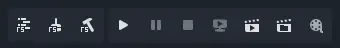
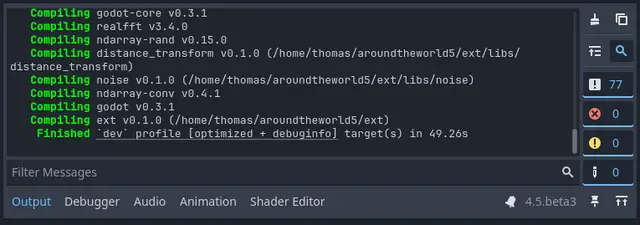
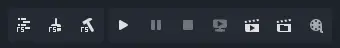
Quick Information

A suite of utilities for working with Rust GDExtensions:- Compile your Rust code with the click of a button, and see the compile output right in the Godot editor. Code is also compiled automatically before running your project.- Enable Rust backtraces for your running project.- Automatically generate Rust code for names defined in the editor: input actions, layer names and global groups.Much more could be added, and PRs are welcome! Please get in touch through the issue tracker if you have an idea for improving this plugin.
Godot Rust Tools
Godot Rust Tools, or "Rust Tools" for short, is a plugin for Godot 4 to help with development of extensions written in Rust.
gdext is the canonical and recommended library for using GDExtension from Rust, but this plugin does not depend on it and can work just as well with custom bindings.
Features
- Build Rust code right from the Godot editor, and automatically reload the extension if the build succeeds. Builds are also triggered automatically when running your game.
- Enable Rust backtraces when running your game.
- Automatically generate Rust constants for names defined in the editor: input actions, layer names and global groups.
Requirements
The plugin requires Godot 4.5 or greater.
Platform support:
- Linux & Windows: Supported and tested, should work right out the box.
- Android: Should work on rooted devices, but untested.
- MacOS: Should be supported but untested; there may be problems with sandboxing. Please report if it works or doesn't work.
Installation
Installation from the Godot Asset Libary (recommended):
- Head over to the AssetLib tab in the Godot editor.
- Search for "Rust Tools".
- Click the plugin's icon or name, then follow the steps to download and install it.
Manual installation:
- Download this plugin's project files from GitHub.
- Copy the
addons/rust_toolsfolder to theaddonsfolder in your own Godot project, creating it if necessary. Files outsideaddons/rust_toolsare not needed to use the plugin.
Usage
After enabling the plugin, you'll see some new toolbar buttons to the left of the usual ones, marked with a little rs icon:

From left to right:
- Rust Backtrace: toggle
RUST_BACKTRACE=1in the environment of the running project, for more detailed panic reporting. Note that this only takes effect on newly started projects, not on currently running ones. - Clean: runs
cargo clean. - Build: runs
cargo build.
Build output goes to the Output pane at the bottom:

cargo build is also invoked automatically when you run or export your project, so you'll never get out-of-date code. However, due to limitations in the Godot API, these invocations must run synchronously, blocking the editor UI.
Before you can run the build, you will need to tell Rust Tools about your Rust code; see the REQUIRED items under Configuration below.
Configuration
Project Settings
These can be found under Project > Project Settings… > Rust Tools.
Cargo Package Directories (REQUIRED)
You need to tell Rust Tools which cargo package(s) to build, by adding their path(s) to the Cargo Package Directories setting.
Note that this path is relative to the Godot project itself, so:
- If the Rust code is in a subfolder of the Godot project, specify the name of that folder here.
- If the Rust code is in a sibling folder next to the Godot project, use ".." to indicate the parent folder, for example "../rust".
Gdextension Files (REQUIRED)
For autoreload to work, it needs to know which GDExtension files need to be reloaded. Specify those here.
Generated Constants File Paths
If specified, Rust Tools will automatically generate constants containing Input Actions, Global Groups names and user-defined Layer Names. The file will be (re)generated upon detecing a change in project settings, and right before a build; you can trigger it manually by using the Command Palette (Ctrl+Shift+P) and choosing Rust Tools > Regenerate Constants.
Editor Settings
These settings apply to all projects using Rust Tools, and can be found under Editor > Editor Settings… > Rust Tools.
Cargo Executable
If you don't have
cargoin yourPATH, you need to tell the editor where to find it. SetCargo Executableto the absolute path to thecargoorcargo.exeexecutable.The default, plain
cargo, is fine if its containing folder is on yourPATH.Enable Autoreload
By default, Rust Tools automatically reloads extensions after a rebuild. You can turn that off here. (Normally, Godot only reloads after the editor window loses and regains focus.)
License
This plugin is under the MIT license, like Godot itself. See LICENSE.md.
The Rust logo is distributed under the terms of the Creative Commons Attribution license (CC-BY).
This project is not affiliated with, or endorsed by, the Rust Project or Rust Foundation.
A suite of utilities for working with Rust GDExtensions:
- Compile your Rust code with the click of a button, and see the compile output right in the Godot editor. Code is also compiled automatically before running your project.
- Enable Rust backtraces for your running project.
- Automatically generate Rust code for names defined in the editor: input actions, layer names and global groups.
Much more could be added, and PRs are welcome! Please get in touch through the issue tracker if you have an idea for improving this plugin.
Reviews
Quick Information

A suite of utilities for working with Rust GDExtensions:- Compile your Rust code with the click of a button, and see the compile output right in the Godot editor. Code is also compiled automatically before running your project.- Enable Rust backtraces for your running project.- Automatically generate Rust code for names defined in the editor: input actions, layer names and global groups.Much more could be added, and PRs are welcome! Please get in touch through the issue tracker if you have an idea for improving this plugin.
