Install Asset
Install via Godot
To maintain one source of truth, Godot Asset Library is just a mirror of the old asset library so you can download directly on Godot via the integrated asset library browser
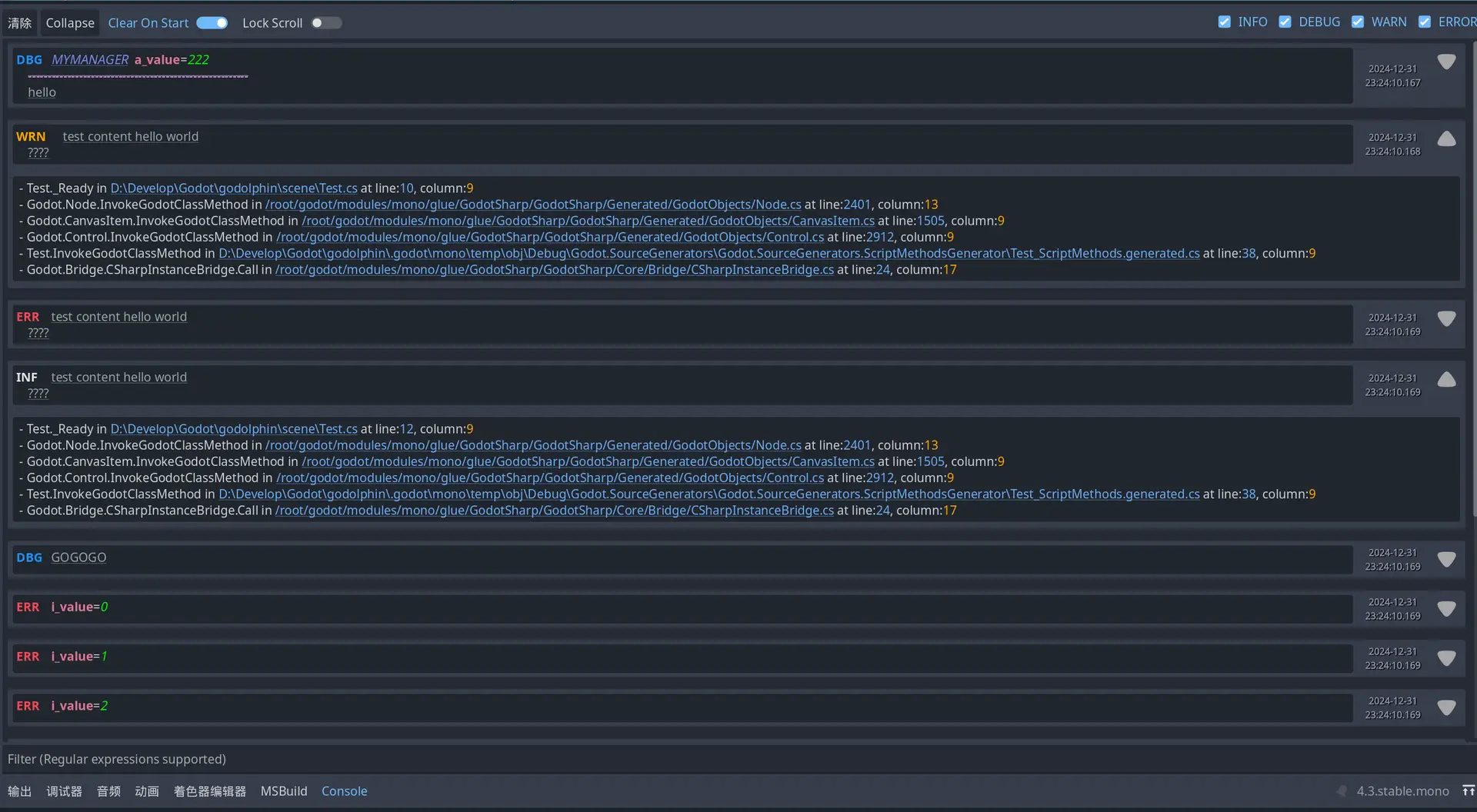
Quick Information

zh-cn: GODOT 的 C# 工具包,包含了从R3仓库中提取的可反应属性的实现,以及从UNITY QFRAMEWORK 中提取的非常好用的工具,并做了一点小小的修改,同时也包含一个现代化外表的 LOG CONSOLEen: GODOT's C# toolkit, including the implementation of reactive properties extracted from the R3 repository, and the very useful tools extracted from UNITY QFRAMEWORK, with a few minor modifications, and also includes a modern-looking LOG CONSOLE
![]()
🐬 GODolphin 🐬
Introduce
GODOT's C# toolkit, including the implementation of reactive properties extracted from the R3 repository, and the very useful tools extracted from UNITY QFRAMEWORK, with a few minor modifications, and also includes a modern-looking LOG CONSOLE
AOP Module
Source of demand:
When I am debugging a program, I often need to insert some code before and after a method when calling it somewhere. So I think of AOP, but this function is a bit redundant. After all, I can manually write the code where I want to insert it.
Notice: Only allowed during debugging, otherwise it will cause performance problems
Runtime Example
public override void _Ready()
{
Proxy
.Instance.SetTarget(this)
.SetMethod("TestFOOBAR")
.SetArguments(new object[] { "HELLO" })
.SetInvocationHandler(LogInvocationHandler.Instance)
.Invoke();
}
public void TestFOOBAR(string msg)
{
msg += " --WHAT";
Log.Error().Msg(msg).Do();
}
You Need Create Your Custom InvocationHandler, extend from AbstractInvocationHandler
public class LogInvocationHandler : AbstractInvocationHandler
{
public static LogInvocationHandler Instance = new LogInvocationHandler();
private LogInvocationHandler() { }
public override void Preprocess()
{
GD.Print("PRE");
}
public override void PostProcess()
{
GD.Print("POST");
}
}
Suggestions:
It is recommended to encapsulate your own static methods directly for easy calling
Log Module
Source of demand:
When I am developing, I need to log in many locations, but their call stacks may be different, so I want to see the call stack of the output. Since the ordinary output of GODOT does not have a call stack, I have this plug-in, and the output of GODOT does not have an accurate time display.
the modern-looking LOG CONSOLE:

The code in the above picture:
var a = 222;
Log.Debug().Var("a value", a).Sep().Msg("hello").Tag("MYMANAGER").Do();
Log.Warn().Msg("test content hello world").Cr().Msg("????").Do();
Log.Error().Msg("test content hello world").Cr().Msg("????").Do();
Log.Info().Msg("test content hello world").Cr().Msg("????").Do();
Log.Debug().Msg("GOGOGO").Do();
for (var i = 0; i < 10; i++)
{
Log.Error().Var("i value", i).Do();
}
Runtime Example
! You must call the Do method at the end of the chained API, otherwise no output will be generated and the log object
will not be returned to the object pool.
Normal Info Log
Log.Info().Msg("FOO").Cr().Msg("BAR").Do();
Debug Variable Log
var a = 222; Log.Debug().Var("a value", a).Cr().Msg("BAR").Do();
Warning Log
Log.Warn().Msg("FOO").Sep().Msg("BAR").Do();
Error Log
Log.Error().Msg("FOO").Sep().Msg("BAR").Do();
Line Break API:
Log.Warn().Cr().Do()the
Cr()is line break
Dividing Line API:
Log.Warn().Sep().Do()the
Sep()is dividing line
Normal Message API:
Log.Info().Msg("what you say").Do()the
Msg()is normal message
Specific Variable API:
Log.Info().Var("your custom variable name", VariableHere).Do()the
Var()is specific variable
Tag API:
Log.Info().Tag("TAG").Msg("HAHA").Do()the
Tag()is tag(TAG will output at the second, the first is log level, you can call
Tag("")anywhere, but beforeDo())
State Machine Module
State Machine Editor Preview:

Inheritance and chaining can be mixed
Chaining Example A:
public partial class StateMachineExample1 : Node
{
public enum States
{
A,
B,
}
public StateMachine<States> sm = new();
public override void _Ready()
{
sm.OnStateChanged(
(prev, now) =>
{
GD.Print($"{prev} => {now}");
}
);
sm.State(States.A)
.OnCondition(() =>
{
return sm.CurrentStateId == States.B;
})
.OnEnter(() =>
{
GD.Print("ENTER A");
})
.OnProcess(() =>
{
GD.Print("PROCESS A");
})
.OnPhysicsProcess(() =>
{
GD.Print("PHYSICS PROCESS A");
})
.OnExit(() =>
{
GD.Print("EXIT A");
});
sm.State(States.B)
.OnCondition(() =>
{
return sm.CurrentStateId == States.A;
});
sm.StartState(States.A);
this.AppendAction(
this.Delay(
2f,
this.Callback(() =>
{
sm.SwitchState(States.B);
})
)
);
}
public override void _Process(double delta)
{
sm._Process(delta);
}
public override void _PhysicsProcess(double delta)
{
sm._PhysicsProcess(delta);
}
public override void _ExitTree()
{
sm.Clear();
}
}
Inheritance Example B:
public partial class StateMachineExample2 : Node
{
public enum States2
{
A,
B,
C,
}
public StateMachine<States2> machine = new();
public class StateA : AbstractState<States2, StateMachineExample2>
{
public StateA(StateMachine<States2> machine, StateMachineExample2 target)
: base(machine, target) { }
protected override bool OnCondition()
{
return machine.CurrentStateId == States2.B;
}
}
public class StateB : AbstractState<States2, StateMachineExample2>
{
public StateB(StateMachine<States2> machine, StateMachineExample2 target)
: base(machine, target) { }
protected override bool OnCondition()
{
return machine.CurrentStateId == States2.A;
}
}
public override void _Process(double delta)
{
machine._Process(delta);
}
public override void _PhysicsProcess(double delta)
{
machine._PhysicsProcess(delta);
}
public override void _Ready()
{
machine.AddState(States2.A, new StateA(machine, this));
machine.AddState(States2.B, new StateB(machine, this));
// * 支持和链式模式混用
machine
.State(States2.C)
.OnEnter(() =>
{
GD.Print("C Enter");
});
machine.StartState(States2.A);
}
public override void _ExitTree()
{
machine.Clear();
}
}
How to install
download the
.zipand unzip itMove the
GODolphinfolder into theaddonsfolder of your Godot project, if you don't have this folder you can just create oneIn Godot, Under
Projects -> Projects Settings -> Plugins, Enable the plugin you need whose names contain theGODolphinprefix.
zh-cn: GODOT 的 C# 工具包,包含了从R3仓库中提取的可反应属性的实现,以及从UNITY QFRAMEWORK 中提取的非常好用的工具,并做了一点小小的修改,同时也包含一个现代化外表的 LOG CONSOLE
en: GODOT's C# toolkit, including the implementation of reactive properties extracted from the R3 repository, and the very useful tools extracted from UNITY QFRAMEWORK, with a few minor modifications, and also includes a modern-looking LOG CONSOLE
Reviews
Quick Information

zh-cn: GODOT 的 C# 工具包,包含了从R3仓库中提取的可反应属性的实现,以及从UNITY QFRAMEWORK 中提取的非常好用的工具,并做了一点小小的修改,同时也包含一个现代化外表的 LOG CONSOLEen: GODOT's C# toolkit, including the implementation of reactive properties extracted from the R3 repository, and the very useful tools extracted from UNITY QFRAMEWORK, with a few minor modifications, and also includes a modern-looking LOG CONSOLE

