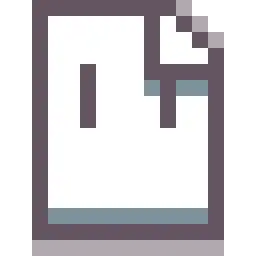Install Asset
Install via Godot
To maintain one source of truth, Godot Asset Library is just a mirror of the old asset library so you can download directly on Godot via the integrated asset library browser
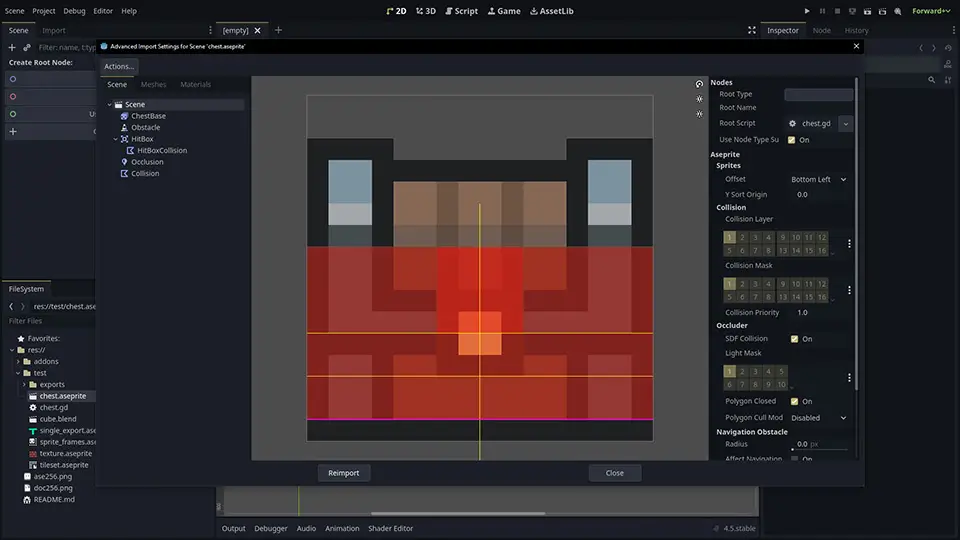
Quick Information

Native Aseprite file parser and importer for GodotA single .gd script file that contains the logic to parse an .aseprite file, it's fast.It include also some importers:- A very powerful scene importer capable of importing static body, occluders, collision shapes, navigation obstacles, custom nodes and more- Tileset- SpriteFrames- Texture
Godot Aseprite

Aseprite file parser for Godot Engine.
var ase := AsepriteFile.open("res://path/to/file.aseprite")
if ase == null:
push_warning("Failed to open: %s" % error_string(AsepriteFile.get_open_error()))
return
The script is in a single GDScript file addons/aseprite_file/aseprite_file.gd
You can use it as a plugin or copy the file in your project.
Supported Chunks
- Layer Chunk [0x2004]
- Cel Chunk [0x2005]
- Cel Extra Chunk [0x2006]
- Color Profile Chunk [0x2007]
- External Files Chunk [0x2008]
- Tags Chunk [0x2018]
- Palette Chunk [0x2019]
- User Data Chunk [0x2020]
- Slice Chunk [0x2022]
- Tileset Chunk [0x2023]
Legacy chunks
After version v1.1 (Aug 2015), Aseprite introduced a new palette chunk (0x2019) that supports more than 256 colors. Legacy chunks are still saved for backward compatibility. https://blog.aseprite.org/2015/08/21/aseprite-v11-released/
Legacy chunks are not supported to reduce complexity as practically they are not used anymore.
- Old palette chunk (0x0004)
- Old palette chunk (0x0011)
Deprecated chunks
Deprecated chunks are present in the spec but unused by Aseprite.
- Mask Chunk (0x2016) DEPRECATED
- Path Chunk (0x2017) Never used
Security note
Be careful using this parser for untrusted files, especially if you plan to use it for network shared resources.
The .aseprite format can be used to store filenames, potentially leaking personal info.
A malicious file could also contain a large amount of transparent pixels, when uncompressed, it could take a lot of memory.
Transparent pixels can be compressed efficiently, the raw data is w * h * color_depth, on very large image dimensions, this could lead to the uncompressed data being very large.
This parser is vulnerable to gzip bombs as decompress_dynamic calls are unbounded (-1).
The compression format used by Aseprite is ZLIB; it does not store the uncompressed size of the deflated buffer. Without this information, it is not possible to know at runtime how large the uncompressed buffer will be.
A heuristic could be implemented to limit this class of attacks, compressed_size * 5.7 is a good estimate, exceeding an order of magnitude is likely a malformed file. A compression rate of 10:1 is extreme for images.
Edit: This parser is NOT vulnerable to gzip bombs, it turns out I already contradicted myself in the code, the decompress_dynamic call has been replaced with decompress with the appropriate expected size.
Aseprite file format specification
The Aseprite file format specification is available here:
https://github.com/aseprite/aseprite/blob/main/docs/ase-file-specs.md
Native Aseprite file parser and importer for Godot
A single .gd script file that contains the logic to parse an .aseprite file, it's fast.
It include also some importers:
- A very powerful scene importer capable of importing static body, occluders, collision shapes, navigation obstacles, custom nodes and more
- Tileset
- SpriteFrames
- Texture
Reviews
Quick Information

Native Aseprite file parser and importer for GodotA single .gd script file that contains the logic to parse an .aseprite file, it's fast.It include also some importers:- A very powerful scene importer capable of importing static body, occluders, collision shapes, navigation obstacles, custom nodes and more- Tileset- SpriteFrames- Texture