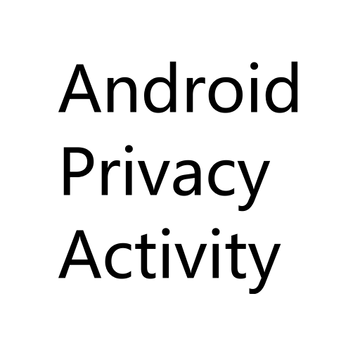Install Asset
Install via Godot
To maintain one source of truth, Godot Asset Library is just a mirror of the old asset library so you can download directly on Godot via the integrated asset library browser
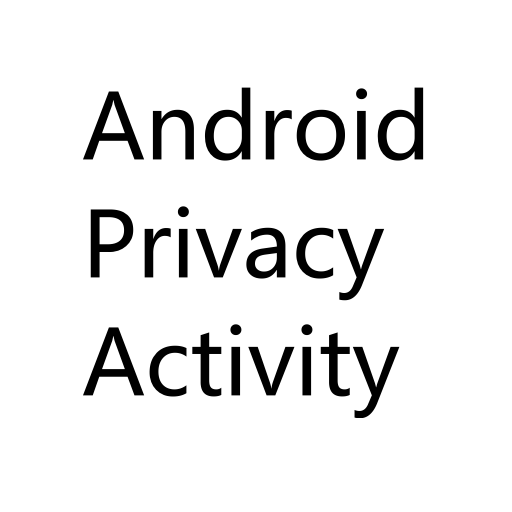
Quick Information

A Godot plugin that automatically injects Android privacy policy page files (layouts, Java, HTML) and modifies AndroidManifest, helping developers quickly integrate a mandatory privacy page for app store compliance. 一款godot的安卓导出插件。可以增加隐私页。需要自行调整privacy_content.html到自己需要的内容。或者修改java文件定向到真实地址。
PrivacyInjectPlugin for Godot
A Godot plugin that automatically injects Android privacy policy page files (layouts, Java, HTML) and modifies AndroidManifest, helping developers quickly integrate a mandatory privacy page for app store compliance. 一款godot的安卓导出插件。可以增加隐私页。需要自行调整privacy_content.html到自己需要的内容。或者修改java文件定向到真实地址。
功能说明 | Feature Overview
- Automatic File Injection: Auto-copies privacy page resources (layout
dialog_privacy.xml, logicPrivacyActivity.java, contentprivacy_content.html, button stylesdrawable/) to Android build directory. - AndroidManifest Modification: Injects privacy activity configuration and
tools:replaceattribute to resolve manifest merge conflicts. - One-Click Integration: No manual Android Studio operation required; all changes are applied during Godot export.
安装步骤 | Installation Steps
- Download the plugin from GitHub Releases or clone the repo.
- Extract the
PrivacyInjectPluginfolder to your Godot project'saddons/directory. - Open Godot, go to Project > Project Settings > Plugins.
- Find "PrivacyInjectPlugin" and toggle Enable to
On.
关键配置 | Critical Configuration
After enabling the plugin, you must modify the Android export preset to avoid runtime conflicts.
中文界面操作 | Chinese UI Steps
- 打开 项目 > 导出(Godot 顶部菜单栏)。
- 在导出窗口中,选择你的 Android 导出预设(如“Android 调试版”或“Android 发布版”)。
- 向下滚动找到 “高级设置” 部分(折叠时点击展开)。
- 在“应用”或“启动器”分组下,找到选项 “显示在APP库中”。
- 将其设置为 “false”(默认通常为“true”)。
- 点击 “保存” 应用预设修改。
English UI Steps
- Open Project > Export (Godot top menu bar).
- In the export window, select your Android export preset (e.g., "Android Debug" / "Android Release").
- Scroll down to the Advanced Settings section (expand if collapsed).
- Under the "Application" or "Launcher" group, find "Show in app library".
- Set it to "False" (default: "True").
- Click "Save" to apply changes.

Location of "Show in app library" in Godot's Android export preset
为什么需要此配置 | Why This Setting Is Required
When "Show in app library" is True, Android treats the app as a library app (for code sharing), which conflicts with the plugin’s privacy page logic (the privacy activity needs to be the main launch entry). Setting it to False ensures the app is recognized as a standalone application, allowing the privacy page to load on startup.
使用说明 | Usage Guide
- Customize Privacy Content: Edit
addons/PrivacyInjectPlugin/assets/privacy_content.htmlto update your app’s privacy policy text, links to user agreements, or third-party SDK information. - Export APK: Go to Project > Export > Select Android Preset > Click "Export Project".
- Test the Privacy Page: Install the exported APK; the privacy page will pop up on first launch (only for Chinese system languages by default; English systems skip to the main app).
故障排除 | Troubleshooting
| 问题 | Solution |
|---|---|
| Privacy page not showing | 1. Check if "Show in app library" is set to False; 2. Verify all files are injected (see android/build/res/ and android/build/src/). |
| AndroidManifest merge error | Ensure the plugin’s _inject_privacy_activity_to_all_manifests function runs (check export logs for "Manifest injected successfully"). |
| Button styles not loading | Confirm btn_gray_round.xml and btn_blue_round.xml exist in android/build/res/drawable/. |
许可证 | License
This plugin is licensed under the MIT License - see the LICENSE file for details.
贡献 | Contributions
Feel free to submit issues or pull requests to improve the plugin (e.g., support for Godot 4.x, multi-language privacy pages).
A Godot plugin that automatically injects Android privacy policy page files (layouts, Java, HTML) and modifies AndroidManifest, helping developers quickly integrate a mandatory privacy page for app store compliance. 一款godot的安卓导出插件。可以增加隐私页。需要自行调整privacy_content.html到自己需要的内容。或者修改java文件定向到真实地址。
Reviews
Quick Information

A Godot plugin that automatically injects Android privacy policy page files (layouts, Java, HTML) and modifies AndroidManifest, helping developers quickly integrate a mandatory privacy page for app store compliance. 一款godot的安卓导出插件。可以增加隐私页。需要自行调整privacy_content.html到自己需要的内容。或者修改java文件定向到真实地址。