Install Asset
Install via Godot
To maintain one source of truth, Godot Asset Library is just a mirror of the old asset library so you can download directly on Godot via the integrated asset library browser
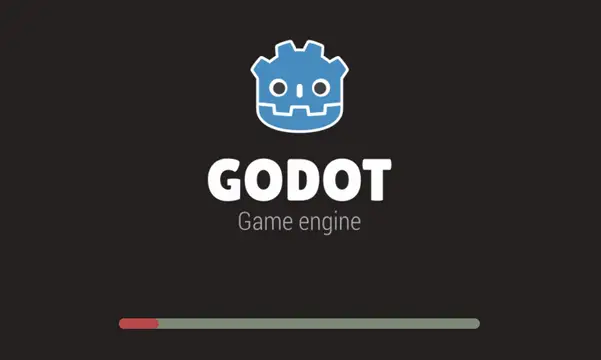
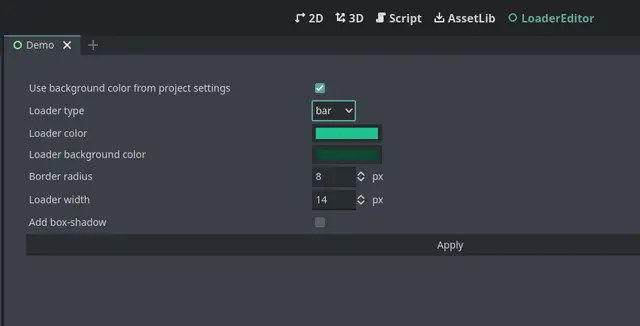
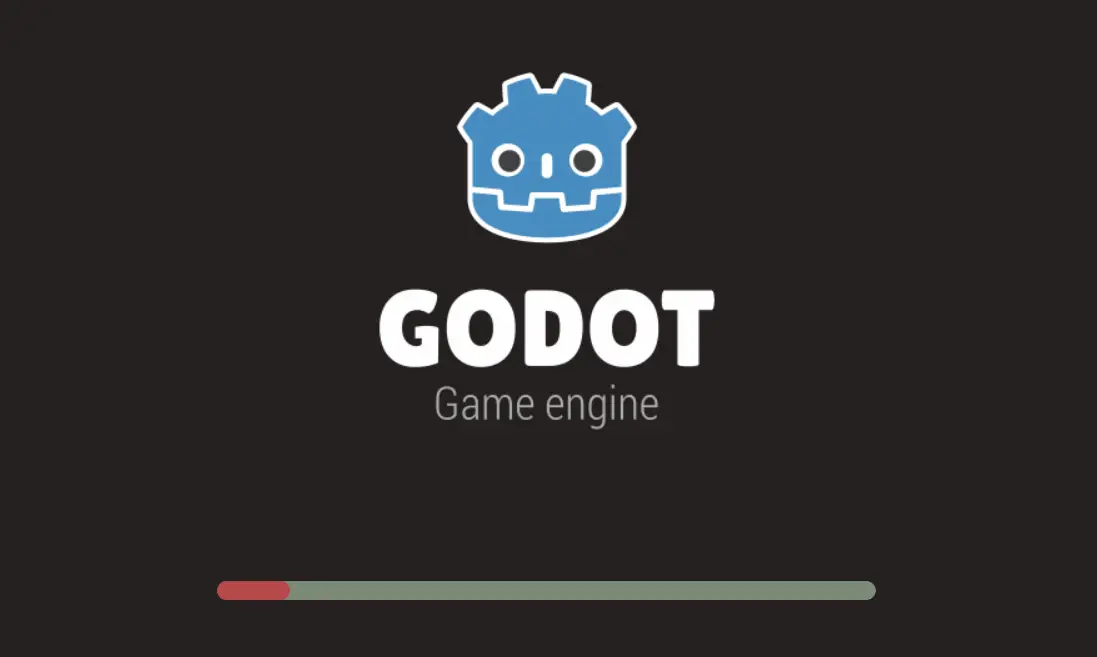
Quick Information

This plugin allows you to customize the HTML export template for web builds in Godot Engine. With this plugin, you can easily modify the appearance of the HTML loader to better match your game's style.Features:- Customize the background color.- Customize the styles of the progress bar, including width, border radius, and colors.- Choose between different loader types (bar or circle).Usage:1. Configure the plugin settings in the Godot Editor.2. Export your project to HTML5.3. The plugin will automatically modify the exported HTML file to include the custom styles.Configuration:The plugin settings can be updated in the Godot Editor. The following settings are available:- `back_color`: Background color for the status element.- `loader_back_color`: Background color for the loader (bar or circle).- `loader_progress_color`: Color of the filled part of the loader (bar or circle).- `border_radius`: Border radius for the progress bar.- `loader_width`: Width of the progress bar or circle.- `progress_type`: Type of the loader (bar or circle).
This plugin allows you to customize the HTML export template for web builds in Godot Engine. With this plugin, you can easily modify the appearance of the HTML loader to better match your game's style.
Features:
- Customize the background color.
- Customize the styles of the progress bar, including width, border radius, and colors.
- Choose between different loader types (bar or circle).
Usage:
1. Configure the plugin settings in the Godot Editor.
2. Export your project to HTML5.
3. The plugin will automatically modify the exported HTML file to include the custom styles.
Configuration:
The plugin settings can be updated in the Godot Editor. The following settings are available:
- `back_color`: Background color for the status element.
- `loader_back_color`: Background color for the loader (bar or circle).
- `loader_progress_color`: Color of the filled part of the loader (bar or circle).
- `border_radius`: Border radius for the progress bar.
- `loader_width`: Width of the progress bar or circle.
- `progress_type`: Type of the loader (bar or circle).
Reviews
Quick Information

This plugin allows you to customize the HTML export template for web builds in Godot Engine. With this plugin, you can easily modify the appearance of the HTML loader to better match your game's style.Features:- Customize the background color.- Customize the styles of the progress bar, including width, border radius, and colors.- Choose between different loader types (bar or circle).Usage:1. Configure the plugin settings in the Godot Editor.2. Export your project to HTML5.3. The plugin will automatically modify the exported HTML file to include the custom styles.Configuration:The plugin settings can be updated in the Godot Editor. The following settings are available:- `back_color`: Background color for the status element.- `loader_back_color`: Background color for the loader (bar or circle).- `loader_progress_color`: Color of the filled part of the loader (bar or circle).- `border_radius`: Border radius for the progress bar.- `loader_width`: Width of the progress bar or circle.- `progress_type`: Type of the loader (bar or circle).

