Install Asset
Install via Godot
To maintain one source of truth, Godot Asset Library is just a mirror of the old asset library so you can download directly on Godot via the integrated asset library browser
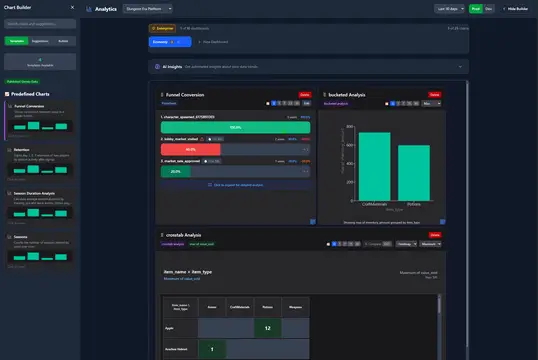

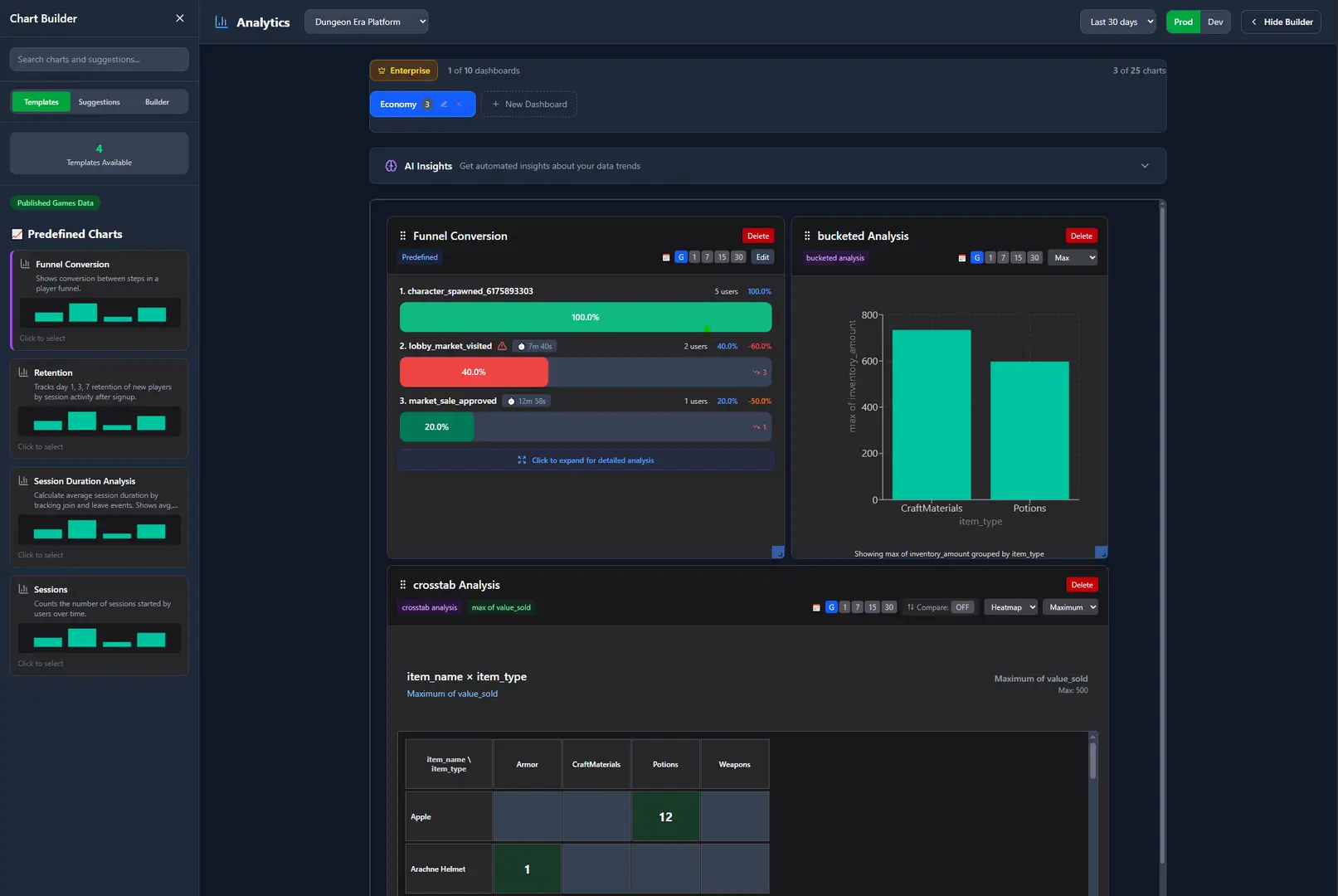
Quick Information

Imagine having a crystal ball that shows exactly how players experience your game, what excites them, what frustrates them, and what keeps them coming back for more. Tokebi Metrics gives Godot developers that power. With just a few clicks, you gain deep, actionable insights into player behavior and game performance. No guesswork, no blind spots.Unlock the secrets behind your players’ journeys and turn raw data into smart decisions that level up your game’s fun and success. All while keeping your players’ privacy front and center. If you want to build games players love and grow your community, Tokebi is your secret weapon.Learn more: https://tokebimetrics.comDocumentation: https://tokebimetrics.com/documentation-guide/godot-plugin-guide
Tokebi Metrics Godot Plugin
An analytics plugin for Godot games to connect with Tokebi Metrics backend.
Features
- Event tracking
- Funnel analysis
- User segmentation
Requirements
- Godot version 4.0 or higher
- Tokebi Metrics account [https://tokebimetrics.com]
Installation
Tokebi Godot Plugin — Quick Setup Steps
Download Installer
Get the installer script from:
https://tokebimetrics.com/documentation-guide/godot-plugin-guide or use this repoAdd Installer to Project
Copy the fileinstall_tokebi.gdinto the root folder of your Godot project (where yourproject.godotlives).Run Installer
Openinstall_tokebi.gdin Godot’s script editor and run it. This will set up the plugin files and configuration automatically.Enable Plugin
In Godot editor, go to Project Settings → Plugins.
Find Tokebi Analytics SDK and enable it.Configure API Key
In the new Tokebi Setup dock, enter your API key (from your Tokebi dashboard).Set AutoLoad
Go to Project Settings → AutoLoad, add the generatedtokebi.gdscript as an autoload singleton namedTokebi.Start Tracking Events
In your game scripts, track analytics events with:```gdscript Tokebi.track("event_name", {"key": "value"})
License
MIT License. See LICENSE file.
Documentation
More detailed docs at — [https://tokebimetrics.com/documentation-guide/godot-plugin-guide]
Contact
Created by Marco Diaz — [https://tokebimetrics.com]
Imagine having a crystal ball that shows exactly how players experience your game, what excites them, what frustrates them, and what keeps them coming back for more.
Tokebi Metrics gives Godot developers that power. With just a few clicks, you gain deep, actionable insights into player behavior and game performance. No guesswork, no blind spots.
Unlock the secrets behind your players’ journeys and turn raw data into smart decisions that level up your game’s fun and success. All while keeping your players’ privacy front and center. If you want to build games players love and grow your community, Tokebi is your secret weapon.
Learn more: https://tokebimetrics.com
Documentation: https://tokebimetrics.com/documentation-guide/godot-plugin-guide
Reviews
Quick Information

Imagine having a crystal ball that shows exactly how players experience your game, what excites them, what frustrates them, and what keeps them coming back for more. Tokebi Metrics gives Godot developers that power. With just a few clicks, you gain deep, actionable insights into player behavior and game performance. No guesswork, no blind spots.Unlock the secrets behind your players’ journeys and turn raw data into smart decisions that level up your game’s fun and success. All while keeping your players’ privacy front and center. If you want to build games players love and grow your community, Tokebi is your secret weapon.Learn more: https://tokebimetrics.comDocumentation: https://tokebimetrics.com/documentation-guide/godot-plugin-guide
