Install Asset
Install via Godot
To maintain one source of truth, Godot Asset Library is just a mirror of the old asset library so you can download directly on Godot via the integrated asset library browser
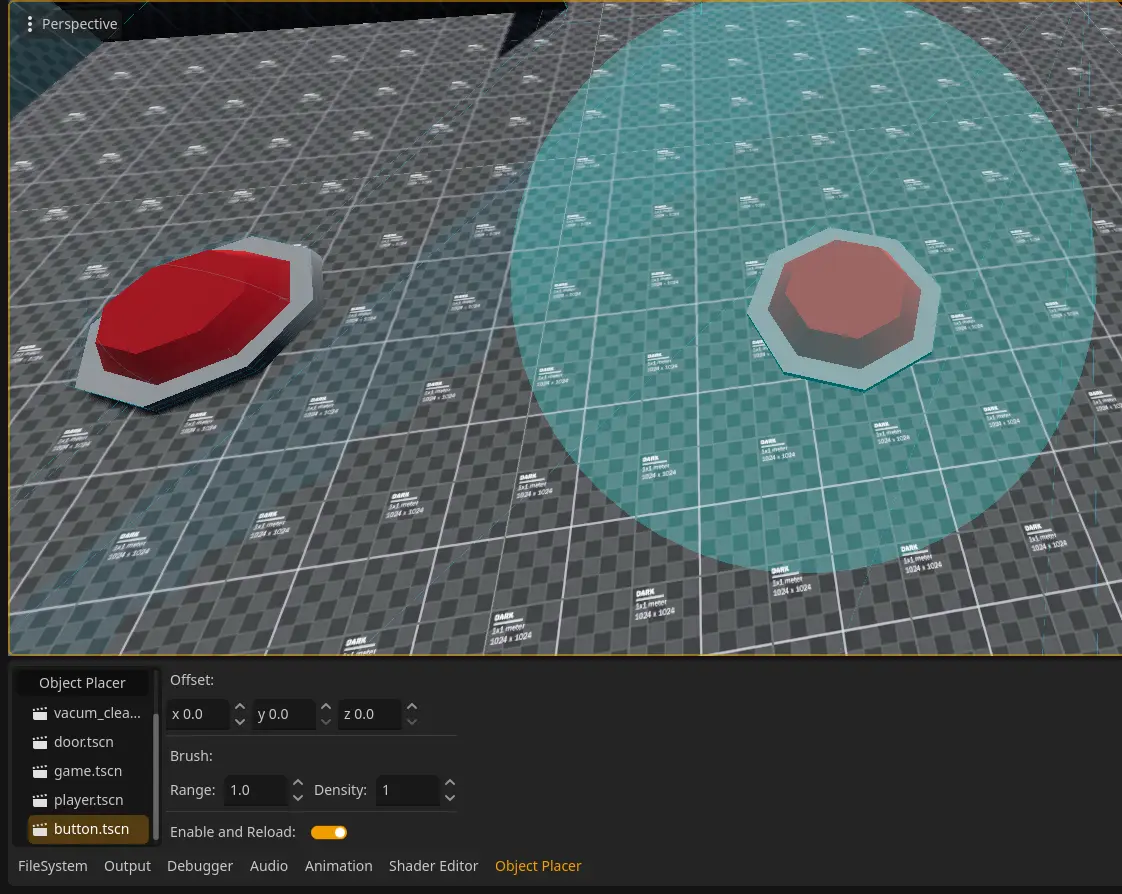
Quick Information

A simple 3D object placer using raycast and mouse position for Godot engine.Features:Placing 3D Scenes;Random Rotation;Random Scale;Offset.
Back-Face-Object-Placer
A simple Godot addon to place 3D objects/nodes on a 3D scene at mouse position using raycast.

How to use:
Clone this repo pasting this command on terminal:
git clone https://github.com/BackFace-Softwares-INC/Back-Face-Object-Placer.git
After the repo is cloned, place the addons folder in your project.
Enable the addon on Project > Project Settings > Plugins > BackFaceObjectPlacer
After enabling the plugin, a new tab named "Object Placer" should appear in the bottom panel, place the object (PackedScene) in the empty slot, set the offset and enable, then just click on the location where you want to place the object.
Warnings:
The place where you want to place the object must have collision, this is mandatory. Tested only on Godot 4.4.1.stable on Arch Linux.
TO-DO:
- Multiple object placement on a range;
- Erase tool.
Documentation
- BFOP.gd is the main plugin code.
- plugin.cfg is the configuration file.
- ui/scripts/ui.gd is the main code, all the features and interface logic is on this file.
- plugin version logic > v: x.x.x.x -> x.x.x.Y = alpha version -> x.x.Y.x = beta version -> x.Y.x.x = release candidate version -> Y.x.x.x = release version.
feel free to contribute to the project ❤
A simple 3D object placer using raycast and mouse position for Godot engine.
Features:
Placing 3D Scenes;
Random Rotation;
Random Scale;
Offset.
Reviews
Quick Information

A simple 3D object placer using raycast and mouse position for Godot engine.Features:Placing 3D Scenes;Random Rotation;Random Scale;Offset.

