Install Asset
Install via Godot
To maintain one source of truth, Godot Asset Library is just a mirror of the old asset library so you can download directly on Godot via the integrated asset library browser
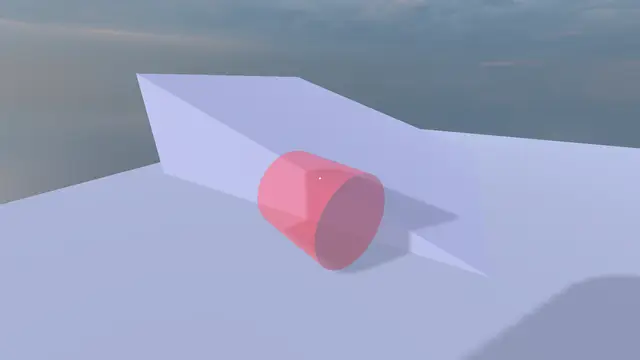
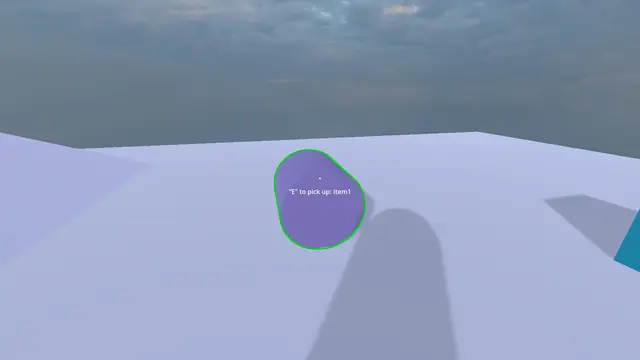
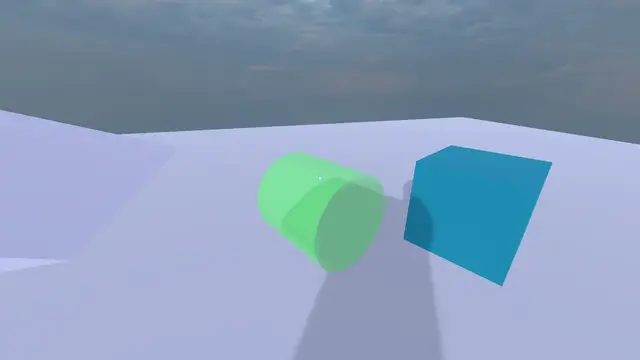
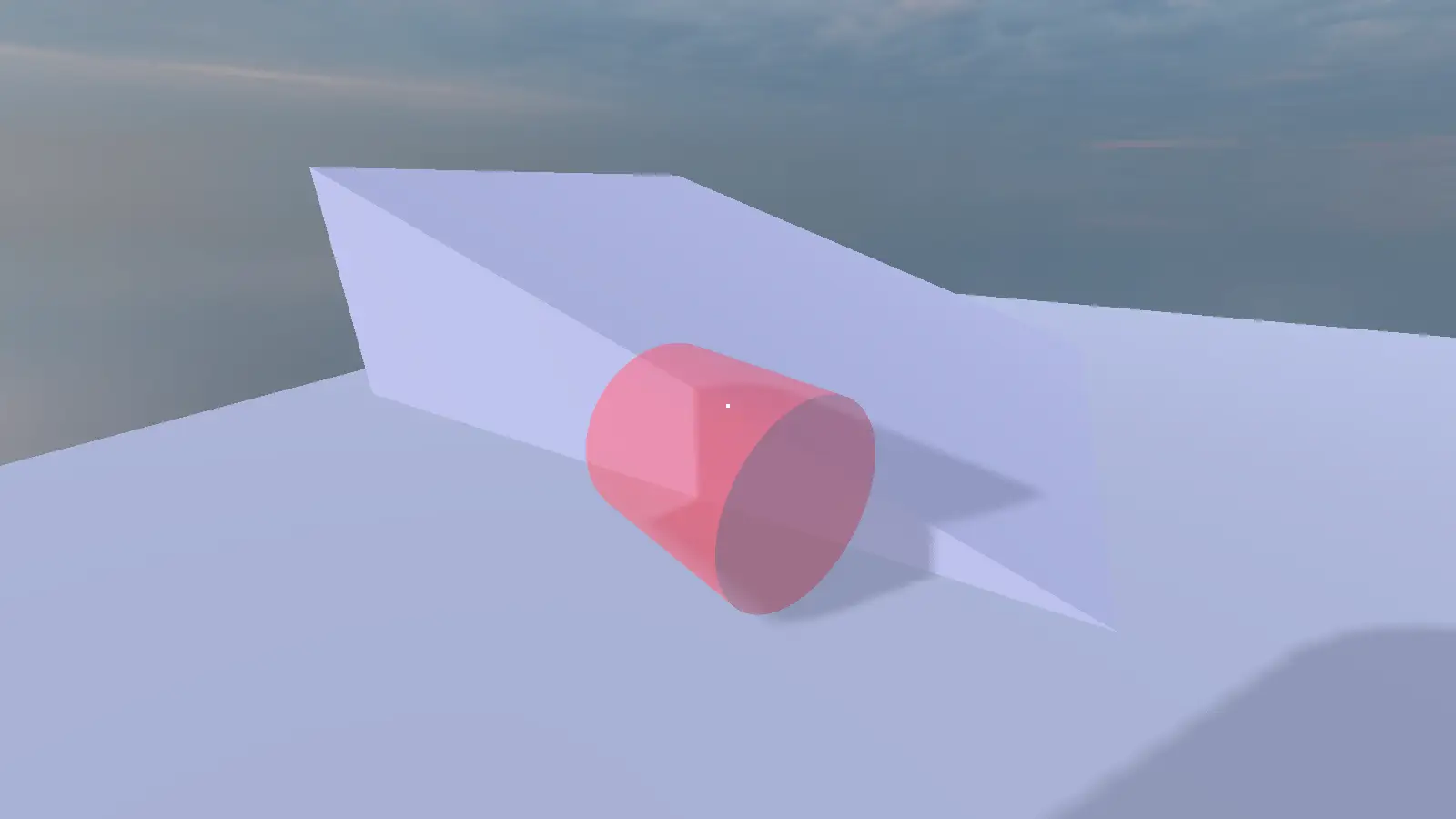
Quick Information

This is a simply pick-up and place system.Features:1. Object Outline Highlighting: When the player looks at an object in the scene, its outline will be displayed.2. Object Pickup and Place: Players can pick up objects from the scene and place them anywhere.3. Blueprint Placement Validation: After picking up an object, a blueprint determines if the object can be placed. A green highlight indicates a valid placement, while a red highlight indicates an invalid placement.4. Object Rotation: The picked-up object can be freely rotated with both fast and slow rotation options.5. Grounded Placement: Objects are always placed in a way that they stay grounded and don't float above the floor.6. Spherical Collision Detection: Before placing an object, spherical collision detection ensures that objects don’t clip through walls.
Simple Pick-up and Place System
Environment requirements
- Godot version: v4.5.1.stable.official
Features
Object Outline Highlighting: When the player looks at an object in the scene, its outline will be displayed.
Object Pickup and Place: Players can pick up objects from the scene and place them anywhere.
Blueprint Placement Validation: After picking up an object, a blueprint determines if the object can be placed. A green highlight indicates a valid placement, while a red highlight indicates an invalid placement.
Valid Placement Invalid Placement Object Rotation: The picked-up object can be freely rotated with both fast and slow rotation options.
Grounded Placement: Objects are always placed in a way that they stay grounded and don't float above the floor.
Spherical Collision Detection: Before placing an object, spherical collision detection ensures that objects don’t clip through walls.
Basic Player Movement: The player can move using basic keyboard inputs.
Pause and Resume Functionality: The game features basic pause and resume capabilities.
Adjustable character variables: Adjust these variables to modify character effects.
Scene Tree:
Others
- AI Usage: This project uses AI to generate some code.
- Copyright Statement: Some of the models and textures used are from the Internet.
This is a simply pick-up and place system.
Features:
1. Object Outline Highlighting: When the player looks at an object in the scene, its outline will be displayed.
2. Object Pickup and Place: Players can pick up objects from the scene and place them anywhere.
3. Blueprint Placement Validation: After picking up an object, a blueprint determines if the object can be placed. A green highlight indicates a valid placement, while a red highlight indicates an invalid placement.
4. Object Rotation: The picked-up object can be freely rotated with both fast and slow rotation options.
5. Grounded Placement: Objects are always placed in a way that they stay grounded and don't float above the floor.
6. Spherical Collision Detection: Before placing an object, spherical collision detection ensures that objects don’t clip through walls.
Reviews
Quick Information

This is a simply pick-up and place system.Features:1. Object Outline Highlighting: When the player looks at an object in the scene, its outline will be displayed.2. Object Pickup and Place: Players can pick up objects from the scene and place them anywhere.3. Blueprint Placement Validation: After picking up an object, a blueprint determines if the object can be placed. A green highlight indicates a valid placement, while a red highlight indicates an invalid placement.4. Object Rotation: The picked-up object can be freely rotated with both fast and slow rotation options.5. Grounded Placement: Objects are always placed in a way that they stay grounded and don't float above the floor.6. Spherical Collision Detection: Before placing an object, spherical collision detection ensures that objects don’t clip through walls.
