Install Asset
Install via Godot
To maintain one source of truth, Godot Asset Library is just a mirror of the old asset library so you can download directly on Godot via the integrated asset library browser
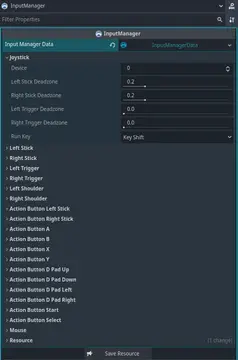
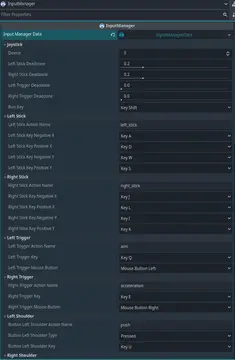
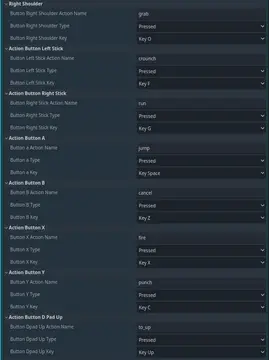
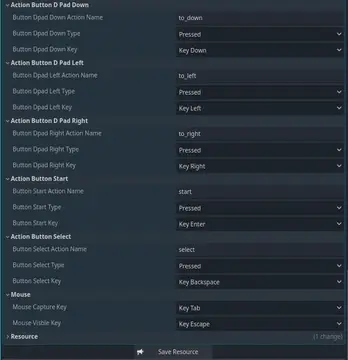
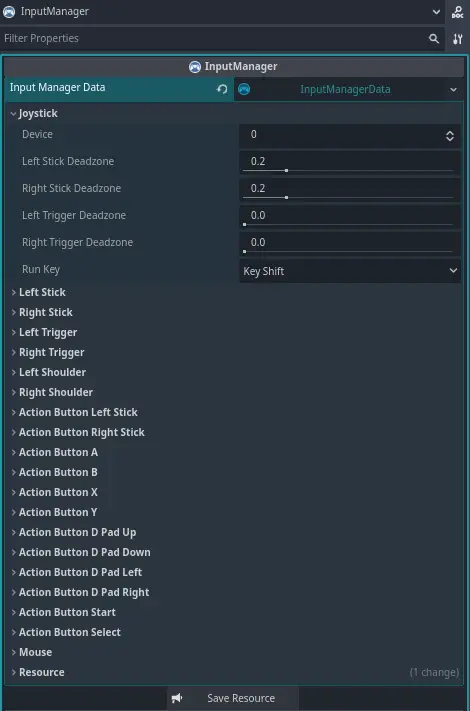
Quick Information

InputManager is a plugin for Godot 4.5x used to receive and handle gamepad events, as well as to configure inputs in an easier and more practical way. Each gamepad action can be named and assigned a key to be handled according to the player's actions. Action buttons can have their states changed to PRESSED (when held down), RELEASED (when the button is released), ONESHOT (for a single shot), and TOGGLE (to toggle the value).Features include:Select the device connected to the pcConfigurable Deadzone for analog sticks and triggers buttonsToggle, Oneshot, and Release EventsDynamic Action and Button MappingSupport for Multiple GamepadsBuilt-in Signals for easy integrationController Vibration (Rumble)Script or Inspector ConfigurationPerfect for 3D or 2D games of any genre — platformer, shooter, racing, RPG, and more.
InputManager is a plugin for Godot 4.5x used to receive and handle gamepad events, as well as to configure inputs in an easier and more practical way. Each gamepad action can be named and assigned a key to be handled according to the player's actions. Action buttons can have their states changed to PRESSED (when held down), RELEASED (when the button is released), ONESHOT (for a single shot), and TOGGLE (to toggle the value).
Features include:
Select the device connected to the pc
Configurable Deadzone for analog sticks and triggers buttons
Toggle, Oneshot, and Release Events
Dynamic Action and Button Mapping
Support for Multiple Gamepads
Built-in Signals for easy integration
Controller Vibration (Rumble)
Script or Inspector Configuration
Perfect for 3D or 2D games of any genre — platformer, shooter, racing, RPG, and more.
Reviews
Quick Information

InputManager is a plugin for Godot 4.5x used to receive and handle gamepad events, as well as to configure inputs in an easier and more practical way. Each gamepad action can be named and assigned a key to be handled according to the player's actions. Action buttons can have their states changed to PRESSED (when held down), RELEASED (when the button is released), ONESHOT (for a single shot), and TOGGLE (to toggle the value).Features include:Select the device connected to the pcConfigurable Deadzone for analog sticks and triggers buttonsToggle, Oneshot, and Release EventsDynamic Action and Button MappingSupport for Multiple GamepadsBuilt-in Signals for easy integrationController Vibration (Rumble)Script or Inspector ConfigurationPerfect for 3D or 2D games of any genre — platformer, shooter, racing, RPG, and more.
