Install Asset
Install via Godot
To maintain one source of truth, Godot Asset Library is just a mirror of the old asset library so you can download directly on Godot via the integrated asset library browser
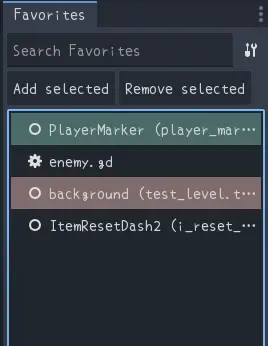
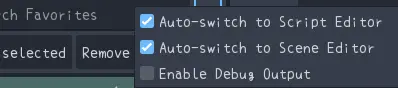
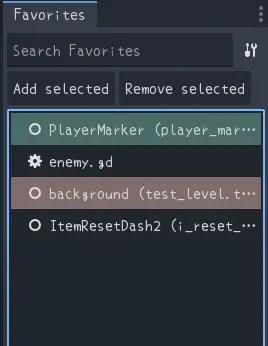
Quick Information

This tool act like a browser bookmarks, allow you to bookmark frequently used node or file in one place. Later you can navigate to these by double click.Also you can change bookmark color by right click upon these bookmark. Have fun!version history: v1.2 bug fix. New option! Auto center node in viewport. And support drag and drop node or file into favorites panel.v1.1 bug fix. Now double click node would navigate to whatever scene it belongs to.v1.0 intial commit
Favorites Plugin for Godot
![]()
A simple and efficient favorites plugin for Godot Editor that allows you to bookmark scene nodes and files for quick navigation.
Features
- Bookmark Nodes & Files: Add scene nodes and project files to your favorites
- Customizable Colors: Set distinct colors by right-click upon item
- Reorder: Easily move items up or down in the list by drag or
CMD / CTRL + ⬆⬇ - Quick Navigation: Double-click to instantly jump to bookmarked items
- Nodes: Selects the node in scene tree (opens scene editor if needed)
- Scripts: Opens in script editor (opens script editor if needed)
- Other files: Locates in file system
- File Type Icons: Different icons for scripts, scenes, resources, and other file types
- Customizable Behaviour: Configure default action when double-clicking
- Search: Filter favorites with built-in search functionality
- Persistent Storage: Favorites are saved and restored between editor sessions
Installation
- Copy the
favoritesfolder to your project'saddonsdirectory - Enable the "Favorites" plugin in Project Settings
- The Favorites panel will appear in the editor's left dock area
Usage
Adding Favorites
- Nodes: Select a node in the scene tree → click "Add Current" or right-click → "Add to Favorites"
- Files: Select files in the file system dock → click "Add Current" or right-click → "Add to Favorites"
- Scripts: While editing a script → click "Add Current"
Navigation
Double-click any favorite item:
- Nodes: Selects the node in scene tree (opens scene if needed)
- Scripts: Opens in script editor
- Scenes: Opens in scene editor
- Other files: Locates in file system
Management
- Search: Use the search box to filter favorites
- Remove: Select item → click "Remove" button
- Colors: Right-click items to set custom colors
- Reorder: Drag and drop or selct an item then press
CMD / CTRL + ⬆⬇
File Types Supported
- Scene files (
.tscn) - Script files (
.gd,.cs) - Resource files (
.tres,.res) - Image files (
.png,.jpg,.svg) - Audio files (
.wav,.ogg,.mp3) - Text files (
.txt,.md,.json) - All other project files
Data Storage
Favorites are stored in user://favorites.json and remain separate between projects.
License
This plugin is released under the MIT License.
Q&A
- Q: How do I reset the favorites list?
- A: Delete the
user://favorites.jsonfile
- A: Delete the
- Q: Can I use this plugin in my commercial projects?
- A: Yes, you can use it in any project.
- Q: How do I publish plugin like this to the Godot Asset Library?
- A: Follow the official tutorial
Bookmark icons created by Awicon - Flaticon
This tool act like a browser bookmarks, allow you to bookmark frequently used node or file in one place. Later you can navigate to these by double click.
Also you can change bookmark color by right click upon these bookmark.
Have fun!
version history:
v1.2 bug fix. New option! Auto center node in viewport. And support drag and drop node or file into favorites panel.
v1.1 bug fix. Now double click node would navigate to whatever scene it belongs to.
v1.0 intial commit
Reviews
Quick Information

This tool act like a browser bookmarks, allow you to bookmark frequently used node or file in one place. Later you can navigate to these by double click.Also you can change bookmark color by right click upon these bookmark. Have fun!version history: v1.2 bug fix. New option! Auto center node in viewport. And support drag and drop node or file into favorites panel.v1.1 bug fix. Now double click node would navigate to whatever scene it belongs to.v1.0 intial commit
