Install Asset
Install via Godot
To maintain one source of truth, Godot Asset Library is just a mirror of the old asset library so you can download directly on Godot via the integrated asset library browser
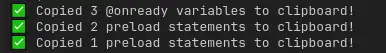
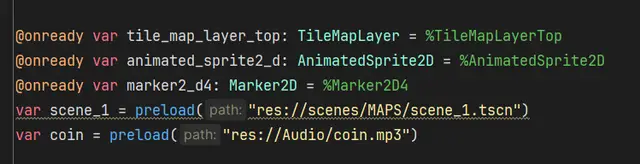
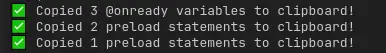
Quick Information

Helper shortcuts for users of External Script Editor like VSCode or Rider etc.If you select multiple nodes and press Ctrl + Shift + C , addon copies NODES as @onready VARIABLES. And you can select multiple files and press Ctrl + Shift + R to copy as preload variables. Like the images
external_editor_helper
Godot Engine Helper shortcuts for users of External Script Editor like VSCode or Rider etc.
Just download and enable the addon, than you can select multiple nodes and press Ctrl + Shift + C to copy NODES as @onready VARIABLES. And you can select multiple files and press Ctrl + Shift + R to copy as preload variables. Like This:
Helper shortcuts for users of External Script Editor like VSCode or Rider etc.
If you select multiple nodes and press Ctrl + Shift + C , addon copies NODES as @onready VARIABLES. And you can select multiple files and press Ctrl + Shift + R to copy as preload variables. Like the images
Reviews
Quick Information

Helper shortcuts for users of External Script Editor like VSCode or Rider etc.If you select multiple nodes and press Ctrl + Shift + C , addon copies NODES as @onready VARIABLES. And you can select multiple files and press Ctrl + Shift + R to copy as preload variables. Like the images
