Install Asset
Install via Godot
To maintain one source of truth, Godot Asset Library is just a mirror of the old asset library so you can download directly on Godot via the integrated asset library browser
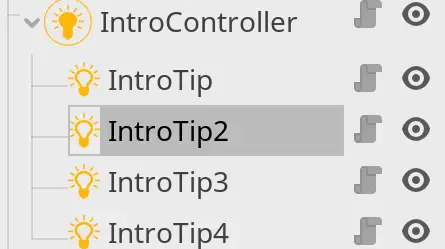
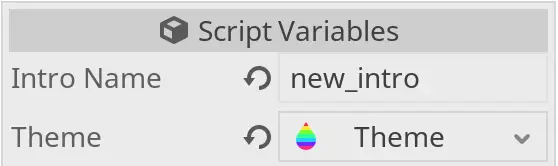

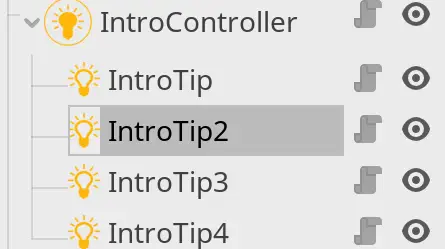
Quick Information

easy to use add-on for creating tutorials and introduction section inside Godot scenes.Create an IntroController, and set its name/theme (for label and buttons). Then add IntroTip nodes to it as children. set highlighted area for your tip using Godot's native polygon tool, give it a tip text, and then start the intro by calling start() on Introcontroller.
Intro-GD
easy to use add-on for creating tutorials and introduction section inside godot scenes. Create an IntroController, and set its name/theme (for label and buttons). Then add IntroTip nodes to it as children. set highlighted area for your tip using Godot's native polygon tool, give it a tip text, and then start the intro by calling start() on Introcontroller. Check out the Test.tscn for more details on how to use.



easy to use add-on for creating tutorials and introduction section inside Godot scenes.
Create an IntroController, and set its name/theme (for label and buttons). Then add IntroTip nodes to it as children. set highlighted area for your tip using Godot's native polygon tool, give it a tip text, and then start the intro by calling start() on Introcontroller.
Reviews
Quick Information

easy to use add-on for creating tutorials and introduction section inside Godot scenes.Create an IntroController, and set its name/theme (for label and buttons). Then add IntroTip nodes to it as children. set highlighted area for your tip using Godot's native polygon tool, give it a tip text, and then start the intro by calling start() on Introcontroller.
