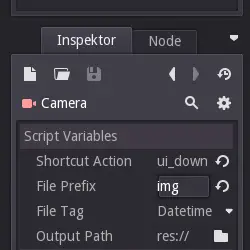Install Asset
Install via Godot
To maintain one source of truth, Godot Asset Library is just a mirror of the old asset library so you can download directly on Godot via the integrated asset library browser
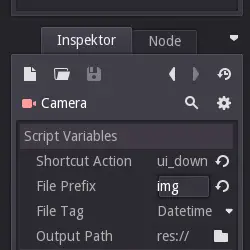
Quick Information

A simlpe script to make screenshots and save it as png file in a custom directory.There is a simple test scene "demo.tscn" where you can test the script if you want (Press F11 to make screenshots).Otherwise you can just download/copy the screenshot.gd from the scripts folder into your project folder.Script Settings:- Shortcut Action: The name of an action from the Input Map that should trigger the screenshot creation.- File Prefix: An optional prefix for the filenames, you can leave it empty. - File Tag: At the moment you can choose between two timestamps that becomes part of the file name. 1. A simple date + time stamp or 2. A unix timestamp.- Output Path: The directory where you want to save your screenshots.
Simple Screenshot Script
A simlpe script for the godot engine 3.0 to make screenshots and save them as png file in a custom directory.
Test Scene
There is a simple test scene "demo.tscn" where you can test the script if you want (Press F11 make screenshots). Otherwise you can just can download/copy the screenshot.gd from the scripts folder into your project folder.
Script variables/Settings

Shortcut Action: The name of an action from the Input Map that should trigger the screenshot creation.
File Prefix: An optional prefix for the filenames, you can leave it empty.
File Tag: At the moment you can choose between two timestamps that becomes part of the file name. 1. A simple date + time stamp or 2. A unix timestamp.
Name format: Prefix_timestamp_*index *The index resets every second to just differ multiple images within a second that have the same timestampOutput Path: The directory where you want to save your screenshots.
License
All parts of this project that are not copyrighted or licensed by someone else are released under the MIT License - see the LICENSE.md file for details.
A simlpe script to make screenshots and save it as png file in a custom directory.
There is a simple test scene "demo.tscn" where you can test the script if you want (Press F11 to make screenshots).
Otherwise you can just download/copy the screenshot.gd from the scripts folder into your project folder.
Script Settings:
- Shortcut Action: The name of an action from the Input Map that should trigger the screenshot creation.
- File Prefix: An optional prefix for the filenames, you can leave it empty.
- File Tag: At the moment you can choose between two timestamps that becomes part of the file name. 1. A simple date + time stamp or 2. A unix timestamp.
- Output Path: The directory where you want to save your screenshots.
Reviews
Quick Information

A simlpe script to make screenshots and save it as png file in a custom directory.There is a simple test scene "demo.tscn" where you can test the script if you want (Press F11 to make screenshots).Otherwise you can just download/copy the screenshot.gd from the scripts folder into your project folder.Script Settings:- Shortcut Action: The name of an action from the Input Map that should trigger the screenshot creation.- File Prefix: An optional prefix for the filenames, you can leave it empty. - File Tag: At the moment you can choose between two timestamps that becomes part of the file name. 1. A simple date + time stamp or 2. A unix timestamp.- Output Path: The directory where you want to save your screenshots.