Install Asset
Install via Godot
To maintain one source of truth, Godot Asset Library is just a mirror of the old asset library so you can download directly on Godot via the integrated asset library browser
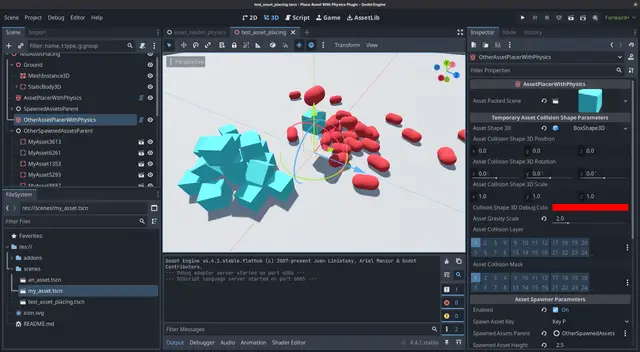
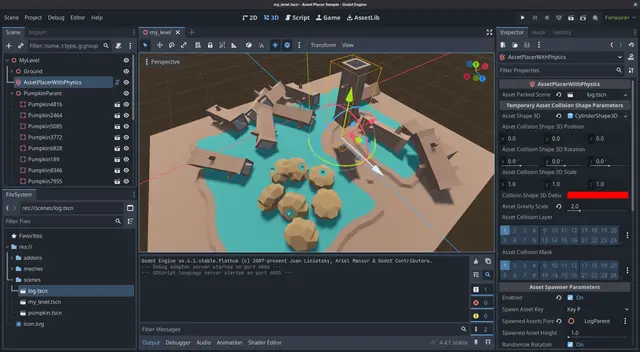

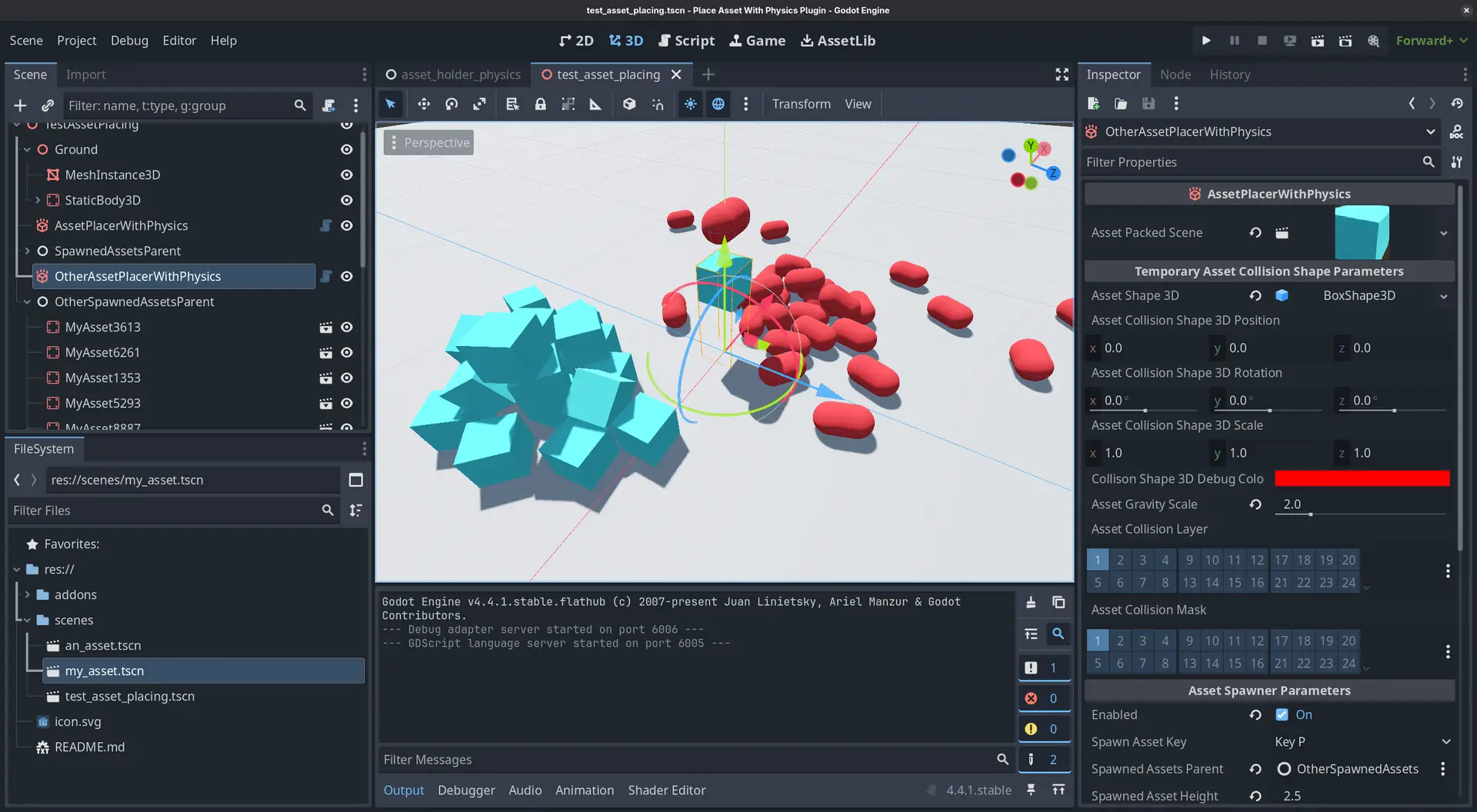
Quick Information

An editor plugin that allows assets to be instantiated and dropped on a 3D scene using physics. Useful to automatically place assets that need to lay naturally on the ground or against other assets.This tool is compatible with any Node3D derived PackedScene as it works by temporarily wrapping the asset inside a RigidBody3D. Then, the physics simulation is enabled for a couple of seconds just for the newly spawned instances.The RigidBody3D node needs a CollisionShape3D to work, which is created automatically using the parameters exposed in the inspector next to the field to select the asset.
Asset Placer with Physics

An editor plugin that allows any Node3D derived PackedScene to be instantiated and placed in a 3D scene using physics.
This tool is useful to automatically place assets that need to lay naturally on the ground, or against other assets.
⬇️ Installation
- Download the asset from the
AssetLibtab in the Godot Editor. - Enable the plugin
Project->Project Settings->Plugins->AssetPlacerWithPhysics
📖 Usage
- Open the scene you want to place assets into.
- Add a new
AssetPlacerWithPhysicsNodeto the tree. Place it at ground level near the area you want to place assets in. - Add the
PackedSceneasset you want to spawn to theAsset Packed Scenefield in the inspector.
A copy of the asset will appear on the screen where the

AssetPlacerWithPhysicsNodewas placed. This instance helps preview how the asset is going to look and how high from the ground level it will spawn.
- Modify the value of
Spawned Asset Heightto change how high the instances of the asset will spawn from. - In the
Asset Shape 3Dfield in the inspector, create or load aShape3Dthat best matches the asset that is going to be spawned. This shape is going to be used for collisions while the asset is placed on the scene. - Set the
Asset Collision LayerandAsset Collision Maskfields on the inspector. These values determine whichPhysics3Dlayers the spawned assets belong to and which ones they can collide with. If unsure, leave the default values.
Even when the asset to spawn already moves with physics or has its own collisions, it is disabled when spawned and wrapped inside a custom
RigidBody3Dto allow any asset to be compatible. Because of that, aShape3D, collision layers, and collision masks need to be provided as well.
- In the
Spawned Assets Parentfield in the inspector, chose a node to be used as parent of all the instances of the asset. - Set a key to be used as button to spawn copies of the asset in the
Spawn Asset Keyfield in the inspector. - Enable this
AssetPlacerWithPhysicsNodeby setting theEnablefield to true. Press the assigned key to start placing assets.
Play around with the rest of the inspector fields to change how the spawning system works.
🧰 Features
- Compatible with any
Node3Dasset, even if they don't includeCollisionShape3DorPhysicsBody3D - Collision layers and masks can be used to filer which elements interact with the spawned assets.
- Integrated with the Godot editor's undo-redo system.
🐛 Limitations, known issues, bugs
- It is recommended to wait until all the spawned instances are added to the tree (confirmation messages can be seen in the
Outputbottom panel) before:- Closing, saving, modifying or switching the opened scene
- Performing undo or redo commands
An editor plugin that allows assets to be instantiated and dropped on a 3D scene using physics. Useful to automatically place assets that need to lay naturally on the ground or against other assets.
This tool is compatible with any Node3D derived PackedScene as it works by temporarily wrapping the asset inside a RigidBody3D. Then, the physics simulation is enabled for a couple of seconds just for the newly spawned instances.
The RigidBody3D node needs a CollisionShape3D to work, which is created automatically using the parameters exposed in the inspector next to the field to select the asset.
Reviews
Quick Information

An editor plugin that allows assets to be instantiated and dropped on a 3D scene using physics. Useful to automatically place assets that need to lay naturally on the ground or against other assets.This tool is compatible with any Node3D derived PackedScene as it works by temporarily wrapping the asset inside a RigidBody3D. Then, the physics simulation is enabled for a couple of seconds just for the newly spawned instances.The RigidBody3D node needs a CollisionShape3D to work, which is created automatically using the parameters exposed in the inspector next to the field to select the asset.



