Install Asset
Install via Godot
To maintain one source of truth, Godot Asset Library is just a mirror of the old asset library so you can download directly on Godot via the integrated asset library browser
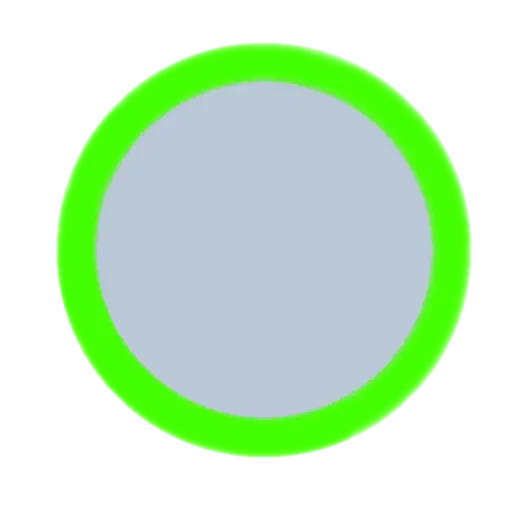
Quick Information

This plugin is a Control that displays a radial progress indicator with several options.See the README.md file for more information.The plugin is a Godot 4 update of the Godot 3 asset https://godotengine.org/asset-library/asset/497If installing from the Godot Editor AssetLib tab, only the folder addons/radial_progress/ needs to be installed.Tested in Godot 4.0.4-stable, 4.1.4-stable, 4.2.2-stable, 4.3-stable, 4.4.1-stable and 4.5.1-stable.
Radial Progress Indicator
Radial progress indicator is a plugin for the Godot game engine. It is a Control that displays a radial progress indicator with several options.
Properties
- max_value : maximum value
- progress : progress value
- radius : radius of indicator
- thickness : thickness of indicator
- bg_color : background color
- bar_color : indicator color
Set the progress property to a positive value to move the indicator clockwise, and to a negative value to move the indicator counterclockwise.
Instead of setting the progress property, the animate method can be called to move the progress indicator from initial_value to max_value over duration seconds.
- animate(duration: float, clockwise: bool = true, initial_value: float = 0.0)
Installation
To use the plugin in a project, copy the folder addons/radial_progress/ into the project folder. If installing from the Godot Editor AssetLib tab, only that folder needs to be installed.

Then enable the plugin in Project / Project Settings... / Plugins.

Now the RadialProgress is available when creating a new node.

Demo
The repository includes a demo of the plugin. To use the demo, create a new folder containing the addons/radial_progress/ subfolder and the contents of the demo/ folder. Then use the Godot Project Manager to import a Godot project using the contents of the new folder.
This plugin is a Control that displays a radial progress indicator with several options.
See the README.md file for more information.
The plugin is a Godot 4 update of the Godot 3 asset https://godotengine.org/asset-library/asset/497
If installing from the Godot Editor AssetLib tab, only the folder addons/radial_progress/ needs to be installed.
Tested in Godot 4.0.4-stable, 4.1.4-stable, 4.2.2-stable, 4.3-stable, 4.4.1-stable and 4.5.1-stable.
Reviews
Quick Information

This plugin is a Control that displays a radial progress indicator with several options.See the README.md file for more information.The plugin is a Godot 4 update of the Godot 3 asset https://godotengine.org/asset-library/asset/497If installing from the Godot Editor AssetLib tab, only the folder addons/radial_progress/ needs to be installed.Tested in Godot 4.0.4-stable, 4.1.4-stable, 4.2.2-stable, 4.3-stable, 4.4.1-stable and 4.5.1-stable.

