Install Asset
Install via Godot
To maintain one source of truth, Godot Asset Library is just a mirror of the old asset library so you can download directly on Godot via the integrated asset library browser

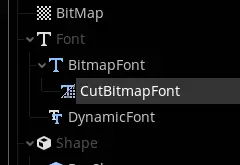
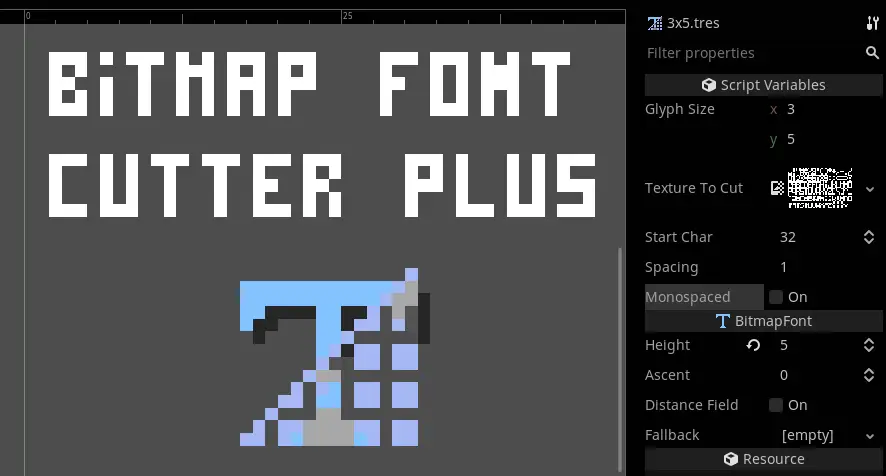
Quick Information

Plugin that allows you to generate BitmapFonts from a textureUssage:1. Clone the plugin repo or download it from the AssetLib2. Enable the plugin (Project > Project Settings > Plugins)3. Create a new CutBitmapFont resource (Right click in filesystem > New Resource > CutBitmapFont)4. Select the resource in filesystem and edit the properties in the inspector
BitmapFontCutterPlus
Fork of nobuyukinyuu/BitmapFontCutter with some improvements.


Improvements
- Added an option to make non-monospaced fonts (clips characters to their bounding boxes)
- Added an option for font spacing
- Fixed incorrect incorrect number of columns
Ussage
- Clone the plugin repo or download it from the AssetLib
- Enable the plugin (Project > Project Settings > Plugins)
- Create a new
CutBitmapFontresource (Right click in filesystem > New Resource > CutBitmapFont) - Select the resource in filesystem and edit the properties in the inspector
Plugin that allows you to generate BitmapFonts from a texture
Ussage:
1. Clone the plugin repo or download it from the AssetLib
2. Enable the plugin (Project > Project Settings > Plugins)
3. Create a new CutBitmapFont resource (Right click in filesystem > New Resource > CutBitmapFont)
4. Select the resource in filesystem and edit the properties in the inspector
Reviews
Quick Information

Plugin that allows you to generate BitmapFonts from a textureUssage:1. Clone the plugin repo or download it from the AssetLib2. Enable the plugin (Project > Project Settings > Plugins)3. Create a new CutBitmapFont resource (Right click in filesystem > New Resource > CutBitmapFont)4. Select the resource in filesystem and edit the properties in the inspector
