Install Asset
Install via Godot
To maintain one source of truth, Godot Asset Library is just a mirror of the old asset library so you can download directly on Godot via the integrated asset library browser


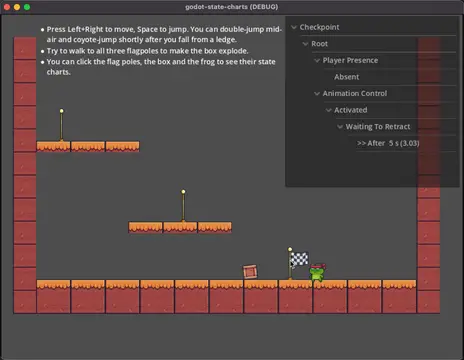
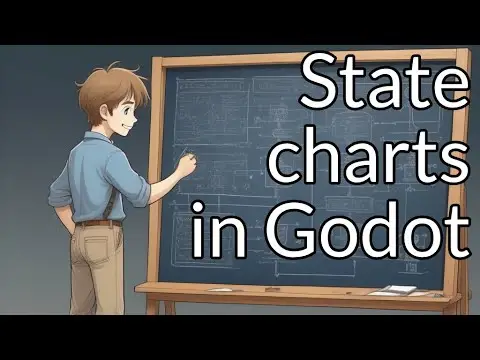

Quick Information

Godot State Charts is an extension for Godot Engine 4 or later that allows you to use state charts in your game. State Charts are similar to finite state machines, but they are more powerful and avoid the state explosion problem of traditional FSMs. To get started, check out the manual at: https://github.com/derkork/godot-statecharts/blob/main/manual/manual.md
This example requires the .NET version of Godot to work. It will not work with the standard version of Godot. You can download the .NET version of Godot from https://godotengine.org/download. Note that the Steam version of Godot is the standard version and will not work with this example.
If you just freshly imported this into Godot and have not yet added other C# files to the project, you will need to initialize the project for C# by going to Project -> Tools -> C# -> Create C# Solution. Otherwise the demo will not work because its files have not been compiled.
Godot State Charts is an extension for Godot Engine 4 or later that allows you to use state charts in your game. State Charts are similar to finite state machines, but they are more powerful and avoid the state explosion problem of traditional FSMs.
To get started, check out the manual at: https://github.com/derkork/godot-statecharts/blob/main/manual/manual.md
Reviews
Quick Information

Godot State Charts is an extension for Godot Engine 4 or later that allows you to use state charts in your game. State Charts are similar to finite state machines, but they are more powerful and avoid the state explosion problem of traditional FSMs. To get started, check out the manual at: https://github.com/derkork/godot-statecharts/blob/main/manual/manual.md

