Install Asset
Install via Godot
To maintain one source of truth, Godot Asset Library is just a mirror of the old asset library so you can download directly on Godot via the integrated asset library browser
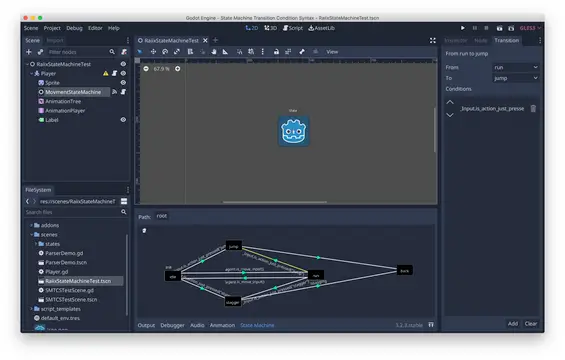

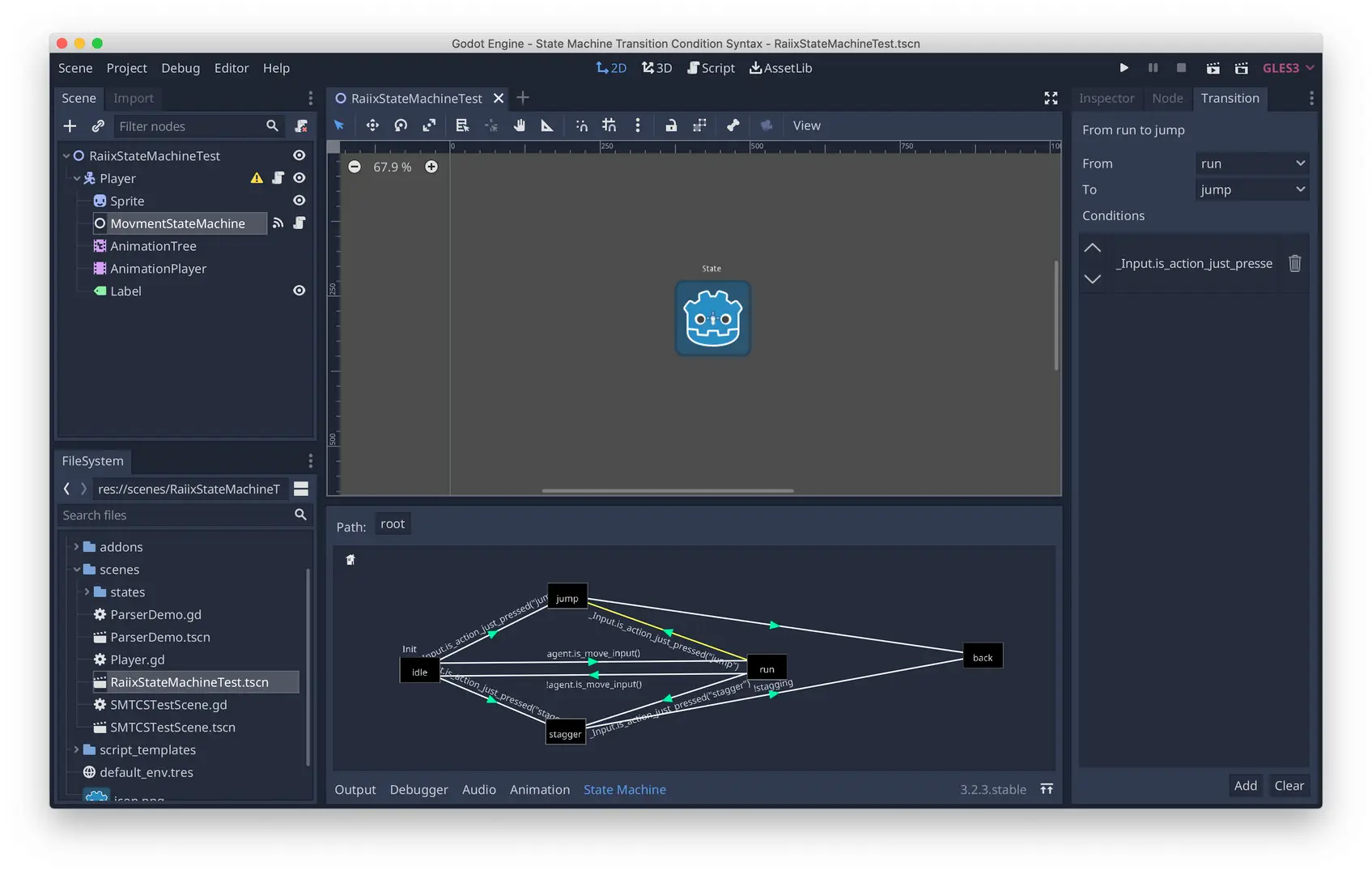
Quick Information

Another option for StateMachine plugin!Features:-Each StateMachine and State is a node- A State can have a sub StateMachine- The transition is a condition expression string that will be executed every frame to determine whether or not to change the state- A StateMachineResource Editor- A StateMachine Remote Viewer
Raiix StateMachine Plugin for Godot
Features
- Each StateMachine and State is a node
- A State can have a sub StateMachine
- The transition is a condition expression string that will be executed every frame to determine whether or not to change the state
- A StateMachineResource Editor
- A StateMachine Remote Viewer
How to Use
You can run the demo scene from scenes/RaiixStateMachineTest.tscn, then open the RemoteViewer window by menu Project/Tools/State MachineRemote Viewer. To inspect the infomation about a StateMachine node, double-click a StateMachine node, and then you are able to switch the state.

To edit the StateMachineResource, select the StateMachine node in the scene tree tab. Then you can add/remove/connect/edit states.

To create a new StateMachine, just add a StateMachine node to the scene, and edit it in the StateMachineResource editor.
Known Issue (If the plugin is working weirdly, please read below)
Every time open the project with this plugin enabled, save the project (Press ctr+s or cmd+s) before doing anything. Then disable this plugin and an error will show up. Just ignore it and enable this plugin again, and every things just go normally and do whatever you want to do with this plugin.
I really have no idea why there will be an error and it only shows up every time I open the project.
How Does the StateMachine Remote Viewer Work
The plugin will add an AutoLoad node, the RemoteDebugClient, and add the RemoteDebugServer node as its own child.
The RemoteDebugServer is a TCP server and will listen on port 25561.
The RemoteDebugClient will be auto loaded when any scene starts playing, and connect to the server through port 25561.
And the server will state communicating with the client when you open the StateMachine Remote Viewer. The server will ask for the scene tree info of the client, and the info of the specific StateMachine node. Then the StateMachine Remote Viewer just presents them to you.
If you want to disable this feature, just change the value of
enabletofalseby editing the file, 'res://addons/raiix_statemachine/RemoteDebug/RemoteDebugClient.gd'. TheRemoteDebugClientwill be removed automaticly when the game runs.
Another option for StateMachine plugin!
Features:
-Each StateMachine and State is a node
- A State can have a sub StateMachine
- The transition is a condition expression string that will be
executed every frame to determine whether or not to change
the state
- A StateMachineResource Editor
- A StateMachine Remote Viewer
Reviews
Quick Information

Another option for StateMachine plugin!Features:-Each StateMachine and State is a node- A State can have a sub StateMachine- The transition is a condition expression string that will be executed every frame to determine whether or not to change the state- A StateMachineResource Editor- A StateMachine Remote Viewer
