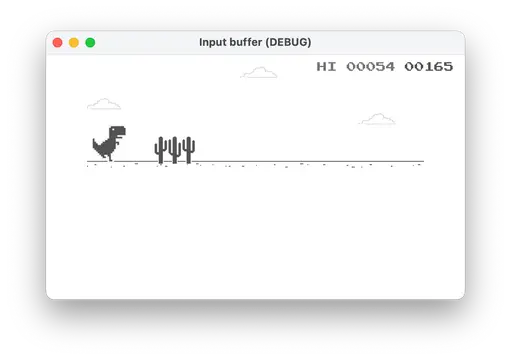Install Asset
Install via Godot
To maintain one source of truth, Godot Asset Library is just a mirror of the old asset library so you can download directly on Godot via the integrated asset library browser
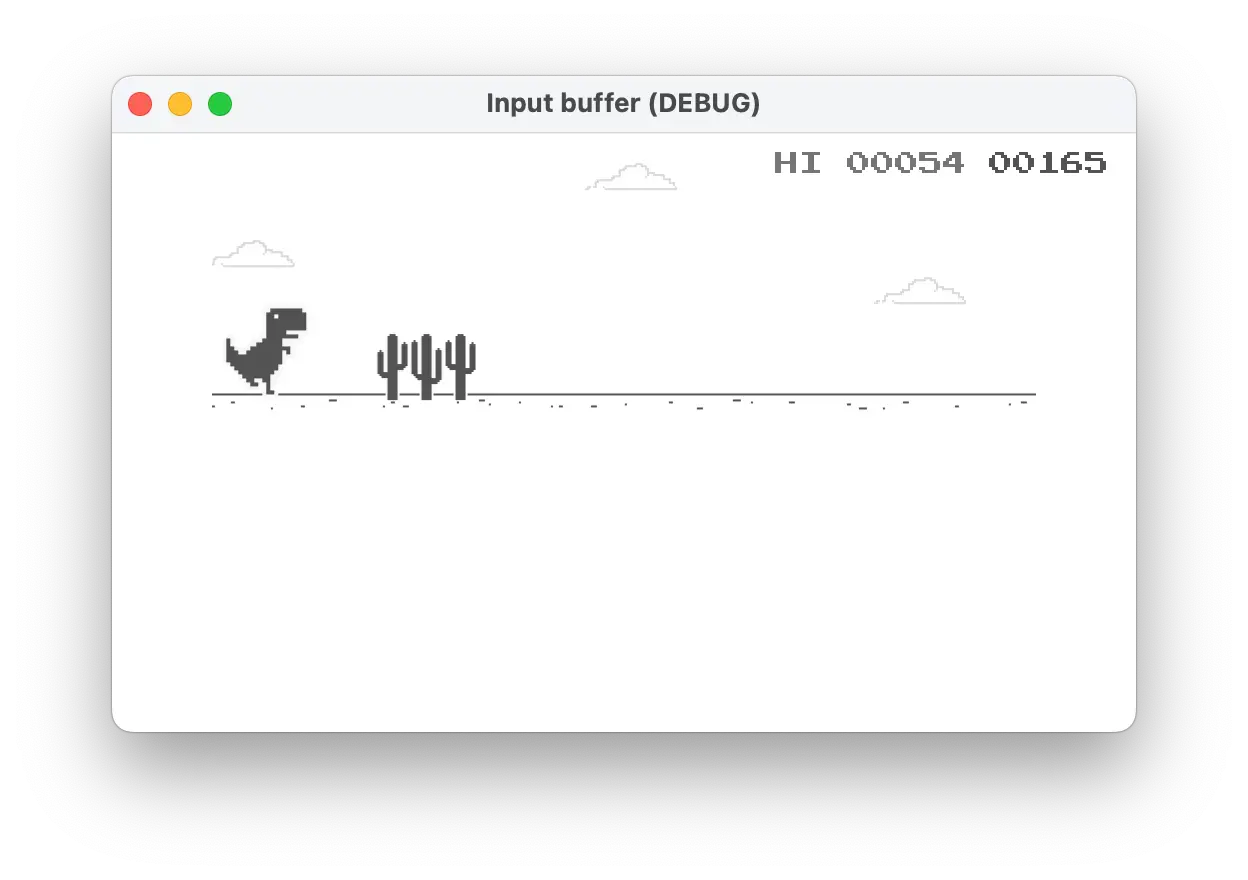
Quick Information

Keeps track of recent inputs in order to make timing windows more flexible. Especially useful for fighting games or similar games that would otherwise require frame-perfect input. The project in the asset's repository is a replica of the Google Chrome dino game made as a demo for the input buffer.To use, copy the file used for your preferred language (input_buffer.gd for GDScript or InputBuffer.cs for C#) into your project and call InputBuffer.is_action_press_buffered where you'd usually call Input.is_action_just_pressed (or for C#, call InputBuffer.IsActionPressBuffered where you'd usually call Input.IsActionJustPressed).
Godot input buffer
More responsive input in Godot
Ever had a game ignore your input because you pressed the button a millisecond too early? This project fixes that problem by implementing an input buffer, which stores inputs for a short window of time so their associated actions can be executed in the next possible frame. It's easy to add it to any project, supports keyboard and controller input, and works with both GDScript and C#. Your players won't know it's there, but they'll feel it!
Usage
GDScript
- Put a copy of the
input_buffer.gdfile into your project. You can clone the repository, download a ZIP of it, or simply copy and paste the file's contents into a new file, whatever works for you. Once you have the file, move it into anywhere in your project folder. - Add the
input_buffer.gdscript to your project's AutoLoad settings. More information on how to do that can be found here. - That's all the setup you need! To use it in your game, just call
InputBuffer.is_action_press_bufferedwhere you'd usually callInput.is_action_just_pressed
C#
Same process as the GDScript version, except the file is called InputBuffer.cs. Download the file, add it to your project as an AutoLoad script, and call InputBuffer.IsActionPressBuffered where you'd usually call Input.IsActionJustPressed.
Demo

I made a replica of the Google Chrome dino game to test the input buffer (and practice a few other things, like saving & loading data and working with Godot's UI features). It's included in this repository if you want to try it out. Note that it's made in C#, so you'll need the Mono SDK and the Mono version of Godot. Press the spacebar to jump and press the escape key to toggle the input buffer on and off. You may notice it's easier to quickly jump up and down when the buffer is on.
Keeps track of recent inputs in order to make timing windows more flexible. Especially useful for fighting games or similar games that would otherwise require frame-perfect input. The project in the asset's repository is a replica of the Google Chrome dino game made as a demo for the input buffer.
To use, copy the file used for your preferred language (input_buffer.gd for GDScript or InputBuffer.cs for C#) into your project and call InputBuffer.is_action_press_buffered where you'd usually call Input.is_action_just_pressed (or for C#, call InputBuffer.IsActionPressBuffered where you'd usually call Input.IsActionJustPressed).
Reviews
Quick Information

Keeps track of recent inputs in order to make timing windows more flexible. Especially useful for fighting games or similar games that would otherwise require frame-perfect input. The project in the asset's repository is a replica of the Google Chrome dino game made as a demo for the input buffer.To use, copy the file used for your preferred language (input_buffer.gd for GDScript or InputBuffer.cs for C#) into your project and call InputBuffer.is_action_press_buffered where you'd usually call Input.is_action_just_pressed (or for C#, call InputBuffer.IsActionPressBuffered where you'd usually call Input.IsActionJustPressed).