Install Asset
Install via Godot
To maintain one source of truth, Godot Asset Library is just a mirror of the old asset library so you can download directly on Godot via the integrated asset library browser
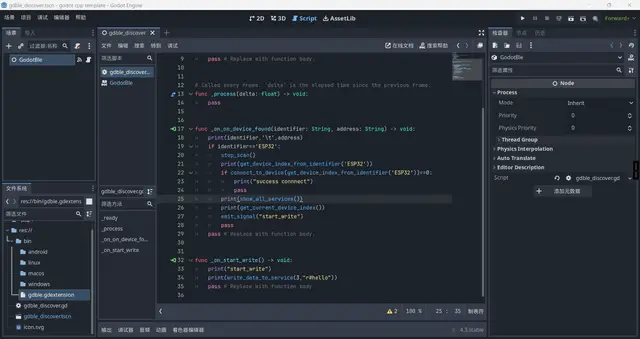

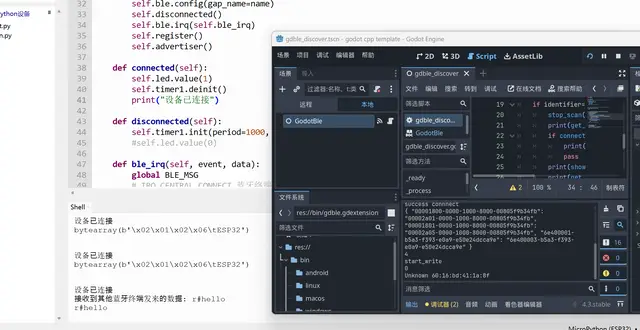
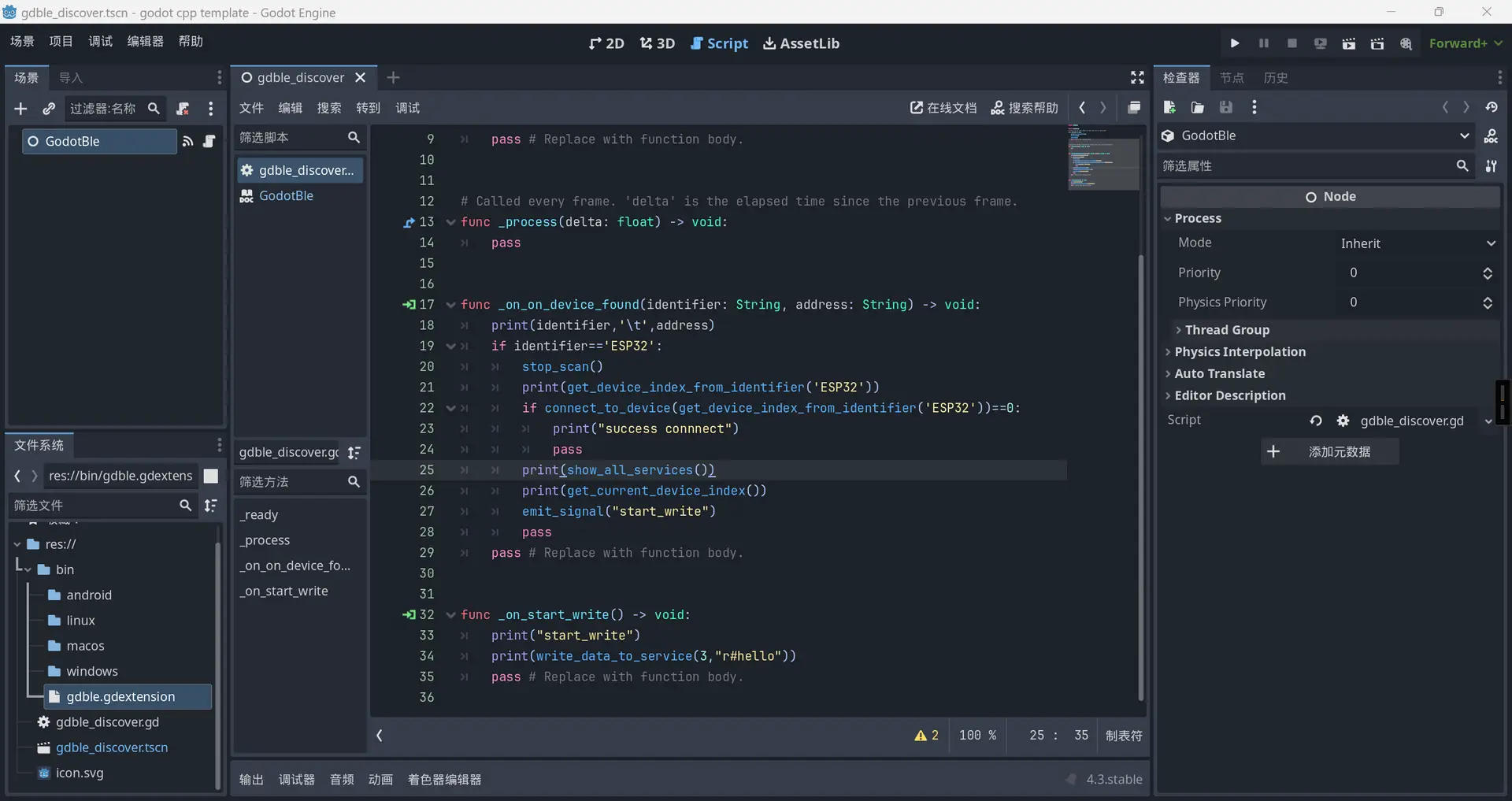
Quick Information

一个为Godot4.0开发的低功率蓝牙插件,可以帮助你的游戏联合更多有趣的设备A low-power Bluetooth plugin developed for Godot 4.0 to help unite your game with more interesting devices!
GodotBLE




一个为Godot4.0开发的低功率蓝牙插件,可以帮助你的游戏联合更多有趣的设备
概述
这个插件依赖于 SimpleBLE, 使用GDExtension, 但是仅仅支持低功率蓝牙,并不支持经典蓝牙。
平台支持
| 平台 | 版本 |
|---|---|
| Windows | Windows 10+ |
| Linux | 暂时不支持 |
| MacOS | 暂时不支持 |
提供的节点
| 节点 | 描述 |
|---|---|
| GodotBle | 所有功能都包含在这一个节点当中 |
怎样在 GDScript 中使用GodotBLE?
在 GodotBle 节点中提供以下一些函数及方法:
| 方法 | 描述 |
|---|---|
| init_adapter_list() | 用于初始化蓝牙设备适配器 |
| set_adapter(int index) | 选择适配器 |
| start_scan() | 开始扫描环境当中的蓝牙设备 |
| stop_scan() | 停止扫描环境当中的蓝牙设备 |
| bluetooth_enabled() | 返回一个布尔值,用于判断蓝牙适配器是否启用。 |
| get_adapters_index_from_identifier(String identifier) | 根据适配器名称获取其在适配器列表中的索引。 |
| get_device_index_from_identifier(String identifier) | 根据设备名称获取其在设备列表中的索引。 |
| connect_to_device(int index) | 连接到指定的蓝牙设备。 |
| show_all_services() | 显示已连接蓝牙设备的所有服务。 |
| show_all_devices() | 显示当前设备列表中的所有设备。 |
| get_current_adapter_index() | 获取当前所选适配器的索引。 |
| get_current_device_index() | 获取当前连接设备的索引。 |
由 GodotBle 节点提供的信号:
| 信号 | 描述 |
|---|---|
| on_device_found | 发现新设备时触发该信号。返回两个字符串,一个是设备名称,另一个是设备地址。 |
| on_device_update | 设备信息更新时触发该信号。返回两个字符串,一个是设备名称,另一个是设备地址。 |
示例代码:
extends GodotBle
signal start_write
func _ready() -> void:
print(init_adapter_list())
set_adapter(0)
start_scan()
pass
func _process(delta: float) -> void:
pass
func _on_on_device_found(identifier: String, address: String) -> void:
print(identifier,'\t',address)
if identifier=='ESP32':
stop_scan()
print(get_device_index_from_identifier('ESP32'))
if connect_to_device(get_device_index_from_identifier('ESP32'))==0:
print("success connnect")
pass
print(show_all_services())
print(get_current_device_index())
emit_signal("start_write")
pass
pass # Replace with function body.
func _on_start_write() -> void:
print("start_write")
print(write_data_to_service(3,"r#hello"))
pass # Replace with function body.
一个为Godot4.0开发的低功率蓝牙插件,可以帮助你的游戏联合更多有趣的设备
A low-power Bluetooth plugin developed for Godot 4.0 to help unite your game with more interesting devices!
Reviews
Quick Information

一个为Godot4.0开发的低功率蓝牙插件,可以帮助你的游戏联合更多有趣的设备A low-power Bluetooth plugin developed for Godot 4.0 to help unite your game with more interesting devices!
