Install Asset
Install via Godot
To maintain one source of truth, Godot Asset Library is just a mirror of the old asset library so you can download directly on Godot via the integrated asset library browser
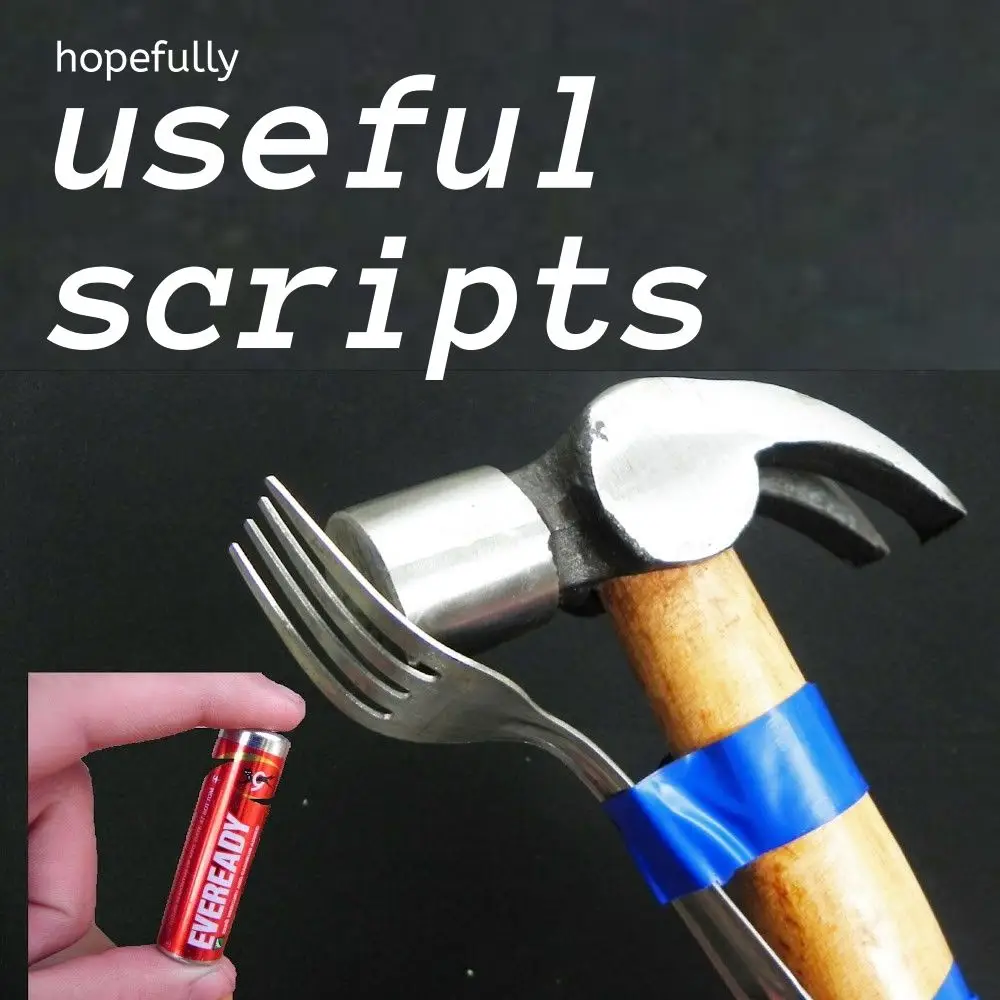
Quick Information

A collection of useful scripts. Mostly for students at KABK, but hey, maybe someone else finds them useful as well.
Useful Scripts
A collection of hopefully useful scripts.
Installation (manual)
Until the asset is in the online AssetLib of godot, we need to install it manually. Luckily someone made an instruction for us! It is not hard, however, every single step is important, so don't skip :) Anyways, here it is:
1. Download
- Click on the blue
Codebutton and courageously download the source code as a zip-file.

2. Import in Godot
- Open the Asset Library by clicking on
AssetLib - Click on
Import...to Open a Filemanager - Select the downloaded zipfile
- Open the file! So exciting :)

3. Configure Asset Before Installing
This needs to be done to get the correct file structure in your project. The addon will partially still work if you don't do this. However, you want everything to work, right?
- Click on
ignore asset root - Ignore the scary warning that files are in conflict and won't be installed*
- Click on
Install, yes! We are getting there.
*) This is safe to ignore, because the conflicting files are only useful for developing the addon itself. They have otherwise no function and it doesn't matter if they're installed or not.

4. Acknowledge premature success
- Click on
OKto show appreciation for the addon being successfully installed.

5. Activate the addon - Open Project Settings
- Click on
Projectin the top bar to gently pull down the submenu. - Open
Project Settings.

6. Activate the addon Part II
- Open
Plugins, which lists all installed plugins within this project. - Enable, activate and turn on our beautiful addon.
- Finally, take a deep breath and close this window.

7. Done
Congratulations!

A collection of useful scripts. Mostly for students at KABK, but hey, maybe someone else finds them useful as well.
Reviews
Quick Information

A collection of useful scripts. Mostly for students at KABK, but hey, maybe someone else finds them useful as well.

