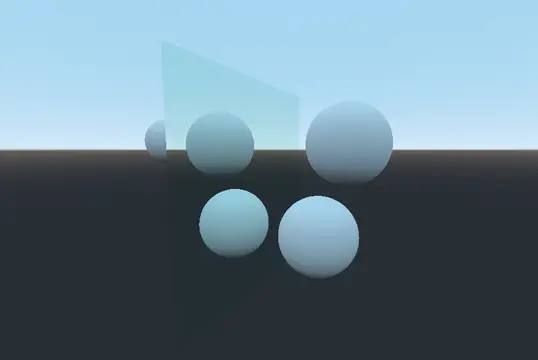Install Asset
Install via Godot
To maintain one source of truth, Godot Asset Library is just a mirror of the old asset library so you can download directly on Godot via the integrated asset library browser
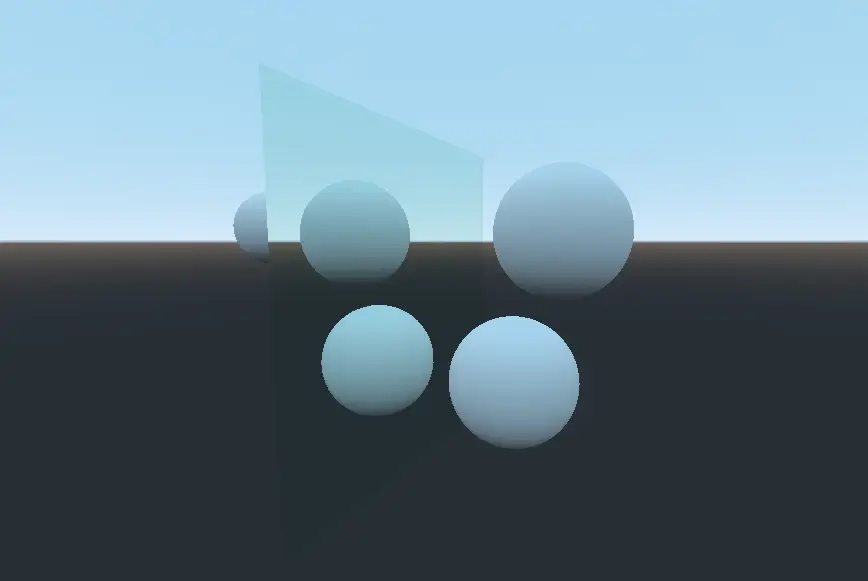
Quick Information

Adds a custom 3D mirror node to the engine.The mirrors use additional cameras to render the scene from a mirrored perspective.Mirror properties that can be adjusted: - Tint - Size - Visible visual layers - Player camera - Distortion
Godot Mirror

This version is compatible with Godot 4.0.1.
A plugin created for godot to instance mirrors in a 3D scene. The mirrors use additional cameras to render the scene from a mirrored perspective.
Mirror properties that can be adjusted:
- Tint
- Size
- Visible visual layers
- Player camera
- Distortion
Usage
After the addon is enabled a custom node is added to godot under the spatial node.
The main camera that renders the scene needs to be selected in the variables of the node. Only one camera is supported at a time. The plugin adds a secondary camera to the opposite side of the mirror relative to this camera and renders the image to the mirror surface.
The cull mask array contains the visual layers which are NOT rendered. The render layers numbering is different from their indexing. To avoid rendering layer 1 add a 0 element to the list. To avoid rendering layer 2 add a 1 element to the list and so on.
Installation
Copy the addons/Mirror folder into your godot root directory, same as the asset library installs addons. Enable the plugin in Project settings/Plugins.
Limitations
Multiple mirrors do not work properly if you can see one mirror in the reflection of the other mirror.
Adds a custom 3D mirror node to the engine.
The mirrors use additional cameras to render the scene from a mirrored perspective.
Mirror properties that can be adjusted:
- Tint
- Size
- Visible visual layers
- Player camera
- Distortion
Reviews
Quick Information

Adds a custom 3D mirror node to the engine.The mirrors use additional cameras to render the scene from a mirrored perspective.Mirror properties that can be adjusted: - Tint - Size - Visible visual layers - Player camera - Distortion