Install Asset
Install via Godot
To maintain one source of truth, Godot Asset Library is just a mirror of the old asset library so you can download directly on Godot via the integrated asset library browser
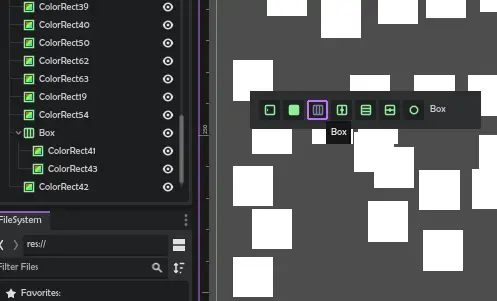
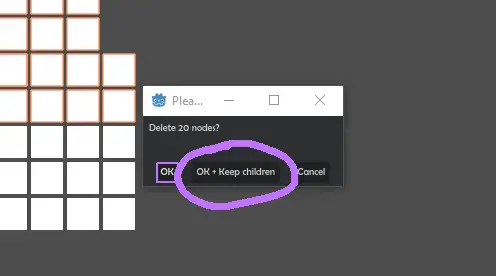
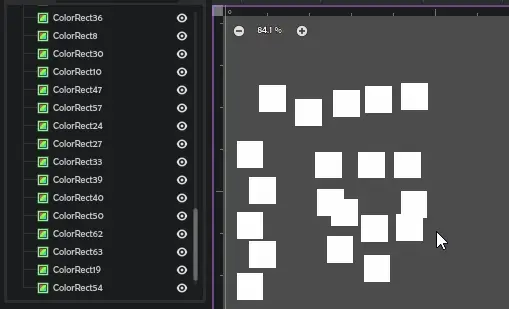
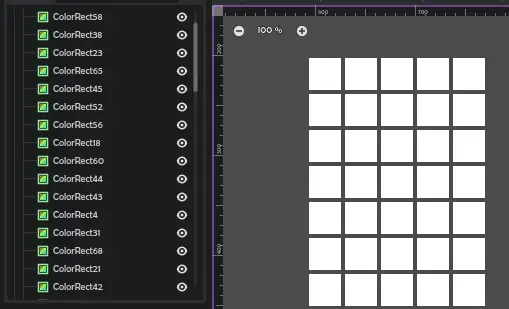
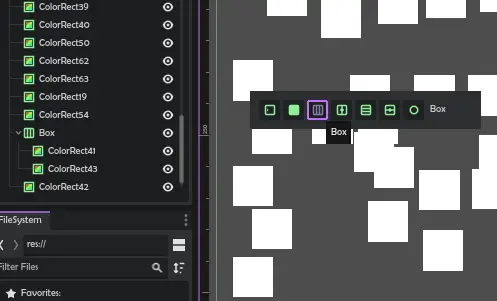
Quick Information

Need a container? Select nodes, press Shift+A.- Keep pressing A to keep choosing containers from the list- Picks the most appropriate containers for the layout of the nodes- Grids choose column count automatically- Delete Node dialog now lets you delete while keeping children! Great to get rid of these containers.- After Shift+A, press Escape to cancel- After Shift+A, press R to replace the old parent with the chosen container
Need a container? Select nodes, press Shift+A.
- Keep pressing A to keep choosing containers from the list
- Picks the most appropriate containers for the layout of the nodes
- Grids choose column count automatically
- Delete Node dialog now lets you delete while keeping children! Great to get rid of these containers.
- After Shift+A, press Escape to cancel
- After Shift+A, press R to replace the old parent with the chosen container
Reviews
Quick Information

Need a container? Select nodes, press Shift+A.- Keep pressing A to keep choosing containers from the list- Picks the most appropriate containers for the layout of the nodes- Grids choose column count automatically- Delete Node dialog now lets you delete while keeping children! Great to get rid of these containers.- After Shift+A, press Escape to cancel- After Shift+A, press R to replace the old parent with the chosen container
