Install Asset
Install via Godot
To maintain one source of truth, Godot Asset Library is just a mirror of the old asset library so you can download directly on Godot via the integrated asset library browser
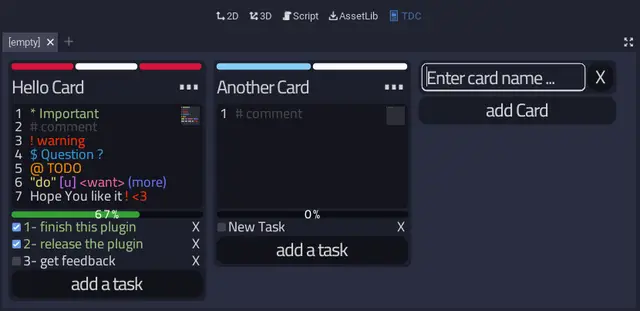
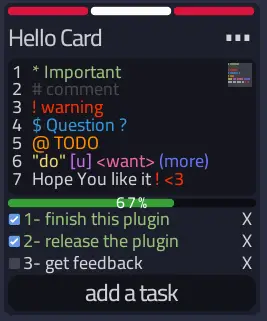
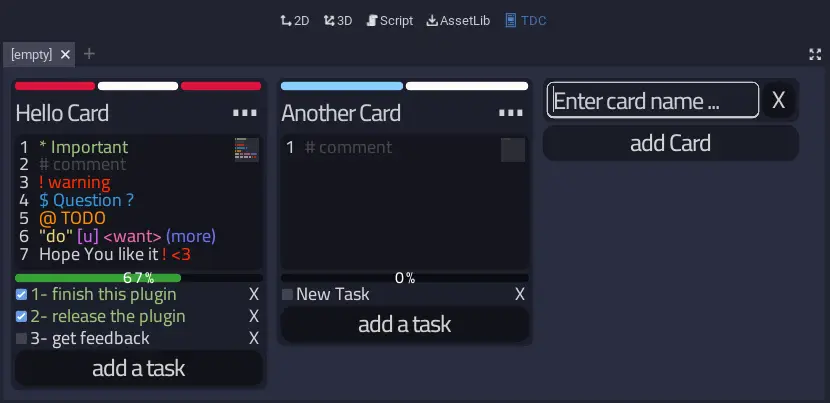
Quick Information

TDC is a plugin that works in the main editor window, it's optimized for performance, no single line of code in _process, it depends on the Signals only and it only saves when you press Ctrl-S while the plugin window is visible.hints:1- It saves in 'addons/todo-cards' folder, there's a file called data.tdp -> TodoProject, it's encrypted. replace it in real-time and the project will update when you change window back to godot. if you want to restore to default just delete it and disable then enable the plugin back.2- You can export and import cards easily, the generated cards are in 'addons/todo-cards/exported-cards'. it exports Card Name.tdc -> TodoCard and it's a plain text file. after that you will find all the exported cards that are located in the export folder when you press Options -> Import.3- You can add up to 12 flag colors to each card, it generates a color randomly and you can replace the color when you press on the flag button.4- don't forget to save regularly before changing Window or after you make any changes, shortcut [Ctrl + S]

GODOT Todo Cards
about:
TDC is a plugin that works in the main editor window, it's optimized for performance, no single line of code in
_process, it depends on theSignalsonly and it only saves when you press Ctrl-S while the plugin window is visible.hints:
1- It saves in
'addons/todo-cards'folder, there's a file calleddata.tdp->TodoProject, it's encrypted. replace it inreal-timeand the project will update when you change window back to godot. if you want to restore to default just delete it and disable then enable the plugin back.2- You can export and import cards easily, the generated cards are in
'addons/todo-cards/exported-cards'. it exportsCard Name.tdc->TodoCardand it's a plain text file. after that you will find all the exported cards that are located in the export folder when you pressOptions -> Import.3- You can add up to 12 flag colors to each card, it generates a color randomly and you can replace the color when you press on the flag button.
4- don't forget to save regularly before changing Window or after you make any changes, shortcut [Ctrl + S]
TDC is a plugin that works in the main editor window, it's optimized for performance, no single line of code in _process, it depends on the Signals only and it only saves when you press Ctrl-S while the plugin window is visible.
hints:
1- It saves in 'addons/todo-cards' folder, there's a file called data.tdp -> TodoProject, it's encrypted. replace it in real-time and the project will update when you change window back to godot. if you want to restore to default just delete it and disable then enable the plugin back.
2- You can export and import cards easily, the generated cards are in 'addons/todo-cards/exported-cards'. it exports Card Name.tdc -> TodoCard and it's a plain text file. after that you will find all the exported cards that are located in the export folder when you press Options -> Import.
3- You can add up to 12 flag colors to each card, it generates a color randomly and you can replace the color when you press on the flag button.
4- don't forget to save regularly before changing Window or after you make any changes, shortcut [Ctrl + S]
Reviews
Quick Information

TDC is a plugin that works in the main editor window, it's optimized for performance, no single line of code in _process, it depends on the Signals only and it only saves when you press Ctrl-S while the plugin window is visible.hints:1- It saves in 'addons/todo-cards' folder, there's a file called data.tdp -> TodoProject, it's encrypted. replace it in real-time and the project will update when you change window back to godot. if you want to restore to default just delete it and disable then enable the plugin back.2- You can export and import cards easily, the generated cards are in 'addons/todo-cards/exported-cards'. it exports Card Name.tdc -> TodoCard and it's a plain text file. after that you will find all the exported cards that are located in the export folder when you press Options -> Import.3- You can add up to 12 flag colors to each card, it generates a color randomly and you can replace the color when you press on the flag button.4- don't forget to save regularly before changing Window or after you make any changes, shortcut [Ctrl + S]
