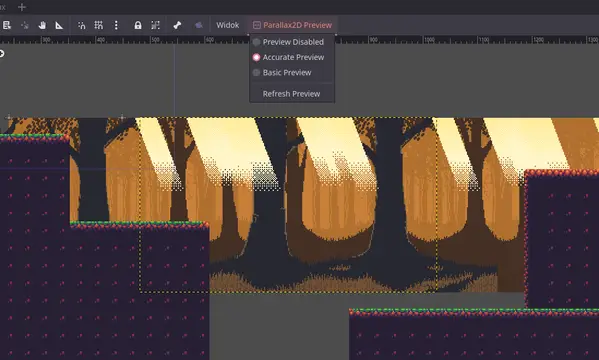Install Asset
Install via Godot
To maintain one source of truth, Godot Asset Library is just a mirror of the old asset library so you can download directly on Godot via the integrated asset library browser
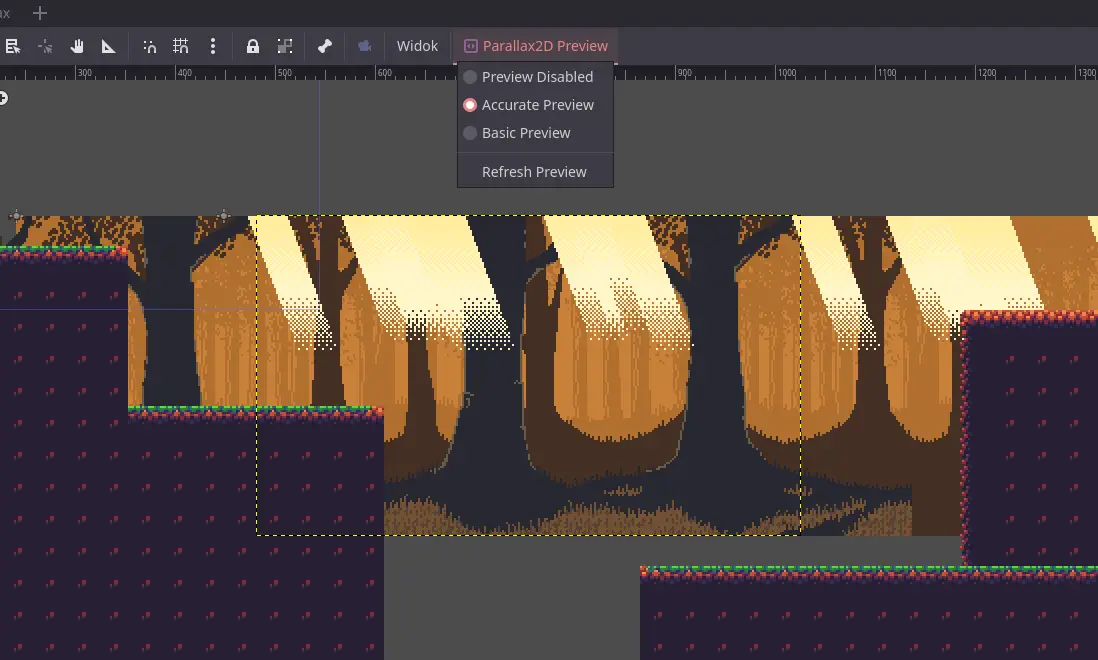
Quick Information

Allows previewing Parallax2D nodes in editor as they would appear in game.After enabling the addon, go to any scene with Parallax2D nodes, select any 2D node and in the top menu enable preview. 2 modes are available: accurate and basic. Accurate preview shows a rectangle with the size of in-game window and the parallax within the rectangle will appear just like in game. Basic preview will just scroll parallax based on editor camera.Check the repo for more info and some GIFs.
Allows previewing Parallax2D nodes in editor as they would appear in game.
After enabling the addon, go to any scene with Parallax2D nodes, select any 2D node and in the top menu enable preview. 2 modes are available: accurate and basic. Accurate preview shows a rectangle with the size of in-game window and the parallax within the rectangle will appear just like in game. Basic preview will just scroll parallax based on editor camera.
Check the repo for more info and some GIFs.
Reviews
Quick Information

Allows previewing Parallax2D nodes in editor as they would appear in game.After enabling the addon, go to any scene with Parallax2D nodes, select any 2D node and in the top menu enable preview. 2 modes are available: accurate and basic. Accurate preview shows a rectangle with the size of in-game window and the parallax within the rectangle will appear just like in game. Basic preview will just scroll parallax based on editor camera.Check the repo for more info and some GIFs.