Install Asset
Install via Godot
To maintain one source of truth, Godot Asset Library is just a mirror of the old asset library so you can download directly on Godot via the integrated asset library browser
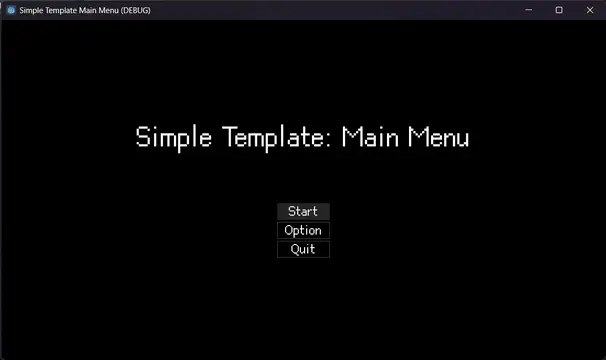
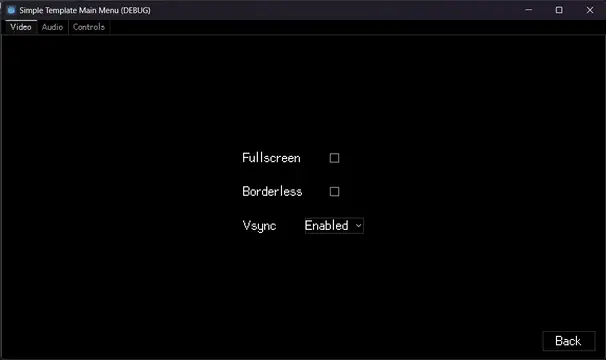
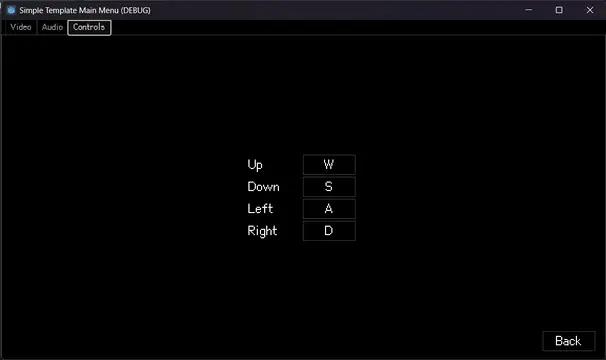
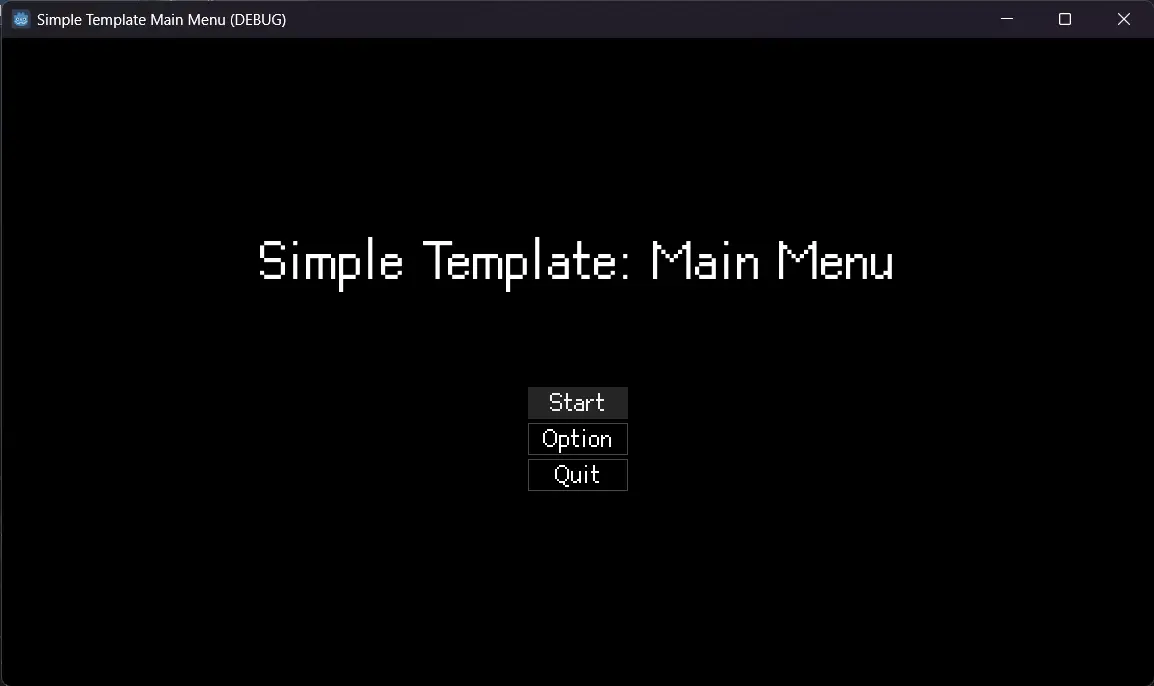
Quick Information

Simple main menu template for Godot 4Check the Itch.io page for a playable demo: https://unchain112.itch.io/simple-concept-template-main-menuThe default play scene includes a white box that can be moved with W, A, S, D. In the example control scene, press ESC to enter Pause menu.Ready to be used for prototyping or game jams.Features:- A basic start menu with Play, Options, and Quit buttons.- A basic options menu with three tabs:- Video tab: Fullscreen, Borderless, Vsync- Music tab: Master, Music, Sound Effects- Control tab: Up, Down, Left, Right- A sample control testing scene (Press the Play button in the start menu)- An auto-loaded Scene Manager- Persistence (Not available in the web build)- An auto-loaded Audio Manager with UI sound, and example music for testing- Support for keyboard-only control (grab-focus in every menu)PS:- Persistence and Scene Manager are both located in Utilities.- Persistence is not enabled by default; set it in Utilities.gd using is_persistence.Check the credits in the GitHub repo or Itch.io page.
SimpleTemplateMainMenu
Simple main menu template for Godot 4
The default play scene includes a white box that can be moved with W, A, S, D.
Features:
- A basic start menu with Play, Options, and Quit buttons.
- A basic options menu with three tabs:
- Video tab: Fullscreen, Borderless, Vsync
- Music tab: Master, Music, Sound Effects
- Control tab: Up, Down, Left, Right
- A sample control testing scene (Press the Play button in the start menu)
- An auto-loaded Scene Manager
- Persistence (Not available in the web build)
- An auto-loaded Audio Manager
- Support for keyboard-only control (grab-focus in every menu)
PS:
- Persistence and Scene Manager are both located in Utilities.
- Persistence is not enabled by default; set it in Utilities.gd using is_persistence."
Credits:
Simple main menu template for Godot 4
Check the Itch.io page for a playable demo: https://unchain112.itch.io/simple-concept-template-main-menu
The default play scene includes a white box that can be moved with W, A, S, D. In the example control scene, press ESC to enter Pause menu.
Ready to be used for prototyping or game jams.
Features:
- A basic start menu with Play, Options, and Quit buttons.
- A basic options menu with three tabs:
- Video tab: Fullscreen, Borderless, Vsync
- Music tab: Master, Music, Sound Effects
- Control tab: Up, Down, Left, Right
- A sample control testing scene (Press the Play button in the start menu)
- An auto-loaded Scene Manager
- Persistence (Not available in the web build)
- An auto-loaded Audio Manager with UI sound, and example music for testing
- Support for keyboard-only control (grab-focus in every menu)
PS:
- Persistence and Scene Manager are both located in Utilities.
- Persistence is not enabled by default; set it in Utilities.gd using is_persistence.
Check the credits in the GitHub repo or Itch.io page.
Reviews
Quick Information

Simple main menu template for Godot 4Check the Itch.io page for a playable demo: https://unchain112.itch.io/simple-concept-template-main-menuThe default play scene includes a white box that can be moved with W, A, S, D. In the example control scene, press ESC to enter Pause menu.Ready to be used for prototyping or game jams.Features:- A basic start menu with Play, Options, and Quit buttons.- A basic options menu with three tabs:- Video tab: Fullscreen, Borderless, Vsync- Music tab: Master, Music, Sound Effects- Control tab: Up, Down, Left, Right- A sample control testing scene (Press the Play button in the start menu)- An auto-loaded Scene Manager- Persistence (Not available in the web build)- An auto-loaded Audio Manager with UI sound, and example music for testing- Support for keyboard-only control (grab-focus in every menu)PS:- Persistence and Scene Manager are both located in Utilities.- Persistence is not enabled by default; set it in Utilities.gd using is_persistence.Check the credits in the GitHub repo or Itch.io page.
