Install Asset
Install via Godot
To maintain one source of truth, Godot Asset Library is just a mirror of the old asset library so you can download directly on Godot via the integrated asset library browser
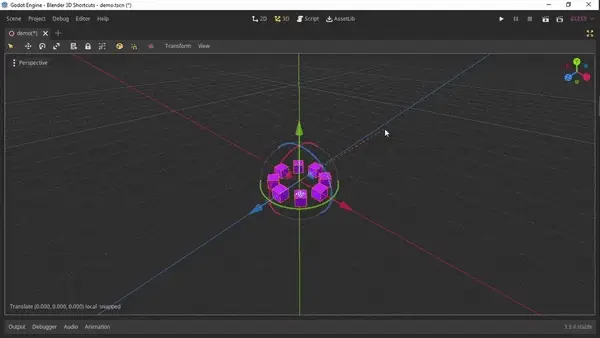
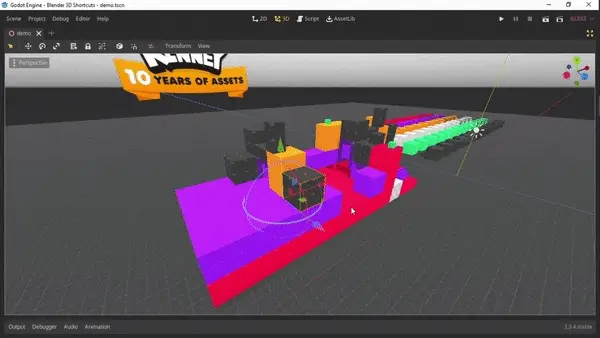
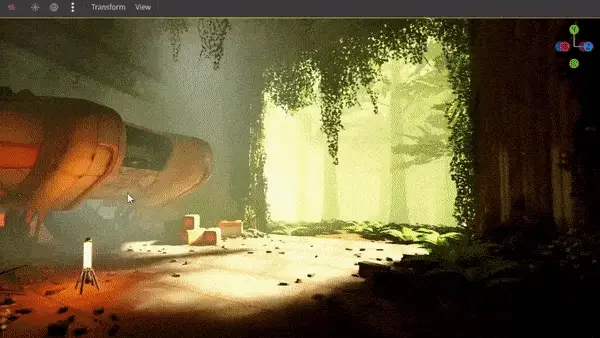
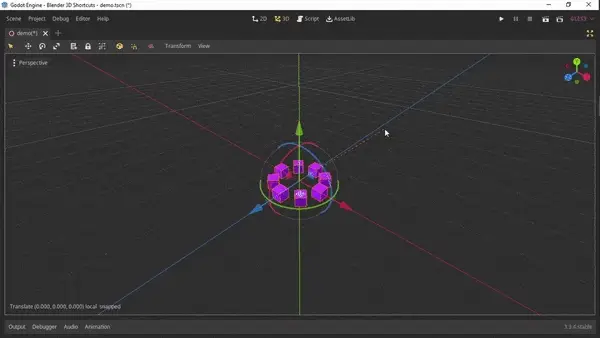
Quick Information

Blender's 3D transforming shortcuts in GodotThis version is only compatible with Godot 4.x, check out godot3(https://github.com/imjp94/gd-blender-3d-shortcuts/tree/godot3) branch for older versionFeatures- Transform with "G", "R", "S" keys and "H" key to hide- Revert transformation with "ALT" modifier- Visualize constraint axis- Work seamlessly with Godot Spatial Editor settings("Use Local Space", "Use Snap", "Snap Settings")- Type transform value- Switch display mode with "Z"Shortcuts- Translate: G- Rotate: R- Scale: S- Revert Translation: ALT + G- Revert Rotation: ALT + R- Revert Scale: ALT + S- Constraint to Single Axis: X or Y or Z- Constraint to Plane: SHIFT + (X or Y or Z)- Delete: X- Hide: H- Precision Mode(while transforming with mouse): SHIFT- Toggle Global/Local mode(non-persistent): XX or YY or ZZ- Switch Spatial Editor Viewport Display Mode: Zv0.3.2:Add right click undoFixes Z pie eating key inputsFix unable to expand nested resource editor in inspectorFix freelook issuev0.3.1:Fix error when rotate with snappingAdd node delete action and pie menu for switching viewport display modev0.3.0:Port to Godot 4.0v0.2.1:Support multiple viewports and bugfixesv0.2.0:Greatly improve usability of addon and fix some minor bugs.Added some new feature like "SHIFT" for precision while transforming, xx/yy/zz to toggle between global/local mode, infinite mouse movement when translating or scaling and switching display mode with "Z" key.
Blender's 3D transforming shortcuts in Godot
This version is only compatible with Godot 4.x, check out godot3(https://github.com/imjp94/gd-blender-3d-shortcuts/tree/godot3) branch for older version
Features
- Transform with "G", "R", "S" keys and "H" key to hide
- Revert transformation with "ALT" modifier
- Visualize constraint axis
- Work seamlessly with Godot Spatial Editor settings("Use Local Space", "Use Snap", "Snap Settings")
- Type transform value
- Switch display mode with "Z"
Shortcuts
- Translate: G
- Rotate: R
- Scale: S
- Revert Translation: ALT + G
- Revert Rotation: ALT + R
- Revert Scale: ALT + S
- Constraint to Single Axis: X or Y or Z
- Constraint to Plane: SHIFT + (X or Y or Z)
- Delete: X
- Hide: H
- Precision Mode(while transforming with mouse): SHIFT
- Toggle Global/Local mode(non-persistent): XX or YY or ZZ
- Switch Spatial Editor Viewport Display Mode: Z
v0.3.2:
Add right click undo
Fixes Z pie eating key inputs
Fix unable to expand nested resource editor in inspector
Fix freelook issue
v0.3.1:
Fix error when rotate with snapping
Add node delete action and pie menu for switching viewport display mode
v0.3.0:
Port to Godot 4.0
v0.2.1:
Support multiple viewports and bugfixes
v0.2.0:
Greatly improve usability of addon and fix some minor bugs.
Added some new feature like "SHIFT" for precision while transforming, xx/yy/zz to toggle between global/local mode, infinite mouse movement when translating or scaling and switching display mode with "Z" key.
Reviews
Quick Information

Blender's 3D transforming shortcuts in GodotThis version is only compatible with Godot 4.x, check out godot3(https://github.com/imjp94/gd-blender-3d-shortcuts/tree/godot3) branch for older versionFeatures- Transform with "G", "R", "S" keys and "H" key to hide- Revert transformation with "ALT" modifier- Visualize constraint axis- Work seamlessly with Godot Spatial Editor settings("Use Local Space", "Use Snap", "Snap Settings")- Type transform value- Switch display mode with "Z"Shortcuts- Translate: G- Rotate: R- Scale: S- Revert Translation: ALT + G- Revert Rotation: ALT + R- Revert Scale: ALT + S- Constraint to Single Axis: X or Y or Z- Constraint to Plane: SHIFT + (X or Y or Z)- Delete: X- Hide: H- Precision Mode(while transforming with mouse): SHIFT- Toggle Global/Local mode(non-persistent): XX or YY or ZZ- Switch Spatial Editor Viewport Display Mode: Zv0.3.2:Add right click undoFixes Z pie eating key inputsFix unable to expand nested resource editor in inspectorFix freelook issuev0.3.1:Fix error when rotate with snappingAdd node delete action and pie menu for switching viewport display modev0.3.0:Port to Godot 4.0v0.2.1:Support multiple viewports and bugfixesv0.2.0:Greatly improve usability of addon and fix some minor bugs.Added some new feature like "SHIFT" for precision while transforming, xx/yy/zz to toggle between global/local mode, infinite mouse movement when translating or scaling and switching display mode with "Z" key.
