Install Asset
Install via Godot
To maintain one source of truth, Godot Asset Library is just a mirror of the old asset library so you can download directly on Godot via the integrated asset library browser
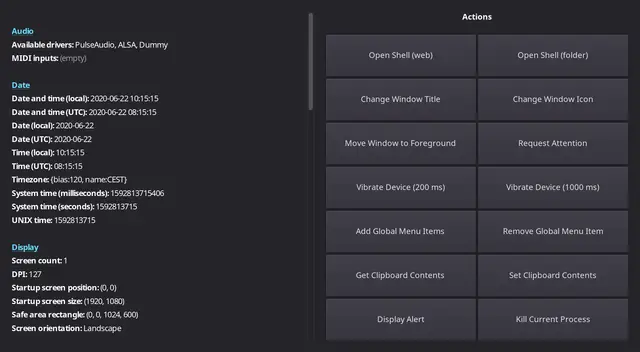
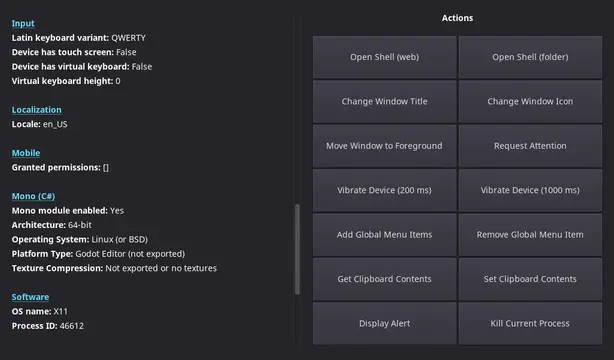
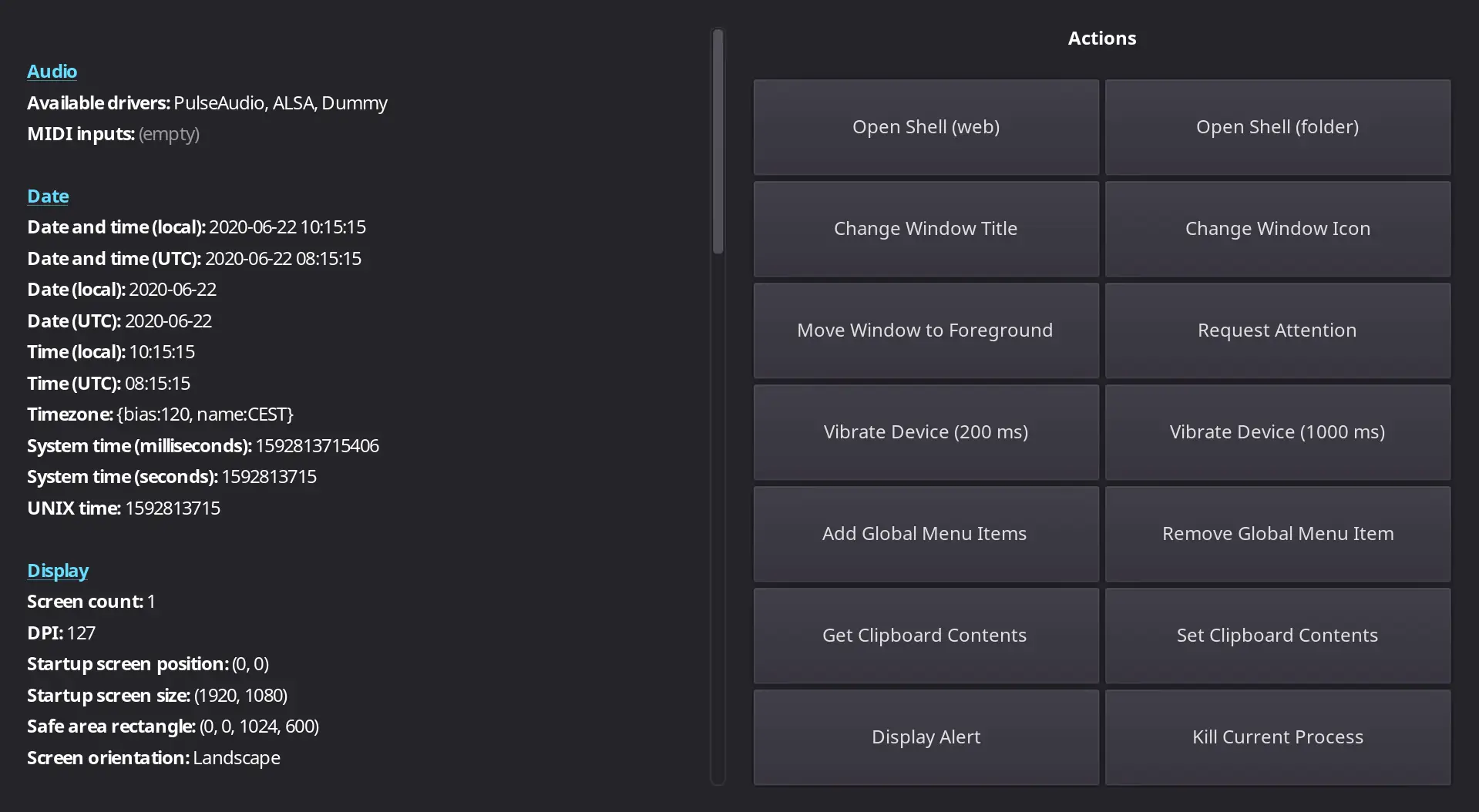
Quick Information

This demo showcases various OS-specific features in Godot. It can be used to test Godot while porting it to a new platform or to check for regressions.In a nutshell, this demo shows how you can get information from the operating system, or interact with the operating system.Language: GDScript and some C# (Mono is NOT required to run this demo)Renderer: GLES 2How does it work?The OS class provides an abstraction layer over the platform-dependent code. OS wraps the most common functionality to communicate with the host operating system, such as the clipboard, video driver, date and time, timers, environment variables, execution of binaries, command line, etc.The buttons are connected to a node with the actions.gd script, which perform actions using the OS class. The text on the left is filled in using the `os_test.gd` script, which gathers information about the OS using the OS class.On a Mono-enabled version of Godot, Godot will load MonoTest.cs into the MonoTest node. Then, information determined by C# preprocessor defines will be added to the left panel.
Operating System Testing
This demo showcases various OS-specific features in Godot. It can be used to test Godot while porting it to a new platform or to check for regressions.
In a nutshell, this demo shows how you can get information from the operating system, or interact with the operating system.
Language: GDScript and some C# (Mono is NOT required to run this demo)
Renderer: GLES 2
Check out this demo on the asset library: https://godotengine.org/asset-library/asset/677
How does it work?
The OS
class provides an abstraction layer over the platform-dependent code.
OS wraps the most common functionality to communicate with the host
operating system, such as the clipboard, video driver, date and time,
timers, environment variables, execution of binaries, command line, etc.
The buttons are connected to a node with the actions.gd script, which
perform actions using the OS class.
The text on the left is filled in using the os_test.gd script,
which gathers information about the OS using the OS class.
On a Mono-enabled version of Godot, Godot will load MonoTest.cs into
the MonoTest node. Then, information determined by
C# preprocessor defines
will be added to the left panel.
Screenshots


This demo showcases various OS-specific features in Godot. It can be used to test Godot while porting it to a new platform or to check for regressions.
In a nutshell, this demo shows how you can get information from the operating system, or interact with the operating system.
Language: GDScript and some C# (Mono is NOT required to run this demo)
Renderer: GLES 2
How does it work?
The OS class provides an abstraction layer over the platform-dependent code. OS wraps the most common functionality to communicate with the host operating system, such as the clipboard, video driver, date and time, timers, environment variables, execution of binaries, command line, etc.
The buttons are connected to a node with the actions.gd script, which perform actions using the OS class. The text on the left is filled in using the `os_test.gd` script, which gathers information about the OS using the OS class.
On a Mono-enabled version of Godot, Godot will load MonoTest.cs into the MonoTest node. Then, information determined by C# preprocessor defines will be added to the left panel.
Reviews
Quick Information

This demo showcases various OS-specific features in Godot. It can be used to test Godot while porting it to a new platform or to check for regressions.In a nutshell, this demo shows how you can get information from the operating system, or interact with the operating system.Language: GDScript and some C# (Mono is NOT required to run this demo)Renderer: GLES 2How does it work?The OS class provides an abstraction layer over the platform-dependent code. OS wraps the most common functionality to communicate with the host operating system, such as the clipboard, video driver, date and time, timers, environment variables, execution of binaries, command line, etc.The buttons are connected to a node with the actions.gd script, which perform actions using the OS class. The text on the left is filled in using the `os_test.gd` script, which gathers information about the OS using the OS class.On a Mono-enabled version of Godot, Godot will load MonoTest.cs into the MonoTest node. Then, information determined by C# preprocessor defines will be added to the left panel.
