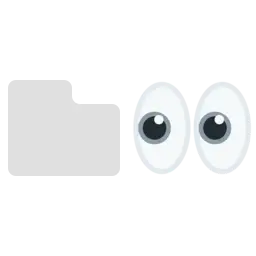Install Asset
Install via Godot
To maintain one source of truth, Godot Asset Library is just a mirror of the old asset library so you can download directly on Godot via the integrated asset library browser
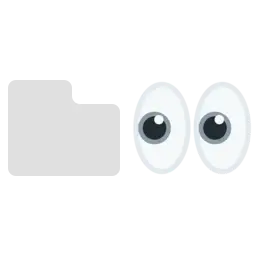
Quick Information

Allows you to watch contents of a directory for file changes.Add DirectoryWatcher to your scene, register a directory and connect signals. It will automatically notify you of added, removed or deleted files.var watcher = DirectoryWatcher.new()add_child(watcher)watcher.add_scan_directory("res://directory")watcher.connect("files_created", self, "on_files_created")watcher.connect("files_modified", self, "on_files_modified")watcher.connect("files_deleted", self, "on_files_deleted")Change 'scan_delay' property to control scanning period (default is 1 second) and 'scan_step' to control scanned files per frame (default is 50). The watcher will go through the file list in a directory and emit the signals at the end of the cycle.Check the repo page for more details.
Allows you to watch contents of a directory for file changes.
Add DirectoryWatcher to your scene, register a directory and connect signals. It will automatically notify you of added, removed or deleted files.
var watcher = DirectoryWatcher.new()
add_child(watcher)
watcher.add_scan_directory("res://directory")
watcher.connect("files_created", self, "on_files_created")
watcher.connect("files_modified", self, "on_files_modified")
watcher.connect("files_deleted", self, "on_files_deleted")
Change 'scan_delay' property to control scanning period (default is 1 second) and 'scan_step' to control scanned files per frame (default is 50). The watcher will go through the file list in a directory and emit the signals at the end of the cycle.
Check the repo page for more details.
Reviews
Quick Information

Allows you to watch contents of a directory for file changes.Add DirectoryWatcher to your scene, register a directory and connect signals. It will automatically notify you of added, removed or deleted files.var watcher = DirectoryWatcher.new()add_child(watcher)watcher.add_scan_directory("res://directory")watcher.connect("files_created", self, "on_files_created")watcher.connect("files_modified", self, "on_files_modified")watcher.connect("files_deleted", self, "on_files_deleted")Change 'scan_delay' property to control scanning period (default is 1 second) and 'scan_step' to control scanned files per frame (default is 50). The watcher will go through the file list in a directory and emit the signals at the end of the cycle.Check the repo page for more details.