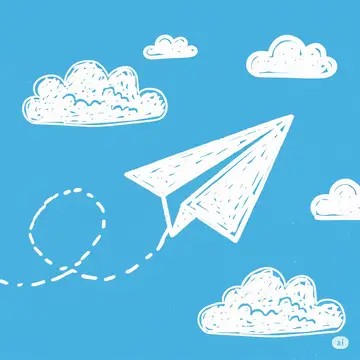Install Asset
Install via Godot
To maintain one source of truth, Godot Asset Library is just a mirror of the old asset library so you can download directly on Godot via the integrated asset library browser
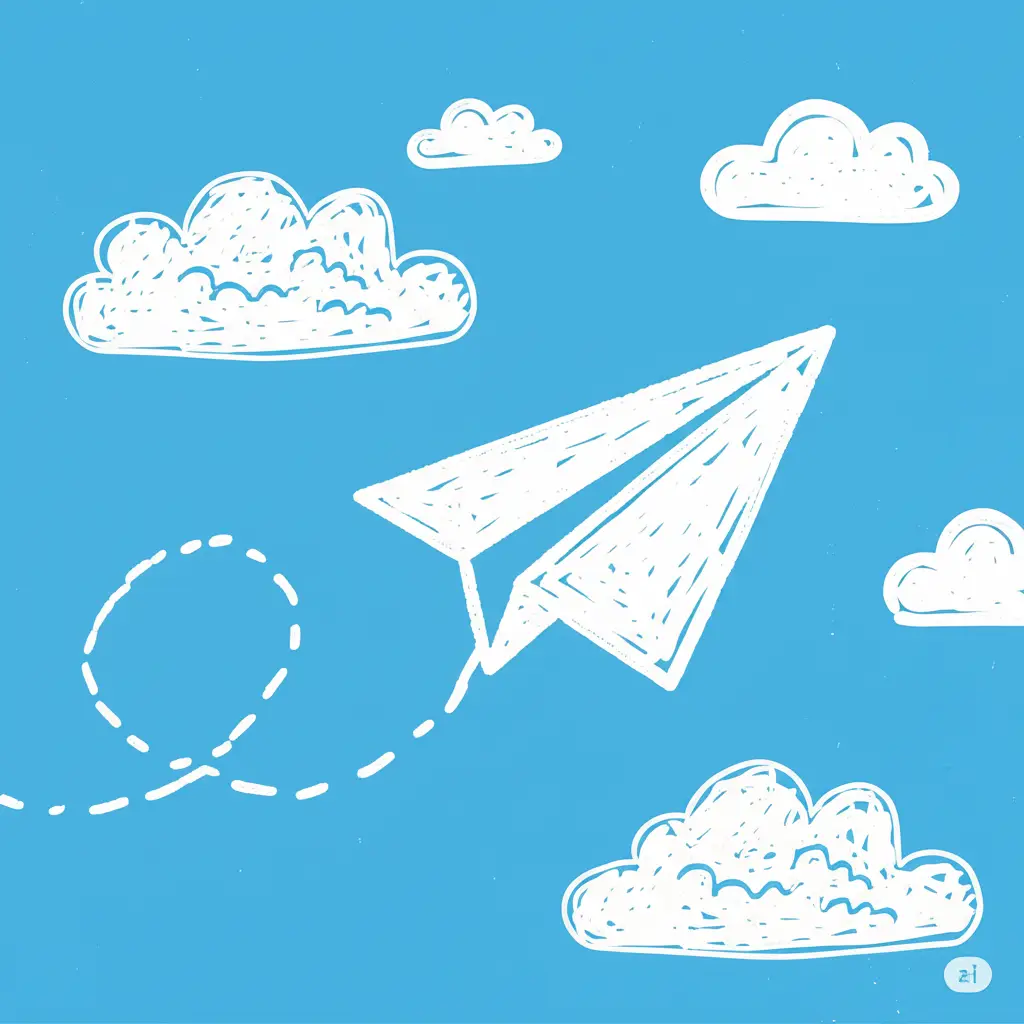
Quick Information

This package provides flying/swimming navigation in free 3D space. It builds a Sparse Voxel Octree representing the solid/empty state, and then applies Greedy A* algorithm for path finding.Currently in development. Please see README.md for a more detailed list of features and limitations, as well as how to use.
Godot Flight Navigation 3D
/In development. Buggy?/
This package provides flying/swimming navigation in free 3D space. It builds a Sparse Voxel Octree representing the solid/empty state, and then applies Greedy A* algorithm for path finding.
General Information
- Tested on Godot versions:
- v4.2.1.stable.official.b09f793f5
Features
Multi-threading voxelization on CPU
Upto 9 layers of voxelization (512 x 512 x 512) on 8GB RAM
Works with all primitive collision shapes and some complex shapes:
- BoxShape3D
- SphereShape3D
- CapsuleShape3D
- CylinderShape3D
- ConcavePolygonShape3D
- ConvexPolygonShape3D
How To Use
- Set up your scene with collision objects you want to voxelize, and reserve a collision layer for them. (Note that all voxelize targets should be objects that never move, because of "No runtime update" limitation. See below.)

- Create a FlightNavigation3D, set its collision mask to include the voxelize objects' mask, and set $Extent.shape.size property. For the size property, you can do it either in code or in editor (recommended) by right-click FlightNavigation3D object > Enable "Editable children".

Call FlightNavigation3D.voxelize() or voxelize_async() with the depth you want.
Two voxelize methods must not be called at your root scene's _ready(), because they need a physic frame or two to detect all overlapping bodies and areas.
Voxelization might take a long time depending on host machine. It's recommended to use voxelize_async(), which uses multithreading at low priority.
Call find_path() anytime to get a connected path between two points inside FlightNavigation3D space. Here's an illustration of the result. The boxes are drawn with debug methods FlightNavigation3D.draw_svolink_box() (draw an arbitrary box) and FlightNavigation3D.draw_debug_boxes() (draw all leaf voxels of the SVO)

Warning
To be able to voxelize a map right in the editor, PhysicsServer3D is set active for the FlightNavigation3D to detect overlapping bodies and areas. It could cause you editor-wide problems, like objects set afloat in the scene suddenly drop to the ground.
There are some ways you can try to work around this problem:
- Make sure you don't save the ill-affected scenes if it happens.
- Try to open only the scene of map you need to voxelize and nothing else.
Write your own pathfinding algorithm
/TODO/
Limitations
- No runtime update
By design, the SVO packs data tightly to save space and quick neighbor lookup. Thus, addition/removal/transformation of objects inside the navigation space cannot be updated trivially, and you must re-voxelize the space every time.
- No inside/outside state.
The SVO doesn't store information or provide a way to figure out whether a position is inside an object. This could be a future improvement.
Future Improvements
Save/load SVO into Resource file and voxelize in the editor. (UI is ready, but implementation for ResourceFormatSaver/Loader encounters error).
Implement some tips and tricks from paper to speedup voxelization.
GPU voxelization (? uhhhh I'll figure this out later).
Credits
Schwarz, M., Seidel, H.-P. 2010. Fast parallel surface and solid voxelization on GPUs. ACM Transactions on Graphics, 29, 6 (Proceedings of SIGGRAPH Asia 2010), Article 179: http://research.michael-schwarz.com/publ/2010/vox/
3D Flight Navigation Using Sparse Voxel Octrees, Daniel Brewer: https://www.gameaipro.com/GameAIPro3/GameAIPro3_Chapter21_3D_Flight_Navigation_Using_Sparse_Voxel_Octrees.pdf
Forceflow's code on triangle/box test, without whose work I would have been stuck, jerking hair out of my head wondering why my overlap test doesn't work: https://github.com/Forceflow/cuda_voxelizer/blob/main/src/cpu_voxelizer.cpp
Modifications From Papers
/TODO/
This package provides flying/swimming navigation in free 3D space. It builds a Sparse Voxel Octree representing the solid/empty state, and then applies Greedy A* algorithm for path finding.
Currently in development. Please see README.md for a more detailed list of features and limitations, as well as how to use.
Reviews
Quick Information

This package provides flying/swimming navigation in free 3D space. It builds a Sparse Voxel Octree representing the solid/empty state, and then applies Greedy A* algorithm for path finding.Currently in development. Please see README.md for a more detailed list of features and limitations, as well as how to use.