Install Asset
Install via Godot
To maintain one source of truth, Godot Asset Library is just a mirror of the old asset library so you can download directly on Godot via the integrated asset library browser

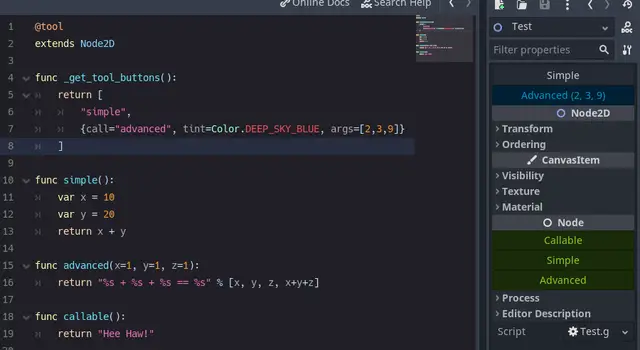

Quick Information

Tool Button
Add inspector buttons with one line: `@tool`.
Supported Engine Version
4.0
Version String
1.4
License Version
MIT
Support Level
community
Modified Date
2 years ago
Git URL
Issue URL
ToolButtonPlugin for Godot 4.0 - v1.0
Editor buttons with one line of code: @tool.

Getting Started
- Enable plugin.
- Add
@toolto top of your script. - Buttons will be at the bottom of the inspector.
Advanced Example
To specify buttons that show above the inspector, add a _get_tool_buttons func.

With Strings:
@tool
extends Node
func _get_tool_buttons(): return ["boost_score", "remove_player"]
func boost_score():
Player.score += 100
func remove_player():
Player.queue_free()
And/or Dictionarys
@tool
extends Node
signal reset()
func _get_tool_buttons(): return [
"boost_score",
{call="boost_score", args=[100], tint=Color.DEEP_SKY_BLUE},
{call="emit_signal", args=["reset"], text="Reset", tint=Color.TOMATO}
]
func boost_score(x=10):
Player.score += x
call is mandatory. Other's are optional.
| key | desc | default |
|---|---|---|
| call | Method to call. | - |
| args | Array of arguments to pass. (Mouse over button to see args.) |
- |
| text | Button label. | - |
| tint | Button color. | Color.WHITE |
| icon | Button icon. | - |
| flat | Button is flat style. | false |
| hint | Hint text for mouse over. | - |
| Print output of method call? | true | |
| align | Button alignment. | Button.ALIGN_CENTER |
| disable | Disable button? | false |
| update_filesystem | Tells Godot editor to rescan file system. | false |
Resource Example
For _get_tool_buttons to work on a Resource it needs to be static.
@tool
extends Resource
class_name MyResource
# STATIC
static func _get_tool_buttons():
return ["my_button"]
# LOCAL
export(String) var my_name:String = ""
func my_button():
print(my_name)
Add inspector buttons with one line: `@tool`.
Reviews
Quick Information

Tool Button
Add inspector buttons with one line: `@tool`.
Supported Engine Version
4.0
Version String
1.4
License Version
MIT
Support Level
community
Modified Date
2 years ago
Git URL
Issue URL
